-
Welcome to the Community Forums at HiveWire 3D! Please note that the user name you choose for our forum will be displayed to the public. Our store was closed as January 4, 2021. You can find HiveWire 3D and Lisa's Botanicals products, as well as many of our Contributing Artists, at Renderosity. This thread lists where many are now selling their products. Renderosity is generously putting products which were purchased at HiveWire 3D and are now sold at their store into customer accounts by gifting them. This is not an overnight process so please be patient, if you have already emailed them about this. If you have NOT emailed them, please see the 2nd post in this thread for instructions on what you need to do
You are using an out of date browser. It may not display this or other websites correctly.
You should upgrade or use an alternative browser.
You should upgrade or use an alternative browser.
SKYLAB CHAT
- Thread starter skylab
- Start date
skylab
Esteemed
Sometimes when we're trying new things, we have to ignore the elephant in the room, and focus on what went right...as is this case of my first successful animated flames. This is a close up of the Hivewire Fantasy Gazebo, with procedural flames by Seachnasaigh's freebie add-on. The animated flames worked great...the lanterns are flaming along as they should....but the rest of the Gazebo....not so much. This is my first attempt at an animated superfly render of this type, and the accompanying readme for the flame add-on mentioned several setting adjustments. Some of them I found, and some of them I didn't....so I guess the sparkling gazebo frame has to do with the "didn't finds"...haha. I let this render out for several hours on my kitchen workstation, which is where I am now....so making adjustments and re-rendering would be another lengthy process, so I just decided to post this as it came out....which is more like reality anyway...with every success there are accompanying mess ups  Regardless of that, I'm another step closer to animated flames
Regardless of that, I'm another step closer to animated flames 
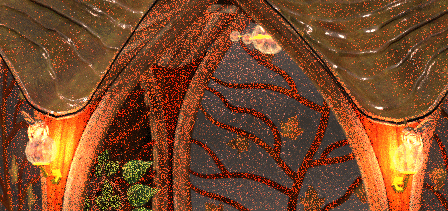
skylab
Esteemed
Here's what I was using for the above Poser 11 flaming lantern test:
Superfly lamp kit for HiveWire Fantasy Gazebo
Hivewire Fantasy Gazebo

Superfly lamp kit for HiveWire Fantasy Gazebo
Hivewire Fantasy Gazebo

skylab
Esteemed
Hey Miss B  I agree...he seems to know a lot about lighting, so that's why I watch his projects. The ReadMe for the light set states:
I agree...he seems to know a lot about lighting, so that's why I watch his projects. The ReadMe for the light set states:
~*~ Superfly lamp kit for HiveWire fantasy gazebo ~*~
This kit adds active light-casting to the lamps of the HiveWire fantasy gazebo when rendered with the P11+ Superfly render engine.
There are add-on props:
[_] "lamp flames"
[_] "P9-P10 emitters" - Use these only for Firefly renders, with IDL engaged
[_] "aurae"
The flames are automatically animated. The intensity of light-casting of the flames can be adjusted with the node labeled "light boost adjust"; darken the color block to increase boost, lighten the color block to decrease light casting.
Set the "mesh light samples" up to about 7 (I found this), and raise the overall samples to 30-60 for night scenes (there are so many "samples" settings, I wasn't sure about this, especially with the setting being so high).
There is a preload figure of the gazebo; it has modified materials to adapt the gazebo to Superfly, and has the add-on lamp flames/aurae parented.
Also included is a set of MC6 material files to adapt the gazebo parts for Superfly (I think I missed doing this part, and may be why the frame appears to be "sparkling).

~*~ Superfly lamp kit for HiveWire fantasy gazebo ~*~
This kit adds active light-casting to the lamps of the HiveWire fantasy gazebo when rendered with the P11+ Superfly render engine.
There are add-on props:
[_] "lamp flames"
[_] "P9-P10 emitters" - Use these only for Firefly renders, with IDL engaged
[_] "aurae"
The flames are automatically animated. The intensity of light-casting of the flames can be adjusted with the node labeled "light boost adjust"; darken the color block to increase boost, lighten the color block to decrease light casting.
Set the "mesh light samples" up to about 7 (I found this), and raise the overall samples to 30-60 for night scenes (there are so many "samples" settings, I wasn't sure about this, especially with the setting being so high).
There is a preload figure of the gazebo; it has modified materials to adapt the gazebo to Superfly, and has the add-on lamp flames/aurae parented.
Also included is a set of MC6 material files to adapt the gazebo parts for Superfly (I think I missed doing this part, and may be why the frame appears to be "sparkling).

skylab
Esteemed
I think next time I'll try something easier, like this:
Superfly pack for Viper MkII
Viper MkII
IDL light pack for Viper MkII (for those who don't have Poser 11)

Superfly pack for Viper MkII
Viper MkII
IDL light pack for Viper MkII (for those who don't have Poser 11)

Last edited:
OK, as far as Seach's instructions in his ReadMe, I'm pretty sure the 30-60 samples he's referring to is the Pixel Samples at the top of the left side of the Render Settings dialog box for SuperFly renders. I'm sure he's not referring to individual samples in those 2 lists, or he would've specifically stated which samples he was referring to.
Oh and yes, for SuperFly renders, you need materials/textures that will render properly with the SuperFly render engine. Not all default textures used with FireFly rendering will work well with the SuperFly render engine, OR with SuperFly specific light sets.
Oh and yes, for SuperFly renders, you need materials/textures that will render properly with the SuperFly render engine. Not all default textures used with FireFly rendering will work well with the SuperFly render engine, OR with SuperFly specific light sets.
skylab
Esteemed
So that's the setting that defaults to 3 I think...really...crank that up that high? Okay, I'll try it, and allow it to render out all night. Thanks Miss B  I think I read somewhere that the higher that number is, the longer the rendering time....so we're going from 6 which was my setting to 30-60...so it may take considerably longer to render.
I think I read somewhere that the higher that number is, the longer the rendering time....so we're going from 6 which was my setting to 30-60...so it may take considerably longer to render.
Depending on the size of the scene, and the items in it, it might not take all night. I've done 40 sample renders that last maybe 1 1/2 hours. I know the render I did of Dusk Strolling The Beach took about 3 hours, but I did that with BB's EnvSphere and a HDRi background at 60 samples, so I expected it to take long.
skylab
Esteemed
Here's the main page to Vanishing Point on ShareCG.

