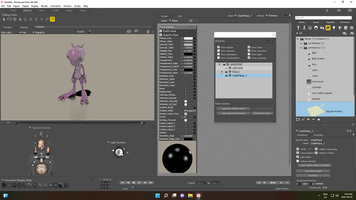-
Welcome to the Community Forums at HiveWire 3D! Please note that the user name you choose for our forum will be displayed to the public. Our store was closed as January 4, 2021. You can find HiveWire 3D and Lisa's Botanicals products, as well as many of our Contributing Artists, at Renderosity. This thread lists where many are now selling their products. Renderosity is generously putting products which were purchased at HiveWire 3D and are now sold at their store into customer accounts by gifting them. This is not an overnight process so please be patient, if you have already emailed them about this. If you have NOT emailed them, please see the 2nd post in this thread for instructions on what you need to do
You are using an out of date browser. It may not display this or other websites correctly.
You should upgrade or use an alternative browser.
You should upgrade or use an alternative browser.
Show Us Your Dawn Renders!
- Thread starter HiveWire3D
- Start date
-
- Tags
- dawn dawn special edition
I have the Hair Shader in my Wishlist until I have a few bucks to spare. I always liked his goodies, and am glad he's finally a vendor. All his other goodies were freebies, but he knows his stuff, and I've always been happy with anything he's created, so can't wait to get this goodie to play with. 
parkdalegardener
Adventurous
Try this.Tried and not working for superfly. Regardless of how I try. And yet, I'm pretty sure in Poser 11 days, I did this.
Attachments
parkdalegardener
Adventurous
Your blue lines are from SSS interference where the body parts come together. It is tough to get rid of and I've not seen it happen before the way it appears in your render. It helps to have different scatter groups for each group that come in contact with each other. I know you said you are using the PhysicalSurface but if you change to a Cycles shader using the PrincipledBsdf you can also change between SSS methods which also help. I prefer Random_walk to burely.
Hornet3d
Wise
I have the Hair Shader in my Wishlist until I have a few bucks to spare. I always liked his goodies, and am glad he's finally a vendor. All his other goodies were freebies, but he knows his stuff, and I've always been happy with anything he's created, so can't wait to get this goodie to play with.
I can relate to that, money is tight at the moment but the bigger worry is that we know it is going to get worse buy not how much worse. In this case the shader was on a 40% sale and I had 700 points in rewards from sales earlier in the year. End result was it cost me $5.10 so it was a cheap pick me up at a time I was low.
parkdalegardener
Adventurous
unreal
Noteworthy
Ah! Thank you. I'll try that. What's weird is that it goes along rendering fine, then it starts to fail. And once it fails, it stays failing, even closing the file and program and reopening. Or saving the shaders as a material and re-applying.Your blue lines are from SSS interference where the body parts come together. It is tough to get rid of and I've not seen it happen before the way it appears in your render. It helps to have different scatter groups for each group that come in contact with each other. I know you said you are using the PhysicalSurface but if you change to a Cycles shader using the PrincipledBsdf you can also change between SSS methods which also help. I prefer Random_walk to burely.
I wonder if I shut off scatter it would go away?
The only thing I've found so far is to rebuild the shaders. Then it's fine again. It's seems to be triggered when I mess with the shaders in another figure in the same scene. I suspect that bug will never be found
Switching to Cycles shaders makes a lot of sense for other reasons as well. Compatibility being the main one. I had high hopes for the PhysicalSurface since that was the huge advantage (to me) when using LuxRender. Actual materials rather than web of shaders.
I'll have to learn shaders and nodes now. Always something to learn. Not a bad thing.
unreal
Noteworthy
Me too!I have the Hair Shader in my Wishlist until I have a few bucks to spare. I always liked his goodies, and am glad he's finally a vendor. All his other goodies were freebies, but he knows his stuff, and I've always been happy with anything he's created, so can't wait to get this goodie to play with.
It's amazing how great shaders can breath new life into existing content. It's like having a whole a new runtime
It's amazing how great shaders can breath new life into existing content. It's like having a whole a new runtime

BTW, loving the new avatar.
unreal
Noteworthy
I found what's causing it! Skinning method.Your blue lines are from SSS interference where the body parts come together. It is tough to get rid of and I've not seen it happen before the way it appears in your render. It helps to have different scatter groups for each group that come in contact with each other. I know you said you are using the PhysicalSurface but if you change to a Cycles shader using the PrincipledBsdf you can also change between SSS methods which also help. I prefer Random_walk to burely.
Dawn (by default) is Poser Traditional.
She always renders with the lines using that skinning. When I change to poser unimesh, the lines are gone.
1. Physical Surface skin shader (based on BB-AO thread): Body. Ghostship's skinshader on face. Dawn. Note that the joint between jaw and head using ghostship's shader is faded. But still there.
2. No change other than setting Dawn to unimesh. Does not even require a subd higher than 0. Just set to unimesh. The lines are gone! Bug? Sure seems like it.
To check this, I set the figure back to Poser Traditional. Lines reappeared.
Happy I know what triggers it
I think the shaders are pretty close. The GS is a bit shinier with a SSS that skews red. I can obviously change this
Attachments
unreal
Noteworthy
More play with Dawn. The more I noodle around, the more I discover I need to learn. In this case, porting the very cool Demi shorts. Discovering that back and forth between poser and Blender makes for much easier fitting. Mostly due to Blender's better editing and sculpting. And yet, there are some things Poser does better. Like combining morphs. Which I can export then re-weld in Blender with a click. I added to my add-on the ability to copy the vectors of the selected vertices from another mesh onto the mesh you're editing. nice. Could also do something clever with shape keys, of course.
Today's lesson (and frustration) was exporting things from DS to Poser. Mostly hair. There's a lot of fantastic hair models I want to use in Poser. Ghostship's hair shader makes them pop in Superfly. But I'm having problems when DS writes CR2s. Sometimes it leaves entire geometries out. One thing I've tried is exporting the OBJ (accurate enough), then export a CR2, then make the imported OBJ into a figure using the exported CR2 as the donor skeleton. I think I'm close. Even the morphs.
If anyone knows this process or does it better, I'd love any help.
Anyway... Dawn, Erin, Classic Bob, my skin shader, Ghostship eyes, Willow sneakers, Demi shorts, quick blender shirt (dynamic), Ghostship hair shader, supershader on shirt and sneaks and metal. Ghostship lights, Superfly (obviously high branched SSS: 10 minutes
high branched SSS: 10 minutes
Now that I have a character I enjoy (and can tweak as needed) I want to port my insanely deep gen-4 runtime. (If the outfits were already native dawn, I'd just buy them. Lazy I am. But they are not.)

PS: I didn't realize how vast my gen-4 runtime was until I remounted it to look for something I could use to dress Dawn. Wow O.O
Today's lesson (and frustration) was exporting things from DS to Poser. Mostly hair. There's a lot of fantastic hair models I want to use in Poser. Ghostship's hair shader makes them pop in Superfly. But I'm having problems when DS writes CR2s. Sometimes it leaves entire geometries out. One thing I've tried is exporting the OBJ (accurate enough), then export a CR2, then make the imported OBJ into a figure using the exported CR2 as the donor skeleton. I think I'm close. Even the morphs.
If anyone knows this process or does it better, I'd love any help.
Anyway... Dawn, Erin, Classic Bob, my skin shader, Ghostship eyes, Willow sneakers, Demi shorts, quick blender shirt (dynamic), Ghostship hair shader, supershader on shirt and sneaks and metal. Ghostship lights, Superfly (obviously
Now that I have a character I enjoy (and can tweak as needed) I want to port my insanely deep gen-4 runtime. (If the outfits were already native dawn, I'd just buy them. Lazy I am. But they are not.)
PS: I didn't realize how vast my gen-4 runtime was until I remounted it to look for something I could use to dress Dawn. Wow O.O
There is the XDresser thingy which has a v4 to Dawn converter. Don't know if it got sent to Renderosity or not? But, it is still at Evil Innocence, I think. Let me check:<snip really cool and barely understandable stuff>
Now that I have a character I enjoy (and can tweak as needed) I want to port my insanely deep gen-4 runtime. (If the outfits were already native dawn, I'd just buy them. Lazy I am. But they are not.)
PS: I didn't realize how vast my gen-4 runtime was until I remounted it to look for something I could use to dress Dawn. Wow O.O
Yep: CrossDresser 4.0 Utility Suite - CrossDresser - EvilInnocence (main program)
EvilInnocence - CrossDresser Morphs Packs
Missed one: EvilInnocence - Dawn: CrossDresser License
(Don't ask me how they work, I own the Dawn and Dusk ones...but never figured them out)
Maybe that will help you with converting your V4 stuff?
unreal
Noteworthy
I think i owned it long ago. Isnt it windows only?
another lesson i just learned when making body morphs. Be careful in how verts move. I think it’s best if they only move perpendicular to the surface. When they transfer from the figure to, say, clothing, perpendicular motion seems to produce the best result.
Is there any place where the lore of doing stuff in and for poser is kept? There are the node threads all over the place. The modeling tips. The utility scripts. Etc.
There’s just so many useful tips spread all over the place. Should be kept in plain html. It’s such a mess when some db backed forum closes and the data is lost
Even a list of links.
another lesson i just learned when making body morphs. Be careful in how verts move. I think it’s best if they only move perpendicular to the surface. When they transfer from the figure to, say, clothing, perpendicular motion seems to produce the best result.
Is there any place where the lore of doing stuff in and for poser is kept? There are the node threads all over the place. The modeling tips. The utility scripts. Etc.
There’s just so many useful tips spread all over the place. Should be kept in plain html. It’s such a mess when some db backed forum closes and the data is lost
Even a list of links.