-
Welcome to the Community Forums at HiveWire 3D! Please note that the user name you choose for our forum will be displayed to the public. Our store was closed as January 4, 2021. You can find HiveWire 3D and Lisa's Botanicals products, as well as many of our Contributing Artists, at Renderosity. This thread lists where many are now selling their products. Renderosity is generously putting products which were purchased at HiveWire 3D and are now sold at their store into customer accounts by gifting them. This is not an overnight process so please be patient, if you have already emailed them about this. If you have NOT emailed them, please see the 2nd post in this thread for instructions on what you need to do
You are using an out of date browser. It may not display this or other websites correctly.
You should upgrade or use an alternative browser.
You should upgrade or use an alternative browser.
Show Us Your Dawn Renders!
- Thread starter HiveWire3D
- Start date
-
- Tags
- dawn dawn special edition
Thanks Ken...
I was testing some stuff in Poser and got slightly distracted and ended up doing this. It's a poser render using Diva, my diva morph for the flower fairy from Mada(she's kindly given permission for me to release my morph as a freebie) Aine, texture on the flower fairy is one I did as a freebie for DS. Still learning to render in Poser so there's no background...

I was testing some stuff in Poser and got slightly distracted and ended up doing this. It's a poser render using Diva, my diva morph for the flower fairy from Mada(she's kindly given permission for me to release my morph as a freebie) Aine, texture on the flower fairy is one I did as a freebie for DS. Still learning to render in Poser so there's no background...
I like the texture.
What about darkening the skin along the edges of the ear (and maybe the fingers and toes). Or maybe go over the whole thing with one of the brushes that do spots with a darker green ... or even a dark brown. You'd have to do a really small brush size, and it takes forever and a day to cover the entire skin, but it gives a bit more interest to the skin.
What about darkening the skin along the edges of the ear (and maybe the fingers and toes). Or maybe go over the whole thing with one of the brushes that do spots with a darker green ... or even a dark brown. You'd have to do a really small brush size, and it takes forever and a day to cover the entire skin, but it gives a bit more interest to the skin.
So many good renders...I'm busy doing some testing of some textures at the moment but while I'm doing it I did a quick character portrait of something that is still a wip. I know it's not perfect yet but wanted to post to get some feedback on the texture. It's Dawn with the Sora morph, plus my sorafae morph and ears. The texture is a wip which I've been playing with in ZBrush. Still not finished and I'm wondering whether it's worth continuing or should I scrap and start again...constructive critique is very welcome as I'm still learning to create skin textures in Zbrush. Hair is twingo by Sav and horns are from Rendo. Outfit is converted from Genesis 3 female...View attachment 15536
Thanks for the input Satira...I've been doing it in Zbrush so I'm still learning to control the brushes as I apply them. Those are all great ideas I will have to give them a try. I still have to do the arms and legs...I do have the torso done though as well as the head. So far it's just a flat texture eventually I'll need to do the bump/normal/displacement. I haven't decided which yet. I was having problems getting the displacement map in DS to give the same effect I was getting in Zbrush so I started again and this was the result. And Yay me! 
 I discovered how to put a background into Poser using a shader node...
I discovered how to put a background into Poser using a shader node...
Still not finished and I'm wondering whether it's worth continuing or should I scrap and start again...constructive critique is very welcome as I'm still learning to create skin textures in Zbrush.
So I really like either the top half (from about the nose up) or the bottom half (below the nose) but not howe the two merge into each other. I think if you want to transition from an almost full green to a mixture of skin tone and green I would do it around the mouth area because it kind of looks like a beard and mustache (which if would actually be kind of cool if this was a male character).
GG, you struck what was bothering me exactly. I need to change the chin especially or darken above the mouth. I'm finding that what I'm seeing in Zbrush isn't exactly what I get in DS...this is the zbrush view and the contrast isn't as dramatic. I was looking to give a bit more of a purpleish tone to the skin showing how the skin is more translucent around the eyes. I'm going to start a thread I think so I can get feedback without cluttering the thread further.
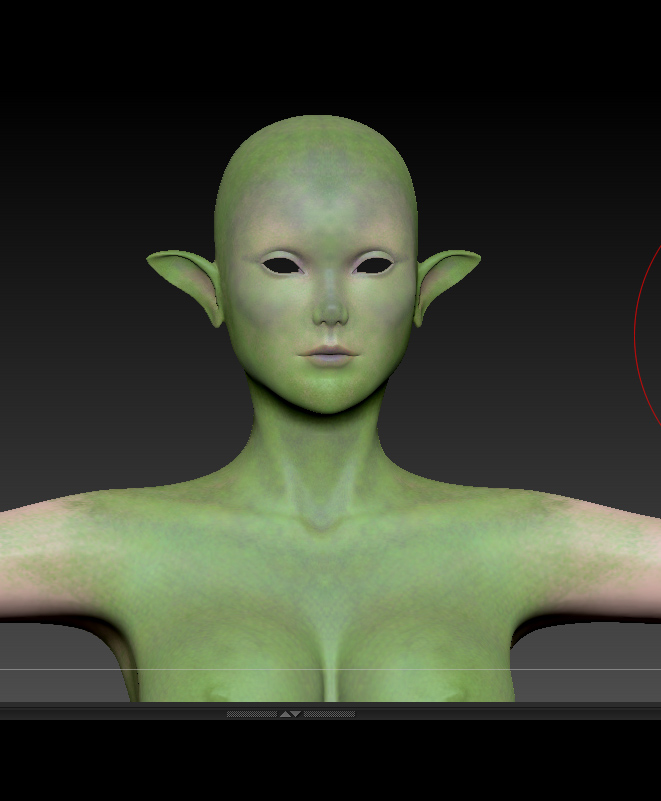
Superhero!
First of all, WOW! That's the superhero for Dawn converted to Dusk?! Including the gloves and boots?! How did you do that? Dawn looks awesome as Wonder Woman! ^___^
yep Ken, I just selected Dusk and clicked on the items and it used the auto tool (don't know what's that called  ) but because I only use DS and its poser clothing, the only problem I had was with the boots not using the low heel morph (that's why its posed that ways so you can't see Dusk wearing high heels
) but because I only use DS and its poser clothing, the only problem I had was with the boots not using the low heel morph (that's why its posed that ways so you can't see Dusk wearing high heels  hehehe).
hehehe).
Oh and I changed the materials to Iray shaders so it matched the same leather shine as Dawns costume (which is Soul Warrior from RDNA which I think is now at Daz, I just made the skirt bit blue and I also changed it to Iray shaders as well).
Oh and I changed the materials to Iray shaders so it matched the same leather shine as Dawns costume (which is Soul Warrior from RDNA which I think is now at Daz, I just made the skirt bit blue and I also changed it to Iray shaders as well).
Looks really great, Rae134! Remember you can still use the normal map with Iray to give it more detail. For the boots, you can set the low morph in the original boots, export as OBJ, and then load it back with Morph Loader Pro to add it to the Dusk conversion. ^^
Would I need to do the low heel morph in Poser first Ken? I did try and load the boots just in the scene but the morph still didn't work. (which is strange, considering the other morphs seem to, like the ears on the cowl and the fins on the gloves work well)
Also that set (at least for me in DS) doesn't have textures, only colours in the diffuse channel.
Also that set (at least for me in DS) doesn't have textures, only colours in the diffuse channel.
It's odd indeed that the CR2 morph wouldn't work in DS. One thing in particular is that DS will not recognized any bump, displacement or normal maps from Poser. They have to be loaded manually. This probably happens because DS uses a different map space for calculations. Poser uses black as the base, while DS uses mid gray.
ahh, I'll have to chase down the maps then and have another go  (I've had other poser stuff come through with images so I just thought this one didn't)
(I've had other poser stuff come through with images so I just thought this one didn't) 
Yeah, I thought it odd it didn't work when the others did but I was just glad it went on Dusk in the first place hehehe
hehehe
Yeah, I thought it odd it didn't work when the others did but I was just glad it went on Dusk in the first place
@willyb53 Aha! Right on time for October! 
Diffuse maps will load Ok. It's the bump and normal maps that are ignored by DS.
I've had other poser stuff come through with images so I just thought this one didn't
Diffuse maps will load Ok. It's the bump and normal maps that are ignored by DS.
Geeze, is Halloween really that close?@willyb53 Aha! Right on time for October!
BTW Willy, is that fiber hair? If so, it must've taken a long time to render.




