I am having issues with doing a sim on a dress. It's dynamic, not conforming, I've gone through the sim tutorials 5 times. I tried setting the pose at 30 and setting the pose at 21 and then letting it finish out to 30.
All of the parameters on the dress are set to default (zero). This is a screen shot, so maybe someone ca see what I'm doing wrong. Thank you.
Note - grey box added to comply with TOS
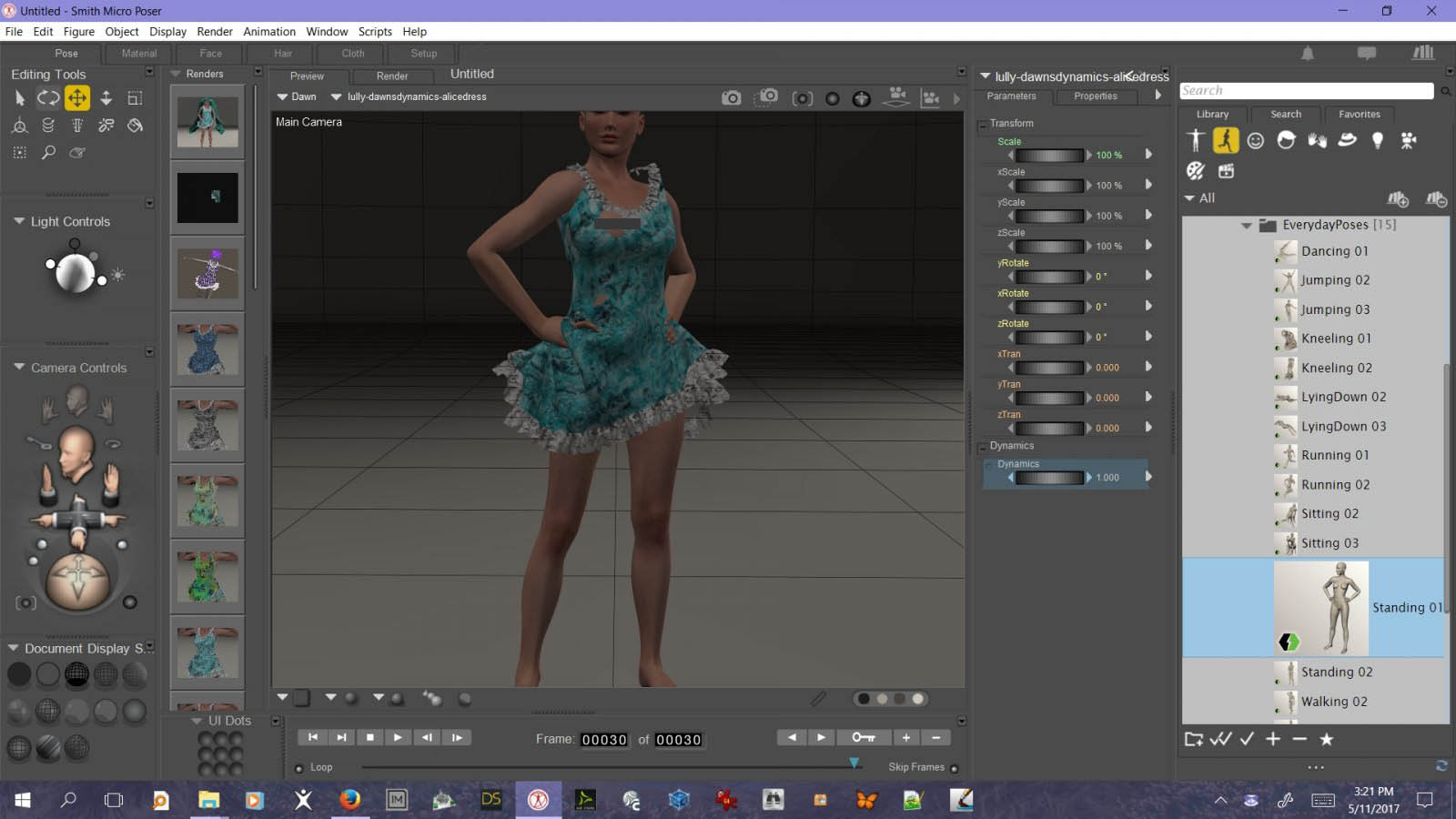
All of the parameters on the dress are set to default (zero). This is a screen shot, so maybe someone ca see what I'm doing wrong. Thank you.
Note - grey box added to comply with TOS
