I also don't have that dress, but I tried the pose with Clarette Rose. The thumbs dig into the hips during the simulation, so that's definitely a problem.
What version of Poser are you using?
I would start a new scene.
Load Dawn (don't bother with any morphs at this point)
Load the dress.
Move to Frame 30 and apply the pose.
For now, unbend the forearms. (Right Bend 40, Left Bend -40.)
This will prevent the hands from catching in the dress. It's going to take a bit of fudging with the arms and hands to get them posed close to the hips without intersecting with the dress.
Create the simulation.
You can leave the settings at the default while testing.
So ... what's the bottom thingy? Can you post a screenshot?
What I often do if I'm having a problem with a pose is to change the end frame to 1 and apply the default pose then to the figure. That removes all the frames and helps clear out any odd figure contortions as a result of applying different poses, or adjusting body parts at various steps.
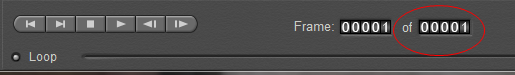
Then enter 30 in the end frame, and apply your pose.
Step through the animation, checking front, sides, and back.
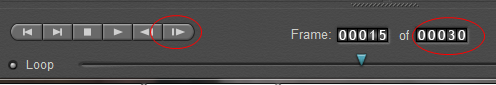
Also, lock the camera in the first frame otherwise as the simulation runs, the camera will swing all over the place during the simulation. This will allow you to position the camera at a specific angle so you can watch the simulation frame by frame from that angle.
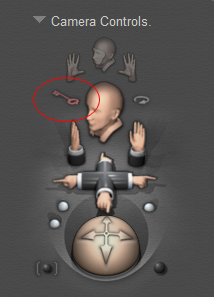
What version of Poser are you using?
I would start a new scene.
Load Dawn (don't bother with any morphs at this point)
Load the dress.
Move to Frame 30 and apply the pose.
For now, unbend the forearms. (Right Bend 40, Left Bend -40.)
This will prevent the hands from catching in the dress. It's going to take a bit of fudging with the arms and hands to get them posed close to the hips without intersecting with the dress.
Create the simulation.
You can leave the settings at the default while testing.
So ... what's the bottom thingy? Can you post a screenshot?
What I often do if I'm having a problem with a pose is to change the end frame to 1 and apply the default pose then to the figure. That removes all the frames and helps clear out any odd figure contortions as a result of applying different poses, or adjusting body parts at various steps.
Then enter 30 in the end frame, and apply your pose.
Step through the animation, checking front, sides, and back.
Also, lock the camera in the first frame otherwise as the simulation runs, the camera will swing all over the place during the simulation. This will allow you to position the camera at a specific angle so you can watch the simulation frame by frame from that angle.
How do I clear out the bottom thingy? Even when I tell it to delete the simulation, it stays in the bottom, so I can't try a different pose. I have to restart the whole thing. There has to be something to fix that.

