-
Welcome to the Community Forums at HiveWire 3D! Please note that the user name you choose for our forum will be displayed to the public. Our store was closed as January 4, 2021. You can find HiveWire 3D and Lisa's Botanicals products, as well as many of our Contributing Artists, at Renderosity. This thread lists where many are now selling their products. Renderosity is generously putting products which were purchased at HiveWire 3D and are now sold at their store into customer accounts by gifting them. This is not an overnight process so please be patient, if you have already emailed them about this. If you have NOT emailed them, please see the 2nd post in this thread for instructions on what you need to do
You are using an out of date browser. It may not display this or other websites correctly.
You should upgrade or use an alternative browser.
You should upgrade or use an alternative browser.
Nataani for Dusk
- Thread starter Seliah (Childe of Fyre)
- Start date
Tonight's goal will be to do the final export out of all the base and option skin maps, and then I will get my bump maps, spec and normal maps done. 
Those are easy compared to matching seams!
Those are easy compared to matching seams!

Yes...you got it sorted...I too like the idea of turning on or off some of the splatter
Yes, same here. I would never ship a texture with effects like these without also providing MATs for the end user to control how much or how little splatter they wanted to use.
Mats will be provided to turn the splatters on and off in multiple and single combinations. I will get those done once I have all of my spec, bump, and normal maps made. I do not use displacement on skins unless there is no choice, as it wreaks havoc with trying to dress a figure. I prefer normal maps on skins. Hopefully, normal maps will work for Nataani also. I will find out tonight for sure.
Normal maps are how I got the bumpy appearance to Hannah's leopard spot scars :
https://community.hivewire3d.com/media/hannah-moonriver-fades-challenge-1.20/full
Now, in Hannah's case, I deliberately went for a very strong effect on the normal maps, as her spots are meant to be scars that were cut into her skin (storyline reasons, 'nuff said there LOL). But I have used normal maps for other things, too, with more moderate or lighter strengths.
Photoshop has a normal map filter by default. Gimp has a normal map plugin that you can get for free, and is one of only two reasons I even still have Gimp on my computer. (The other reason is the "make seamless" filter for making seamless tiles.)
I just prefer normal maps over displacement for skins because they do not balloon the mesh out to create the effect, thus making it as simple to put clothes on the character as it would be for any non-displacement character. You do have to play about with the effect until you have a map that produces the right strength. But to me, it's worth the extra time getting the normals just right if it means the end user (and myself!) can dress the character without cussing at having to either give up on the clothing vs. keeping the details of the skin intact (because of course when displacement is used on a skin, if you turn it off for the torso, there is a very visible seam left behind where the material zones meet between the zone with no displacement and the zone WITH displacement).
What I do personally, is make sure all the layers are kept as separate layers in the PSD file. And when I go to make my normal maps, I copy each layer individually, turn off the original layer, and then convert them to greyscale (don't just do a simple desaturation because some remnants of color might still remain). Once I've converted to greyscale, I then adjust the contrast, brightness, intensity and sometimes the gamma until I have a good variation of shades of grey on the map. I save that out as a "image map - FOR NORMALS.jpg" and then I run it through Gimp's normal maps filter. I later on delete the "for normals" map, once I've got the normal map that I'm happy with.
It's actually not too hard to do; it just takes a little bit of fiddling with the strength of the normal filter until you have what you want.
One word of caution in regards to normal maps and DS materials. The AOA Subsurface shader does NOT tile normal maps. So if you're doing like an all-purpose shader (like I did with Lully's recent fabric patterns), you can't make use of the normal maps in an AOA SSS shader and will have to rely on bumps only. But for character skins, this is not an issue, as we obviously leave the horizontal and verticial tiling at "1", otherwise the skin looks whacked out.
https://community.hivewire3d.com/media/hannah-moonriver-fades-challenge-1.20/full
Now, in Hannah's case, I deliberately went for a very strong effect on the normal maps, as her spots are meant to be scars that were cut into her skin (storyline reasons, 'nuff said there LOL). But I have used normal maps for other things, too, with more moderate or lighter strengths.
Photoshop has a normal map filter by default. Gimp has a normal map plugin that you can get for free, and is one of only two reasons I even still have Gimp on my computer. (The other reason is the "make seamless" filter for making seamless tiles.)
I just prefer normal maps over displacement for skins because they do not balloon the mesh out to create the effect, thus making it as simple to put clothes on the character as it would be for any non-displacement character. You do have to play about with the effect until you have a map that produces the right strength. But to me, it's worth the extra time getting the normals just right if it means the end user (and myself!) can dress the character without cussing at having to either give up on the clothing vs. keeping the details of the skin intact (because of course when displacement is used on a skin, if you turn it off for the torso, there is a very visible seam left behind where the material zones meet between the zone with no displacement and the zone WITH displacement).
What I do personally, is make sure all the layers are kept as separate layers in the PSD file. And when I go to make my normal maps, I copy each layer individually, turn off the original layer, and then convert them to greyscale (don't just do a simple desaturation because some remnants of color might still remain). Once I've converted to greyscale, I then adjust the contrast, brightness, intensity and sometimes the gamma until I have a good variation of shades of grey on the map. I save that out as a "image map - FOR NORMALS.jpg" and then I run it through Gimp's normal maps filter. I later on delete the "for normals" map, once I've got the normal map that I'm happy with.
It's actually not too hard to do; it just takes a little bit of fiddling with the strength of the normal filter until you have what you want.
One word of caution in regards to normal maps and DS materials. The AOA Subsurface shader does NOT tile normal maps. So if you're doing like an all-purpose shader (like I did with Lully's recent fabric patterns), you can't make use of the normal maps in an AOA SSS shader and will have to rely on bumps only. But for character skins, this is not an issue, as we obviously leave the horizontal and verticial tiling at "1", otherwise the skin looks whacked out.
Last edited:
My version of PS doesn't have one that comes with it but I have the Nvidia which I used to use for game stuff. Also Zbrush can export normal maps. I agree that displacement has a lot of issues...
Thanks for the explanation...that sounds like a good idea doing individual layers.
Thanks for the explanation...that sounds like a good idea doing individual layers.
My version of PS doesn't have one that comes with it but I have the Nvidia which I used to use for game stuff. Also Zbrush can export normal maps. I agree that displacement has a lot of issues...
Thanks for the explanation...that sounds like a good idea doing individual layers.
Displacement does have it's uses. I just prefer to use it on things like architectural features or props, rather than clothes and skin.
You're welcome. Hope it helps.
You create your fine details...take it to the base level resolution and create a normal map. Zbrush will fill in the details between the level you're currently on and the highest level iirc from the tutorial I watched recently and then it's just a case of exporting the maps.
Ah, that's good to know in case some miracle happens and I stumble into a copy of Zbrush someday. LOL 
Ok, I have the bump and spec maps made for the base (clean/no face hair) skin. Tomorrow I will do the bump and spec maps for the hair options, and then do the normals for each of these.
I still have to sit down and list out all the different combinations possible with the splatters, and then I'll know what I'm doing with those (I wish the L.I.E. wasn't so hard to use, or I would just do the splatters as LIE presets...) I will do that tomorrow at some point. For now, I think I'm done for the day. Some bear who shall remain nameless thinks I've done enough work on this today. LOL
I'll pick it back up tomorrow.
I still have to sit down and list out all the different combinations possible with the splatters, and then I'll know what I'm doing with those (I wish the L.I.E. wasn't so hard to use, or I would just do the splatters as LIE presets...) I will do that tomorrow at some point. For now, I think I'm done for the day. Some bear who shall remain nameless thinks I've done enough work on this today. LOL
I'll pick it back up tomorrow.
So... I have resumed working on the bump, normal, and specular maps.
Also, regarding the larger individual splatters... I have returned to the LIE presets idea, and am exploring the possibility of doing these via L.I.E. presets. I realize that having to save them out as transparent pngs will initially make the LIE images folder fairly hefty, but compared to the number of texture maps I would have to export to Nataani's Texture folder to offer the same amount of flexibility, we still come out on top. The leg splatters alone could have potentially at least 25 different possible combinations. And that's for two leg maps - one with dirt and one without - so double the maps and we're easily at 50 maps if I put out maps for maximum flexibility on the mud splatters. It wouldn't matter how much I compress the maps, the download would still be insanely large. The arms could have possibly 30 or more ways to combine the splatters... also for both a clean and a dirty map.
Additionally, if I can get LIE presets to work, the splatters could be used on other Dusk characters as well. For that matter, if one is willing to, and has the patience to work with the slow-response LIE editor inside of DS a little bit, the preset splatters could even be loaded onto Dawn or Luna, and then all one would need to do is adjust the x or y positioning on the map to get them where they want them for her.
I'll keep exploring the LIE preset idea. Hopefully this works, as it would offer the most flexibility insofar as people being able to add as many or as few of the splatters as they want or need.
Also, regarding the larger individual splatters... I have returned to the LIE presets idea, and am exploring the possibility of doing these via L.I.E. presets. I realize that having to save them out as transparent pngs will initially make the LIE images folder fairly hefty, but compared to the number of texture maps I would have to export to Nataani's Texture folder to offer the same amount of flexibility, we still come out on top. The leg splatters alone could have potentially at least 25 different possible combinations. And that's for two leg maps - one with dirt and one without - so double the maps and we're easily at 50 maps if I put out maps for maximum flexibility on the mud splatters. It wouldn't matter how much I compress the maps, the download would still be insanely large. The arms could have possibly 30 or more ways to combine the splatters... also for both a clean and a dirty map.
Additionally, if I can get LIE presets to work, the splatters could be used on other Dusk characters as well. For that matter, if one is willing to, and has the patience to work with the slow-response LIE editor inside of DS a little bit, the preset splatters could even be loaded onto Dawn or Luna, and then all one would need to do is adjust the x or y positioning on the map to get them where they want them for her.
I'll keep exploring the LIE preset idea. Hopefully this works, as it would offer the most flexibility insofar as people being able to add as many or as few of the splatters as they want or need.
Last edited:
Good luck with the LIE editor...I've always had problems getting it to save things successfully.
Well, the LIE presets are so far going well.
Been doing some more work on the bumps, normals, and spec maps for him tonight. Please ignore the neck, as I have to change that bump map out; the current one is far too strong and darkens the skin horribly.
But this is a render of Nataani with the full beard/shadow option, using spec map, and normal map. Click the image to expand it to full size, but I think the normals are doing a good job with bringing the detail out in the skin. Also, this is still just the dzdefault shader.
Thanks.  I am definitely making progress on the bump and normal mapping here. Doing the bumps and normals for the other facial hair options today, and then I will finish saving out the various LIE presets for him. He's actually very close to done at this point on the DS side of things. I do plan to try and get him working in Poser, but I am not promising anything on that yet until I have attempted it and see what it does. LOL
I am definitely making progress on the bump and normal mapping here. Doing the bumps and normals for the other facial hair options today, and then I will finish saving out the various LIE presets for him. He's actually very close to done at this point on the DS side of things. I do plan to try and get him working in Poser, but I am not promising anything on that yet until I have attempted it and see what it does. LOL
Oh - as far as the dirty skin goes. There will be a texture-mapped dirty skin for Nataani, but I did also make a LIE preset for the underlying skin dirt as well, just in the interest of the LIE presets being usable on other Dusk characters. Once I have all the bumps and normals done, I will test out those LIE presets on some other characters and figures. I want to see myself, if they will work on Dawn and Luna. I think they might, with some fiddling on placement/sizing of the spatters ... but I want to see how much fiddling is entailed in using the presets on those figures. I could see the mud/dirt being useful for Luna if she's playing outside in the family's yard or mud puddles or such...
The one area where this skin suffers a bit is the nipples and areolas. I know we aren't doing "mature" stuff with the figures here, but it would still be nice to have at least a couple of small morphs around the chest area to affect the nipples and areolas, as they just are not flat against the chest, even on males.
Anyway - that said - here is a full body render. Full beard on the face, and the little bit of chest hair. All bumps, normals, and spec maps are now done except for the other facial hair options, which I hope to complete those this morning.
Again, you'll need to zoom in (click the picture) to full size to see the details properly, but this is definitely coming along now.
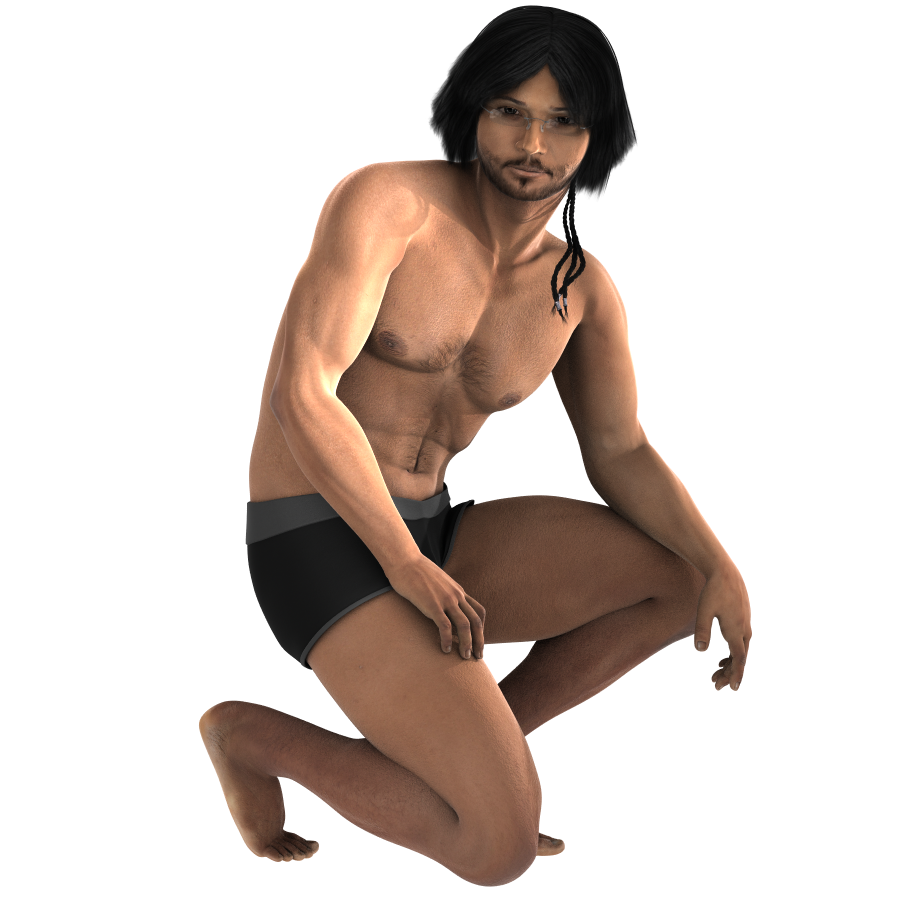
He is going to come with two different bump settings. The "High" bump is best used for distance shots, and the "Lo" bump is best used for renders where he is very close to the camera. By default, he will load with the "High" bump settings, because most renders do not put the figure right up against the camera, but if you're going to do portrait renders, you will definitely want to use the "Lo" bump setting - otherwise the effect will be far too strong and he will look like sandpaper. Just an FYI. =)
Oh - as far as the dirty skin goes. There will be a texture-mapped dirty skin for Nataani, but I did also make a LIE preset for the underlying skin dirt as well, just in the interest of the LIE presets being usable on other Dusk characters. Once I have all the bumps and normals done, I will test out those LIE presets on some other characters and figures. I want to see myself, if they will work on Dawn and Luna. I think they might, with some fiddling on placement/sizing of the spatters ... but I want to see how much fiddling is entailed in using the presets on those figures. I could see the mud/dirt being useful for Luna if she's playing outside in the family's yard or mud puddles or such...
The one area where this skin suffers a bit is the nipples and areolas. I know we aren't doing "mature" stuff with the figures here, but it would still be nice to have at least a couple of small morphs around the chest area to affect the nipples and areolas, as they just are not flat against the chest, even on males.
Anyway - that said - here is a full body render. Full beard on the face, and the little bit of chest hair. All bumps, normals, and spec maps are now done except for the other facial hair options, which I hope to complete those this morning.
Again, you'll need to zoom in (click the picture) to full size to see the details properly, but this is definitely coming along now.
He is going to come with two different bump settings. The "High" bump is best used for distance shots, and the "Lo" bump is best used for renders where he is very close to the camera. By default, he will load with the "High" bump settings, because most renders do not put the figure right up against the camera, but if you're going to do portrait renders, you will definitely want to use the "Lo" bump setting - otherwise the effect will be far too strong and he will look like sandpaper. Just an FYI. =)
Last edited:
