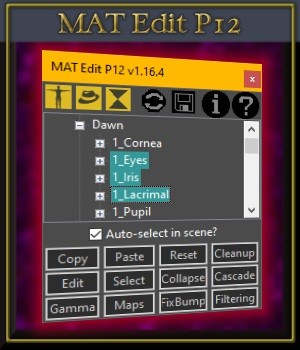Thank you for all your work on making what was a first class script into something even more special and super useable.
I keep hearing people clinging to Poser 11 because of the old scripts, so I am making an effort to make the transition easier. As opposed to what some may think, Poser 12 has the same hardware requirements as 11, so that is not an issue. If they can run 11, they can run 12. As a matter of fact, one of the things that pushed me to jump into 12 was when I upgraded to an RTX video card, and Poser 11 doesn't support it, but 12 does, and very well. Considering for how long RTX has become the standard, I just couldn't use 11 anymore - at least not for rendering.
The plan is to eventually cover all the missing areas with new scripts for Poser 12, and in some cases, like it already is with MAT Edit, I am making better scripts than we had with P11. My new materials copy & paste is better, faster, and uses less memory than what I had from Dimention3D for Poser 11. I have also added features I consider more essential that were missing in older scripts, like fixing texture gamma, editing the filtering methods, and laying out shader nodes.
Thanks to my collaboration work with the Poser dev team, I am obtaining new functionality not available in Poser Python before. This allows my new tools to perform tasks that were impossible until now. My upcoming magnets tool will include 2 of these - the ability to manipulate weight maps on magnets, and also edit the magnet's list of affected actors. Those are 2 things we couldn't have with Netherwork's Magnet Tool, but that are already working in my new magnets tool for Poser 12. More on this later on.