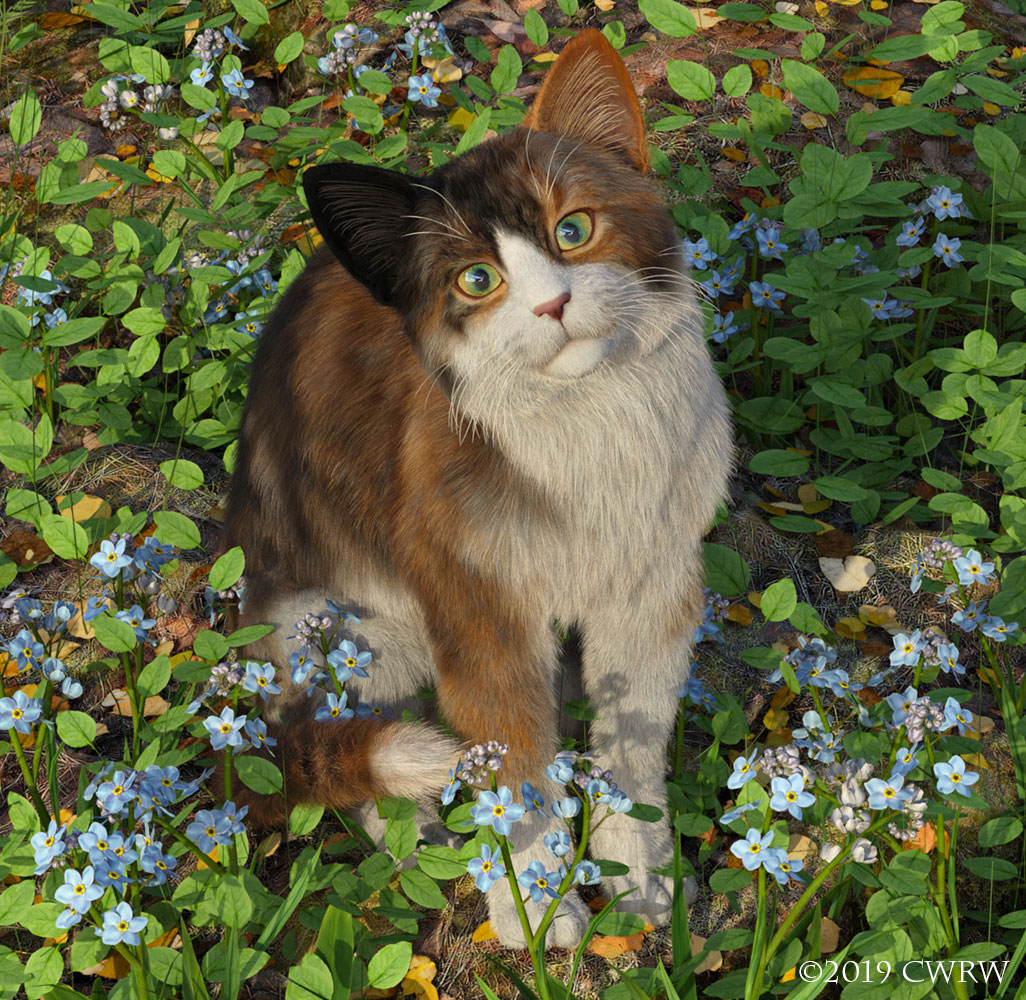see here: i found a tip for LAMH with Iray
-
Welcome to the Community Forums at HiveWire 3D! Please note that the user name you choose for our forum will be displayed to the public. Our store was closed as January 4, 2021. You can find HiveWire 3D and Lisa's Botanicals products, as well as many of our Contributing Artists, at Renderosity. This thread lists where many are now selling their products. Renderosity is generously putting products which were purchased at HiveWire 3D and are now sold at their store into customer accounts by gifting them. This is not an overnight process so please be patient, if you have already emailed them about this. If you have NOT emailed them, please see the 2nd post in this thread for instructions on what you need to do
You are using an out of date browser. It may not display this or other websites correctly.
You should upgrade or use an alternative browser.
You should upgrade or use an alternative browser.
LAMH Presets for the Hivewire3D House Cat
Dreamer
Dream Weaver Designs
Thanks I knew I had seen something like this some where
a pleasure! 

dufresne andre
New-Bee
Hi... i'm just new in forum.... i just like to somebody write a tutoriel how about it's work in daz 3d....in iray. I read many posts of it but it's seem it's missing some parts of it.... I would like somebody make a step by step tutorial forthe hivewire cat. Many thank's.
How to remove fireflies ??????
How to remove fireflies ??????
Attachments
Here is the workflow I use for ANY LAMH preset for any of the HW critters: (hair density etc will vary as well as shader settings depending on the animal and also the lighting you are using in your scene). I am using the readMe for my Cougar LAMH presets, but the workflow will be the same for the HW Cat.
NOTE! BEST WORKFLOW PRACTICE IS TO FULLY POSE AND TEST YOUR SCENE BEFORE APPLYING LAMH PRESETS. MAKE IT THE LAST THING YOU DO BEFORE RENDERING AS THIS WILL AVOID POSSIBLE DAZ STUDIO CRASHES.
Instructions:
1. Select HW Big Cat in Scene Tab. Apply the desired Cougar or Cougar Cub MATs and also the Cougar or Cougar Cub Full Body Morph (Parameters->Body->Full Body->) as desired.
(NOTE- make sure the Mesh Resolution is set to 1 (a higher setting will cause issues). To check the Mesh Resolution, select the HW Big Cat in the Scene Tab. Then go to the Parameter Tab: HW Big Cat -> General-> Mesh Resolution -> Render SubD Level)
2. Pull up the LAMH Free Player window (In the Top Menu select Window-> Panes-> Look at My Hair)
3. Hit the button "Attach Preset" and scroll to where you saved the presets and pick your desired preset.
4. Once the guide hairs are generated, assign a numeric value to number of hairs under "Hair Quantity":
For Adult Cougar, suggested is 1,200,000 - 1,600,000 (do not use commas in the dialog box) and for the Cougar Cub suggested is 600,000, (do not use commas in the dialog box) but experiment!
Be careful about your computer's memory. You can, but don't need to, change other settings. Less Hair Density works well with full body/longer distance renders. For up close you might want to increase the Hair Density.
The next part depends on whether you are using Iray or 3DL, so follow the instructions for the Render Engine you want to use:
******
3DL:
5. Select the HW Big Cat in the Scene tab.
6. Play with the MAT generated if desired - select, for example, "HiveWireBigCat_Grp_0" in the Scene tab, and then in the Surfaces tab, modify the materials as you want.
7. Render!
******
IRAY:
5. Pose. You must do all your posing, morphing, etc, prior to the next step, as the generated OBJ can not be changed, and you will have to start the LAMH "To OBJ" process over.
6. Click the button "to OBJ". It will suggest a location of the files that will be generated.
This step will likely take a decent amount of time, depending on your computer. In testing, average times ran from 5 to 10 minutes. Follow and click the dialog boxes that appear.
7. Once that is generated (a pop up will tell you that it has been generated), in the scene tab, under HiveWireBigCat LAMH Group, select "HiveWireBigCat_Grp_0". Go to the Surfaces tab, select "HiveWireBigCat_Grp_0" and apply the Iray Uber Base Shader that comes with DAZ Studio (This can be found in Shader Presets>Iray>DAZ Uber)
8. Modify the Iray Uber Shader as desired. Suggested settings:
- Translucency Weight: 0.1 (You can set it higher and even put the Diffuse Map in the Translucency Color)
- Glossy Layered Weight (default is .33) .1. If you are getting a lot of undesirable white "fireflies", set to 0.
- Glossy Reflectivity: 0.10. Again depending on lighting you can play with increasing this setting for more "shine".
Different lights may need adjustment from these settings, but they are a good place to start.
9. Render!
__________
On the "fireflies" issue here are some tips for eliminating those: (all are done under "Surfaces" once you have converted the fur obj to the Iray Uber Base shader.)
Turning "off" the "Share Glossy Inputs" button helps. Also, lowering the "Glossy Layered Weight."
In some lighting situations to eliminate fireflies I also set the transluscency as low os .01, 0 on Glossy Layered Weight and 0 on Glossy Reflectivity. Usually that does the trick. Some lighting situations exacerbate the fireflies issue so I tend to use lighting that doesn't. The basic Sun-Sky Environment Mode NEVER generates fireflies for example.
NOTE! BEST WORKFLOW PRACTICE IS TO FULLY POSE AND TEST YOUR SCENE BEFORE APPLYING LAMH PRESETS. MAKE IT THE LAST THING YOU DO BEFORE RENDERING AS THIS WILL AVOID POSSIBLE DAZ STUDIO CRASHES.
Instructions:
1. Select HW Big Cat in Scene Tab. Apply the desired Cougar or Cougar Cub MATs and also the Cougar or Cougar Cub Full Body Morph (Parameters->Body->Full Body->) as desired.
(NOTE- make sure the Mesh Resolution is set to 1 (a higher setting will cause issues). To check the Mesh Resolution, select the HW Big Cat in the Scene Tab. Then go to the Parameter Tab: HW Big Cat -> General-> Mesh Resolution -> Render SubD Level)
2. Pull up the LAMH Free Player window (In the Top Menu select Window-> Panes-> Look at My Hair)
3. Hit the button "Attach Preset" and scroll to where you saved the presets and pick your desired preset.
4. Once the guide hairs are generated, assign a numeric value to number of hairs under "Hair Quantity":
For Adult Cougar, suggested is 1,200,000 - 1,600,000 (do not use commas in the dialog box) and for the Cougar Cub suggested is 600,000, (do not use commas in the dialog box) but experiment!
Be careful about your computer's memory. You can, but don't need to, change other settings. Less Hair Density works well with full body/longer distance renders. For up close you might want to increase the Hair Density.
The next part depends on whether you are using Iray or 3DL, so follow the instructions for the Render Engine you want to use:
******
3DL:
5. Select the HW Big Cat in the Scene tab.
6. Play with the MAT generated if desired - select, for example, "HiveWireBigCat_Grp_0" in the Scene tab, and then in the Surfaces tab, modify the materials as you want.
7. Render!
******
IRAY:
5. Pose. You must do all your posing, morphing, etc, prior to the next step, as the generated OBJ can not be changed, and you will have to start the LAMH "To OBJ" process over.
6. Click the button "to OBJ". It will suggest a location of the files that will be generated.
This step will likely take a decent amount of time, depending on your computer. In testing, average times ran from 5 to 10 minutes. Follow and click the dialog boxes that appear.
7. Once that is generated (a pop up will tell you that it has been generated), in the scene tab, under HiveWireBigCat LAMH Group, select "HiveWireBigCat_Grp_0". Go to the Surfaces tab, select "HiveWireBigCat_Grp_0" and apply the Iray Uber Base Shader that comes with DAZ Studio (This can be found in Shader Presets>Iray>DAZ Uber)
8. Modify the Iray Uber Shader as desired. Suggested settings:
- Translucency Weight: 0.1 (You can set it higher and even put the Diffuse Map in the Translucency Color)
- Glossy Layered Weight (default is .33) .1. If you are getting a lot of undesirable white "fireflies", set to 0.
- Glossy Reflectivity: 0.10. Again depending on lighting you can play with increasing this setting for more "shine".
Different lights may need adjustment from these settings, but they are a good place to start.
9. Render!
__________
On the "fireflies" issue here are some tips for eliminating those: (all are done under "Surfaces" once you have converted the fur obj to the Iray Uber Base shader.)
Turning "off" the "Share Glossy Inputs" button helps. Also, lowering the "Glossy Layered Weight."
In some lighting situations to eliminate fireflies I also set the transluscency as low os .01, 0 on Glossy Layered Weight and 0 on Glossy Reflectivity. Usually that does the trick. Some lighting situations exacerbate the fireflies issue so I tend to use lighting that doesn't. The basic Sun-Sky Environment Mode NEVER generates fireflies for example.
L'Adair
Enthusiast
There's a text file that comes with the presets in the Readmes folder, if you "bought" the presets from HW. This is from that file:Hi guys !
Just wondering what are your suggestions for the housecat (long hair preset) for hair quantity, thickness of root and tips ?
Thanks
4. Once the guide hairs are generated, assign a numeric value to number of hairs under “Hair Quantity”. Suggestion is 1,200,000 for the Cat, and 400,000 - 600,000 for the kitten, but experiment! And be careful about your computer's memory. You can, but don't need to, change other settings.
If you use Iray, make sure you have your final pose before clicking on the “to OBJ” button. And don't forget to apply the Iray Uber Base to the generated objects.
Anki
Inspired
Thanks for the welcome Miss B.  And thanks your quick response L'Adair.
And thanks your quick response L'Adair.
I got the presets here but I have the bad habit of deleting the readme's.
My cat has a bit of the kitten morph so maybe somewhere between 600,000 and 1,200,000 ?
What about the thickness ?
I had a try with only 100,000 quantity, but with 800 thickness (instead of 80). The cat looked feral like that. Sadly my file got corrupted after a endless freeze and manual shut down. So I'm trying to get it right now.
I got the presets here but I have the bad habit of deleting the readme's.
My cat has a bit of the kitten morph so maybe somewhere between 600,000 and 1,200,000 ?
What about the thickness ?
I had a try with only 100,000 quantity, but with 800 thickness (instead of 80). The cat looked feral like that. Sadly my file got corrupted after a endless freeze and manual shut down. So I'm trying to get it right now.
This was set up using the free preset that Sayaness provided. I have it at 550,000 hairs base at 120 and tips at 66. It's just a 3DL spot render using only the headlamp. A heavier coverage might be better, but the base and tip tapering seems to wrk acceptably.

Anki
Inspired
I keep crashing when I just click on anything that has to do with LAMH now. It's so unstable, I'm about to just give up.
My new scene is useless as clicking "attach preset" crashes the program every single time. I've been working two days on this scene.
I think I'll just stick to shader furs. T_T
My new scene is useless as clicking "attach preset" crashes the program every single time. I've been working two days on this scene.
I think I'll just stick to shader furs. T_T
L'Adair
Enthusiast
Good info to know, Michele.I keep crashing when I just click on anything that has to do with LAMH now. It's so unstable, I'm about to just give up.
My new scene is useless as clicking "attach preset" crashes the program every single time. I've been working two days on this scene.
I think I'll just stick to shader furs. T_T
Anki, after making sure the cat and the LAMH are not parented to anything, save the file, exit, and reboot your computer. It's possible the initial crash cause some issue that will get cleaned up by removing power for a minute or so.
One thing you haven't mentioned is if you are rendering in 3Delight or Iray.
If you're rendering in Iray:
- Take note of the hair objects that LAMH added to your scene.
- After the final pose, convert the hair "to OBJ" and apply the Iray Uber Base.
- Now unparent the newly created object and
- Delete the LAMH items. (Having them in the scene may be causing a conflict of some sort.)
I hope this helps.
Anki
Inspired
Eureka ! It works !
Ungrouping and unparenting everything cat related did the trick.
(BTW, I'm rendering in Iray, to answer your question.)
Now I have only a minor issue with the hair hanging lower than the ground level, so the shadow is off, but easy to work around if I just place an object underneath.
I'll come post a pic when it's rendered.
Thanks you so much for your help, guys !
Ungrouping and unparenting everything cat related did the trick.
(BTW, I'm rendering in Iray, to answer your question.)
Now I have only a minor issue with the hair hanging lower than the ground level, so the shadow is off, but easy to work around if I just place an object underneath.
I'll come post a pic when it's rendered.
Thanks you so much for your help, guys !
Anki
Inspired
Hi again guys !
And here's my render. I'm pretty happy with it, I like the feral street cat look.
It's got a strange glitch where the plane is. I put a white plane under the cat to avoid the shadow problem. The background is just transparent. You can see the weird cut in the hair between the plane and the background. Anyone know what might be causing it ?

And here's my render. I'm pretty happy with it, I like the feral street cat look.
It's got a strange glitch where the plane is. I put a white plane under the cat to avoid the shadow problem. The background is just transparent. You can see the weird cut in the hair between the plane and the background. Anyone know what might be causing it ?

Last edited: