I am a bit late on updating this thread. There has been TONS of new product releases in the last couple of months.
The Scatter Tool for Poser 12: Finally released and fully packed with improvements and new features, A great improvement over the original. Video tutorial available at the product page.
 IK Manager for Poser 12
IK Manager for Poser 12: A tool to help posing figures more efficiently by offering quick access to all standard IK chains with visual cues to their status. Video tutorial available at the product page.
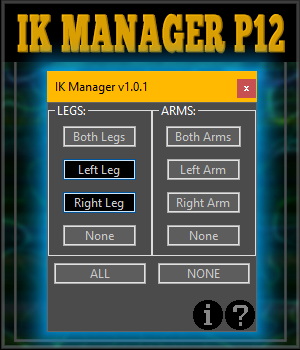 Light Dots for Poser 12
Light Dots for Poser 12: It's memory dots on steroids dedicated to Poser lights, plus an arsenal of extra tools to manage scene lights. Store and restore entire scene's lighting with 1-click, with slots to handle 16 different scene lightings, complete with custom tooltip descriptions to help remember what they do.
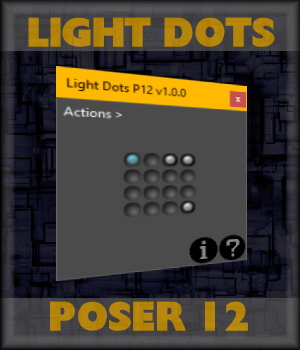
The actions menu offers a wide variety of commands to automate different kinds of operations involving lights. New in the last update is the option to rename all Shadow Lite Cams to match your scene lights names with 1-click.
Scripts Manager for Poser 12: A dynamic menu that automatically populates itself with all of my scripts you have installed in real-time. It supports single and multi-part scripts with automatically generated sub-menus. It includes an option to uninstall any script by CTRL+clicking them. Uninstalling comes handy when you need to install an update that requires removing the previous version, or when you have duplicated installations. Gone are the days when we had to add launcher buttons manually by editing a Python script. Supports unlimited number of scripts - you are no longer limited to only 10.
 SkinEdit for Poser 12
SkinEdit for Poser 12: Tired of editing figure materials 1 MAT zone at a time? Edit them all in batch mode with SkinEdit! Tired of fixing old Firefly materials that look bad in Superfly? Fix them all in the entire figure with 1-click! Supports Poser Surface and Physical Surface root nodes, and combinations of them both in any order. Save your skin settings to preset you can reuse later! Apply automatic lipstick and/or nail polish on textures that do not include them! Includes profile editor to add support for other figures not already supported. The tool and the editor include their own PDF manuals. Video tutorial available at the product page.

These are the Python scripts for Poser 12 that have already been released to the store. There are 3 others on the making, plus my entire "Body Type" series being converted to Dawn 2, to include a new "Athena" body sculpt for Dawn1 and 2 that was never released.
I will try to keep this thread updated more often.

 Congrats Ken!
Congrats Ken!