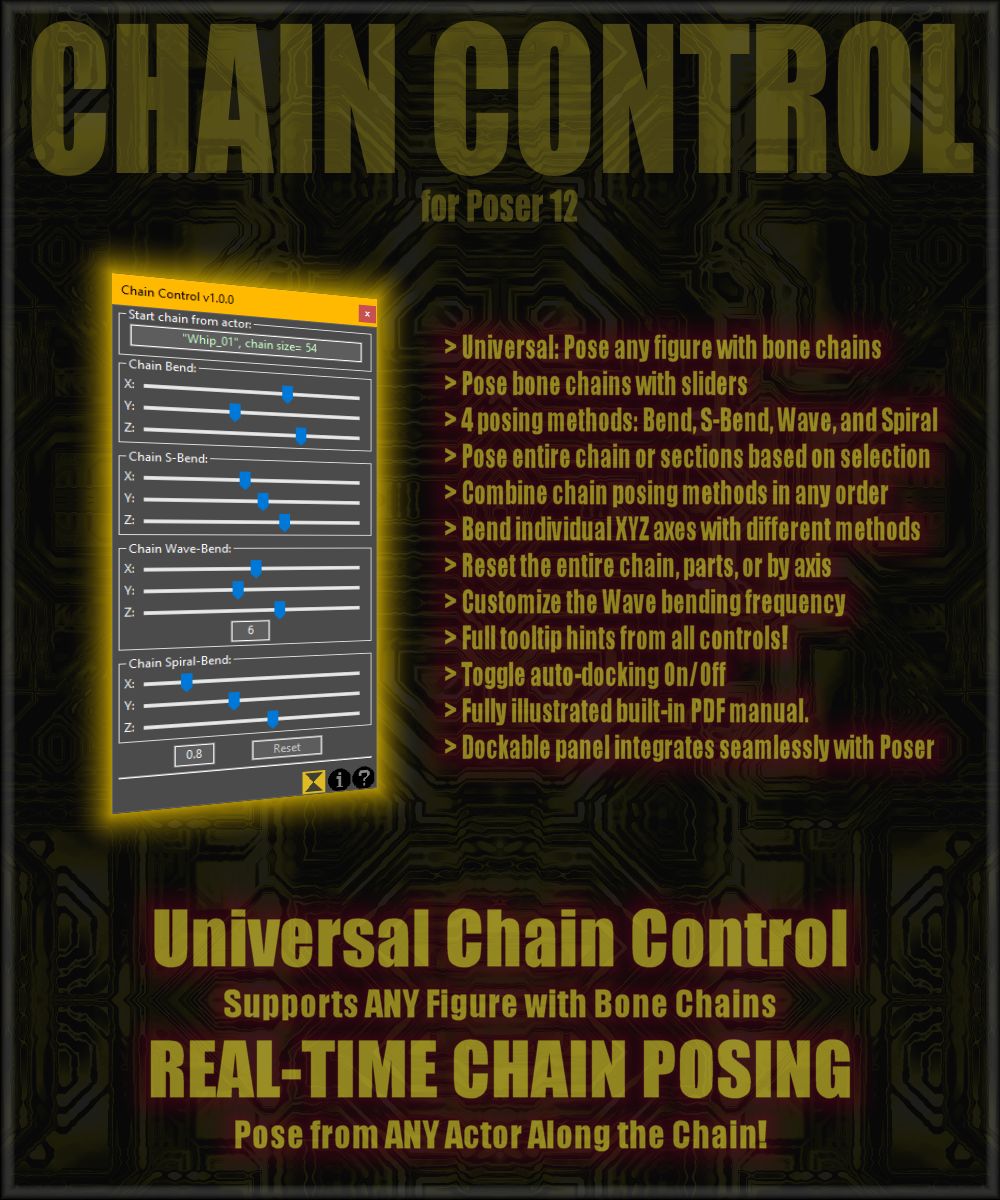Another day, another cool product has reached my store at Renderosity. This is the
DUF Pose Converter Python script for Poser 12, which allows batch converting DAZ Studio 4 DUF poses to Poser's native PZ2 format, or just apply them directly to a figure in Poser using simple drag & drop. The joint rotation orders are dynamically converted on the spot to match the currently selected figure in Poser.
Just remember this is a file format converter - it does not make poses made for one figure magically adjust to fit another. From experimentation, I have found out that Genesis 1 and 2 poses work reasonably well with DawnSE, needing only a few adjustments. If your figure has morphs, poses would need adjusting anyway. This also allows me to finally be able to use pose sets for Dawn that only exist in DUF format for DS4. ^___^
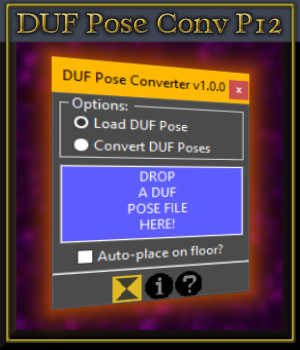
Here are some of the main features.
Once you locate the DUF pose your want, just drag & drop it over the drop area in the script, and it instantly applies to the currently selected figure in Poser. In the example below, I am applying Genesis 1 poses to DawnSE, and they work pretty well! This greatly expands my poses library in Poser!
If you want to batch-convert an entire set of poses in a folder, you can switch the script options to "Convert DUF Poses" mode, and simply drag & drop the whole batch of poses over the drop area. The script will ask you where you want them to be saved, and convert them all to native PZ2 format. During this operation, the joint rotation orders in the PZ2 files will automatically match the figure you have selected in Poser.
There is also an option to automatically place the figure on the floor after a pose is applied, which can save your some extra work.
Note that
DAZ Studio 4 doesn't need to be installed to use this script in Poser 12. You just need DUF pose files somewhere in your computer, so you can drag them over the drop area. ^___^
You can find the script
HERE.
I have recorded a demonstration video to show how to use the script, what features it has, and examples with loading/converting DAZ Studio 4 DUF poses from 3 different figures. Check the video out to learn more about the script with real world examples.