-
Welcome to the Community Forums at HiveWire 3D! Please note that the user name you choose for our forum will be displayed to the public. Our store was closed as January 4, 2021. You can find HiveWire 3D and Lisa's Botanicals products, as well as many of our Contributing Artists, at Renderosity. This thread lists where many are now selling their products. Renderosity is generously putting products which were purchased at HiveWire 3D and are now sold at their store into customer accounts by gifting them. This is not an overnight process so please be patient, if you have already emailed them about this. If you have NOT emailed them, please see the 2nd post in this thread for instructions on what you need to do
You are using an out of date browser. It may not display this or other websites correctly.
You should upgrade or use an alternative browser.
You should upgrade or use an alternative browser.
Ken1171's Products at HiveWire3D
- Thread starter Ken1171
- Start date
Hornet3d
Wise
This is going to take some getting used to but only because it is so powerful this is going to change the way I work with Poser, not only is it fast it is flexible. This script alone makes a major change to the way you can interface with Poser but added to the other scripts this is going to make Poser 12 look like a different program to work with entirely.
I really love the videos you are providing, without them it would be difficult to evaluate just how useful these scripts are.
I really love the videos you are providing, without them it would be difficult to evaluate just how useful these scripts are.
The file lister another winner Ken , huge time saving script !
sometimes I am thinking all the scripts you made should be native in the program itself ! as those that missing your scripts would never know of the possibilities.
Well done !
sometimes I am thinking all the scripts you made should be native in the program itself ! as those that missing your scripts would never know of the possibilities.
Well done !
The file lister another winner Ken , huge time saving script !
sometimes I am thinking all the scripts you made should be native in the program itself ! as those that missing your scripts would never know of the possibilities.
Well done !
Thanks, Cath. The list of supported MORPH names is also tedious to make by hand, so a tool dedicated to that alone it's included in the pack as well. The File Lister was already used on the making of the store product documentation itself - a time saver!
I am going to get them all once I starting setting stuff up in Poser , definitely a must have !Thanks, Cath. The list of supported MORPH names is also tedious to make by hand, so a tool dedicated to that alone it's included in the pack as well. The File Lister was already used on the making of the store product documentation itself - a time saver!
how I hate to make it by hand , gosh! life saver !
Hornet3d
Wise
Better showing than explaining.
Your scripts are very powerful so they would be difficult to explain so certainly showing how they work is almost a must. This latest script is a case in point, it follows the Windows convention for selecting and deselecting from lists but unless you see it you would not image you could do that in the Poser interface. It is the same with the options for what the right click does, not unusual in Windows but not what you expect in Poser. Not only does this help with working in Poser it also gives an insight into just how powerful Poser can be if someone skilled, like yourself, puts in the time and effort. I think this will be a very popular script and I hopes it sells in it's thousands.
Hornet3d
Wise
I am going to get them all once I starting setting stuff up in Poser , definitely a must have !
how I hate to make it by hand , gosh! life saver !
I have them all except Lister Master which I can really see the benefit for content creators but it is an area I don't work in. The scripts are great to work with and easy to install (I love the fact you do not have to restart Poser for the script to appear) and they have a major impact on how I use Poser. it is going to take a while to finalise a set routine as I keep finding other ways to use the scripts to help ease the use and speed of working in Poser.
I think this will be a very popular script and I hopes it sells in it's thousands.
Hehe I wish! I imagine the number of people using Poser 12 might still be small. Some people refuse to upgrade for one reason or another.
Please leave a positive review at the product page if you find the scripts useful to you. That's the best way to tell others the script has value.
Hornet3d
Wise
Happy to oblige I will put the reviews up in the next day or so.Hehe I wish! I imagine the number of people using Poser 12 might still be small. Some people refuse to upgrade for one reason or another.
Please leave a positive review at the product page if you find the scripts useful to you. That's the best way to tell others the script has value.
Happy to oblige I will put the reviews up in the next day or so.
Thanks! ^____^/
Hornet3d
Wise
Thanks! ^____^/
5 star reviews added to all of the scripts I have purchased which is everything but Lister Master. I hope that helps sells a few more copies not only because you deserve the reward but it will mean more people are actually getting the pleasure of using them. Fingers crossed other swill also share their experiences as these scripts change the nature of Poser 12 significantly so much so they really add a very big reason to upgrade to Poser 12.
5 star reviews added to all of the scripts I have purchased which is everything but Lister Master. I hope that helps sells a few more copies not only because you deserve the reward but it will mean more people are actually getting the pleasure of using them. Fingers crossed other swill also share their experiences as these scripts change the nature of Poser 12 significantly so much so they really add a very big reason to upgrade to Poser 12.
Thank you, Hornet! Much appreciated. ^___^
Hornet3d
Wise
Thank you, Hornet! Much appreciated. ^___^
You are more than welcome.
I am happy to announce the release of "MAT Edit", my general multi-materials editor for Poser 12. While "Skin Edit" was dedicated to figure materials, this one can handle both figures and props, packing an arsenal of tools for editing general Poser materials. The major feature is the ability of simultaneously editing multiple MAT zones, even over multiple figures/props at the same time.
This is without doubt my most complex and feature-packed tool for Poser 12 ever.
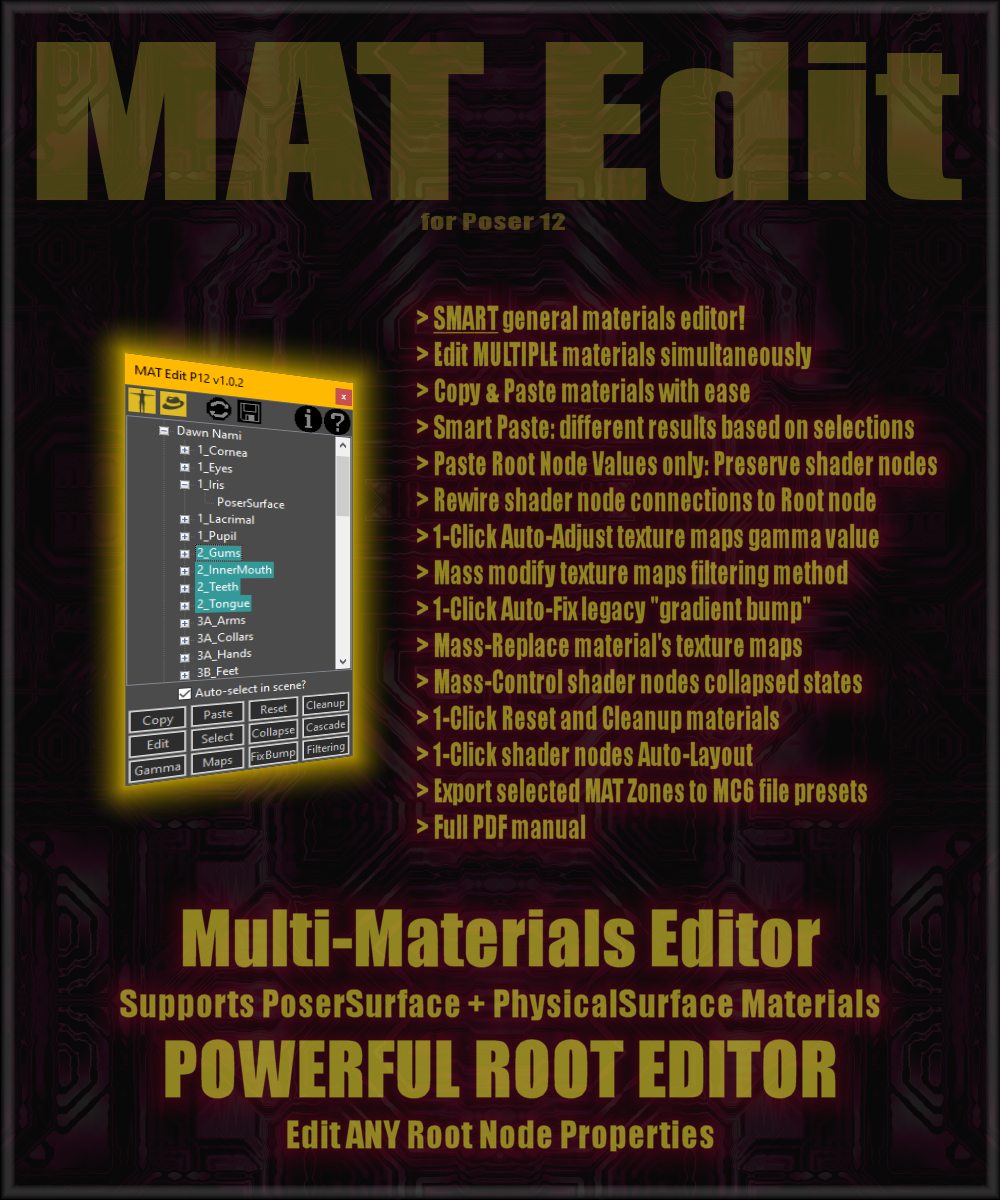
This is without doubt my most complex and feature-packed tool for Poser 12 ever.
- You can find it HERE.
- More details at the development thread.
Today I have submitted an update for MAT Edit P12, fixing a bug, optimizing the tool, and also adding a new feature. The update may take a day or two to process, so keep an eye for an email I have sent to all customers who have purchased the tool, where I provide instructions on how to update the script.
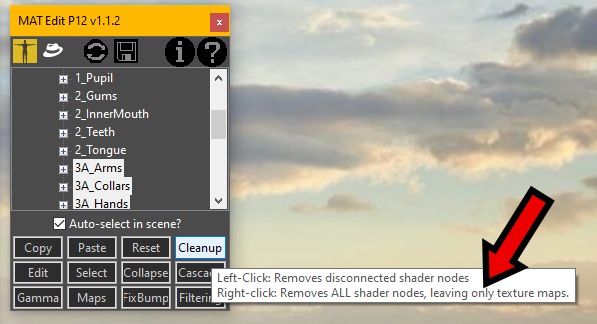
The new feature expands the "Cleanup" button, where RIGHT-clicking it now removes ALL shader nodes, leaving only the texture map nodes still connected to the root nodes. This feature was available in "SkinEdit P12", and is now also in "MAT Edit P12", where it can be applied to anything. The regular "Cleanup" removes only disconnected (orphan) nodes, while the new right-clicking the button removes all, except for texture maps, which are reconnected directly to the root nodes. This is great for creating PBR materials - a huge time-saver. This new functionality is also available from the context menu that opens when we RIGHT-click a tree view selection.
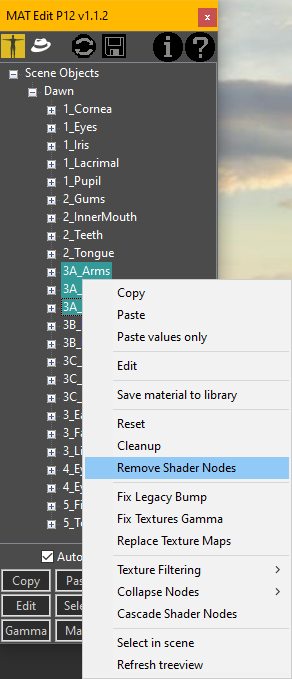
The v1.1.2 update should be available for all current owners of MAT Edit P12 soon. When you receive the email notification, just follow the instructions on how to first remove the current version before installing the new one to avoid file versioning issues. Once this is done, just reinstall from the store or ZIP file as usual, and you should be good to go.
The new feature expands the "Cleanup" button, where RIGHT-clicking it now removes ALL shader nodes, leaving only the texture map nodes still connected to the root nodes. This feature was available in "SkinEdit P12", and is now also in "MAT Edit P12", where it can be applied to anything. The regular "Cleanup" removes only disconnected (orphan) nodes, while the new right-clicking the button removes all, except for texture maps, which are reconnected directly to the root nodes. This is great for creating PBR materials - a huge time-saver. This new functionality is also available from the context menu that opens when we RIGHT-click a tree view selection.
The v1.1.2 update should be available for all current owners of MAT Edit P12 soon. When you receive the email notification, just follow the instructions on how to first remove the current version before installing the new one to avoid file versioning issues. Once this is done, just reinstall from the store or ZIP file as usual, and you should be good to go.
Good news - MAT Edit update v1.1.2 is now available for download at Renderosity. Just remember to remove the previous version folder before installing to avoid file versioning issues. If you own my "Script Manager", just CTRL+click the MAT Edit launch button to uninstall it. If not, just follow the instructions from the update email.
Hope you enjoy the new automation feature to remove all shader nodes from materials, leaving only the texture maps connected to the root node(s). That is a quick and easy way to convert legacy Firefly materials to Superfly, by creating a simplified starting point you can further edit. This feature is fully automated in the "SkinEdit" script, but it's also figure-specific. In MAT Edit, you can now apply it to anything you like to make a starting point for creating Superfly-friendly materials. A huge time-saver!
I want to make a new video tutorial just to cover this feature.
Hope you enjoy the new automation feature to remove all shader nodes from materials, leaving only the texture maps connected to the root node(s). That is a quick and easy way to convert legacy Firefly materials to Superfly, by creating a simplified starting point you can further edit. This feature is fully automated in the "SkinEdit" script, but it's also figure-specific. In MAT Edit, you can now apply it to anything you like to make a starting point for creating Superfly-friendly materials. A huge time-saver!
I want to make a new video tutorial just to cover this feature.
Last edited:
eclark1894
Visionary
I want to see it. I'm having a little trouble envisioning how to use it.Good news - MAT Edit update v1.1.2 is now available for download at Renderosity. Just remember to remove the previous version folder before installing to avoid file versioning issues. If you own my "Script Manager", just CTRL+click the MAT Edit launch button to uninstall it. If not, just follow the instructions from the update email.
Hope you enjoy the new automation feature to remove all shader nodes from materials, leaving only the texture maps connected to the root node(s). That is a quick and easy way to convert legacy Firefly materials to Superfly, by creating a simplified starting point you can further edit. This feature is fully automated in the "SkinEdit" script, but it's also figure-specific. In MAT Edit, you can now apply it to anything you like to make a starting point for creating Superfly-friendly materials. A huge time-saver!
I want to make a new video tutorial just to cover this feature.
I want to see it. I'm having a little trouble envisioning how to use it.
The new option was borrowed from "SkinEdit", where it was first used. It removes all shader nodes from a material, leaving only the texture maps, and then reconnects them to the root node(s). Please feel free to ask me if you have questions.
This week we had a product update, plus a brand new product released today.
You can watch the demonstration video here, or at the product page. ^___^
- MAT Edit Python script for Poser 12 got a new update v1.16.4 that brings lots of improvements and new features.
- The Mags Master Python script for Poser 12 has been released today, and is now available at Renderosity.
You can watch the demonstration video here, or at the product page. ^___^
