-
Welcome to the Community Forums at HiveWire 3D! Please note that the user name you choose for our forum will be displayed to the public. Our store was closed as January 4, 2021. You can find HiveWire 3D and Lisa's Botanicals products, as well as many of our Contributing Artists, at Renderosity. This thread lists where many are now selling their products. Renderosity is generously putting products which were purchased at HiveWire 3D and are now sold at their store into customer accounts by gifting them. This is not an overnight process so please be patient, if you have already emailed them about this. If you have NOT emailed them, please see the 2nd post in this thread for instructions on what you need to do
You are using an out of date browser. It may not display this or other websites correctly.
You should upgrade or use an alternative browser.
You should upgrade or use an alternative browser.
I Just Wanted to Post an Image Thread
- Thread starter Stezza
- Start date
seachnasaigh
Energetic
Well, having purchased myself and early Christmas Present (Poser 11 Sale) here is my first play at a scene rendered in Superfly.
View attachment 33565
Nothing special on the lighting as I was also trying out the new area lights, two here one on each side of Dawn.
Superfly can do neat mesh lighting. If you want to try it, take material room screengrabs for those blue/white oval lights in the ceiling, the blue/white toroid lights on the upper walls, and both of the control panels, and I'll set up active lightcaster materials for them.
Then, the lights will actually work, and your scene will be lit by the ship's lights.

What ship passageway model is that?
In this time of the year I usually send my wishes to friends and acquaintances. Now I'd like to extend this further.
First of all, my best wishes to Planet Earth, our shared home.
Then, let's grow the scope to the whole Solar System in order to maintain the system's balance.
I do not venture beyond, since we do not know enough about what's out there, yet.
But wishes of such a wide scope arouse great curiosity...
How would our Solar System appear to a hypothetical external observer during the Winter Holidays?
I believe it would be something like this ;-)

Best Star Wishes from me!
(Made in Carrara 8.5 Pro)
First of all, my best wishes to Planet Earth, our shared home.
Then, let's grow the scope to the whole Solar System in order to maintain the system's balance.
I do not venture beyond, since we do not know enough about what's out there, yet.
But wishes of such a wide scope arouse great curiosity...
How would our Solar System appear to a hypothetical external observer during the Winter Holidays?
I believe it would be something like this ;-)
Best Star Wishes from me!
(Made in Carrara 8.5 Pro)
Hornet3d
Wise
Superfly can do neat mesh lighting. If you want to try it, take material room screengrabs for those blue/white oval lights in the ceiling, the blue/white toroid lights on the upper walls, and both of the control panels, and I'll set up active lightcaster materials for them.
Then, the lights will actually work, and your scene will be lit by the ship's lights.
What ship passageway model is that?
I guessed that the area light could be useful and I immediately thought of the mesh light I use when I use Reality/Luxrender. As stated, this is my foray into Superfly having only just purchased the Poser 11 Pro in the last few days and this is my first scene render that completed as I have been playing with getting Dawn to look right in SF, particularly the eyes, so lots of part render attempts.
The corridor used is Sci-Fi corridor A by Petitpet, although shown at it's best here, again I think due to lighting. Thank you for your offer, it is Christmas so I won't take you up on your offer just yet but will get back to you later, off to my Christmas meal soon which will waste me for the rest of the day.
Hope you have a great Christmas and thanks again.
seachnasaigh
Energetic
I have Superfly chain mail in two densities and four colors. Also in second skin overlay version, showing the existing skin material "behind/under" the mail. I'd need to make a package of it.View attachment 33573I don't know if I am happy with the chain mail.

@Hornet3d I hear ya. Oh, if you run a Superfly render and see the message log icon (looks like a cartoon speech bubble) turn amber, it's seeing incompatible node connections. I get that a lot with Stonemason sets.
Fixing it is usually just a matter of deleting ambient occlusion nodes (Superfly does AO automatically, so an AO node is redundant) and specular effects (also redundant).
Rokket
Dances with Bees
I'd like to see that node setup. I have all the maps for it: Texture map, Specular, Bump, Normal, Displacement and a Trans map. But when I use them on the Poser Surface node, it looks like above. It doesn't look right on the Physical surface node at all because I think it handles transparency and such a lot different than the Poser surface. I am experimenting with it right now. I'll post an update if I get closer.I have Superfly chain mail in two densities and four colors. Also in second skin overlay version, showing the existing skin material "behind/under" the mail. I'd need to make a package of it.
View attachment 33574
@Hornet3d I hear ya. Oh, if you run a Superfly render and see the message log icon (looks like a cartoon speech bubble) turn amber, it's seeing incompatible node connections. I get that a lot with Stonemason sets.
View attachment 33575
Fixing it is usually just a matter of deleting ambient occlusion nodes (Superfly does AO automatically, so an AO node is redundant) and specular effects (also redundant).
seachnasaigh
Energetic
It might not be until later today, but I'll put that together using my maps and take a screenshot. You can copy the nodework from the screenshot, substituting your own maps.I'd like to see that node setup.
seachnasaigh
Energetic
Merry Christmas, cousin Rokket!
This shows two possible roots; either will work well in Superfly. Control the scale of tiling your maps by setting value 2 in the math (divide) node. Do not attempt to use displacement in Superfly - it lacks the micropoly displacement of Firefly. Just use bump.
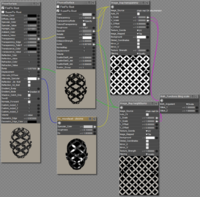
Make sure that your transparency map also limits specularity (as shown), otherwise the void spaces between rings will look like clear plastic.
Make sure you set the transmap's gamma to 1.
This shows two possible roots; either will work well in Superfly. Control the scale of tiling your maps by setting value 2 in the math (divide) node. Do not attempt to use displacement in Superfly - it lacks the micropoly displacement of Firefly. Just use bump.
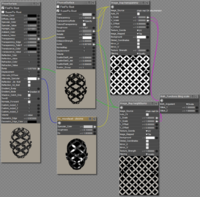
Make sure that your transparency map also limits specularity (as shown), otherwise the void spaces between rings will look like clear plastic.
Make sure you set the transmap's gamma to 1.
Last edited:
Hornet3d
Wise
I have Superfly chain mail in two densities and four colors. Also in second skin overlay version, showing the existing skin material "behind/under" the mail. I'd need to make a package of it.
View attachment 33574
@Hornet3d I hear ya. Oh, if you run a Superfly render and see the message log icon (looks like a cartoon speech bubble) turn amber, it's seeing incompatible node connections. I get that a lot with Stonemason sets.
View attachment 33575
Fixing it is usually just a matter of deleting ambient occlusion nodes (Superfly does AO automatically, so an AO node is redundant) and specular effects (also redundant).
I love the chain mail and thank you for the warning as I have quite a few of Stonemason's products and the pop up would have thrown me. So far all I have used is my Dawn base character and a couple of Petipet scenes.
quietrob
Extraordinary
Pinging for knowledge! I always thought the broken lines meant there was some type of incompatibility issue.I have Superfly chain mail in two densities and four colors. Also in second skin overlay version, showing the existing skin material "behind/under" the mail. I'd need to make a package of it.
View attachment 33574
@Hornet3d I hear ya. Oh, if you run a Superfly render and see the message log icon (looks like a cartoon speech bubble) turn amber, it's seeing incompatible node connections. I get that a lot with Stonemason sets.
View attachment 33575
Fixing it is usually just a matter of deleting ambient occlusion nodes (Superfly does AO automatically, so an AO node is redundant) and specular effects (also redundant).
quietrob
Extraordinary
She looks wonderfully Wonder Woman. I do wonder if a light displacement map might make the ridges modeled in the torso a bit more pronounced and perhaps stars might added to her bottom to jazz it up a bit. The eagle bodice of her battle corset (Battle Corset. I like that) is already perfect. I think a shield might be in order but the Captain America shield round shield is available and should be easy to texture with her icon. Just a couple of idea's should you decide to return. I know you're brimming with creativity and want to move on to a different project.View attachment 33571
Okay... I couldn't help myself. I went ahead and modeled the boots. So this is really then end of this project. I started a thread to get some ideas of what to do next. Dusk needs some help, so I may see what I can do with him.
seachnasaigh
Energetic
It doesn't popup a warning window; that little icon just changes from grey to amber. But if you see some material render black (or white) instead of its proper color texture, it will usually be because some nonsensical node connection was disallowed. The message log will tell you exactly which connection in which material.I love the chain mail and thank you for the warning as I have quite a few of Stonemason's products and the pop up would have thrown me.
If some portion of a glass object renders black, that is most likely due to an insufficient number of transmission bounces (for refractive effects) or an insufficient number of transparency bounces in your render settings.
You're correct; a broken (dashed) line indicates an incompatible connection. The "wire" also will likely be a darkened shade.Pinging for knowledge! I always thought the broken lines meant there was some type of incompatibility issue.
The amber message log icon will alert you that there is a bad connection in your scene. Open and read the message log, and it will specify what material zone(s) and exactly which node-to-node connection. Look at that material and the bad connection will have a darkened dashed "wire", enabling you to quickly zero in on the problem.
Fix the problem, clear the message log, then render again.
Last edited:
Rokket
Dances with Bees
I already modeled a shield and sword for her when I used Dawn with Tempestra 3D's Jenny morph. It wouldn't be hard to just add them to the scene, but I already put this one to bed. I used a bump map for that torso piece, but it looked bad if I brought it out too much so I dialed it back.She looks wonderfully Wonder Woman. I do wonder if a light displacement map might make the ridges modeled in the torso a bit more pronounced and perhaps stars might added to her bottom to jazz it up a bit. The eagle bodice of her battle corset (Battle Corset. I like that) is already perfect. I think a shield might be in order but the Captain America shield round shield is available and should be easy to texture with her icon. Just a couple of idea's should you decide to return. I know you're brimming with creativity and want to move on to a different project.
