-
Welcome to the Community Forums at HiveWire 3D! Please note that the user name you choose for our forum will be displayed to the public. Our store was closed as January 4, 2021. You can find HiveWire 3D and Lisa's Botanicals products, as well as many of our Contributing Artists, at Renderosity. This thread lists where many are now selling their products. Renderosity is generously putting products which were purchased at HiveWire 3D and are now sold at their store into customer accounts by gifting them. This is not an overnight process so please be patient, if you have already emailed them about this. If you have NOT emailed them, please see the 2nd post in this thread for instructions on what you need to do
You are using an out of date browser. It may not display this or other websites correctly.
You should upgrade or use an alternative browser.
You should upgrade or use an alternative browser.
WIP Hunter 3D's Upcoming Products (featuring Dawn 2.0)
- Thread starter Doug Hunter
- Start date
-
- Tags
- dawn dusk dynamic clothes hunter 3d
Can you shown a quick render of it as it loads in zero pose?I tried a Dawn 1 dynamic dress on Dawn 2 and it doesn't fit right. I'm surprised as I would have thought the cloth would stretch to fit over the body.
That’s a complex dress to drape. It looks like the belt is a constrained dynamic group.
There are a few things we can do to get it right. But first let’s determine the problem.
Go into the cloth room and press the Edit Dynamic Group button.
Select Add > All to the default group.
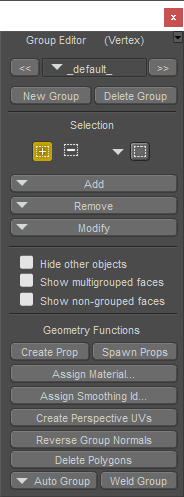
And drape it and show me a quick render of the results.
There are a few things we can do to get it right. But first let’s determine the problem.
Go into the cloth room and press the Edit Dynamic Group button.
Select Add > All to the default group.
And drape it and show me a quick render of the results.
I just downloaded Poser 11’s “07_LegacyContent_Poser-Clothing” to see if they had any dynamic clothing.
And I found “Ryan Dynamic Pants” & “Ryan Dynamic Shirt”.
That looks an easy outfit if it would suit your purpose.

And I found “Ryan Dynamic Pants” & “Ryan Dynamic Shirt”.
That looks an easy outfit if it would suit your purpose.
Hmmm, who's the vendor for that one? RPublishing? I'll have to check that out, as I don't recall seeing it. Then again, I didn't install every piece of legacy clothing.I just downloaded Poser 11’s “07_LegacyContent_Poser-Clothing” to see if they had any dynamic clothing.
And I found “Ryan Dynamic Pants” & “Ryan Dynamic Shirt”.
Never mind. The only Legacy Content zip I had downloaded last year was 06 Poser Hair, so now I downloaded 07 Poser Clothing, and that will help me find it by narrowing the field, so to speak. I don't usually like any of the Legacy content, so usually just ignore it, but that looks like nice casual slacks and top. Something I can re-texture in my "spare" time. ~rofl~ Like I ever have spare time.
Ohhh, OK. I have lots of OOTs goodies. In fact, the first clothing bundle I bought for Dawn was his Mega Bundle which I often use when beta testing something other than clothing. I don't like using nude characters, especially if I have to share my quick renders with someone else. 
Dynamic clothing that works on Dawn SE should work on Dawn 2.0. It was mentioned several times in the Dawn 2 thread Dawn 2 will have a Dawn SE body morph.
To use dynamic clothing with Dawn 2 that was made for Dawn SE, set the Dawn SE body morph to 1 in frame 1. A few frames later, set the Dawn SE body morph to 0. Run the simulation to fit the clothing to Dawn 2.
If you do this in the default pose, once you have run the simulation and the fit looks good, you can export a new obj for use with Dawn 2 without having to use the Dawn SE body morph.
To use dynamic clothing with Dawn 2 that was made for Dawn SE, set the Dawn SE body morph to 1 in frame 1. A few frames later, set the Dawn SE body morph to 0. Run the simulation to fit the clothing to Dawn 2.
If you do this in the default pose, once you have run the simulation and the fit looks good, you can export a new obj for use with Dawn 2 without having to use the Dawn SE body morph.
Cyber Dawn 2.0

Here they are without internal lights;

Yes, now that you mention it, I remember someone (Chris or Paul) mentioning the Dawn SE body morph.Dynamic clothing that works on Dawn SE should work on Dawn 2.0. It was mentioned several times in the Dawn 2 thread Dawn 2 will have a Dawn SE body morph.
To use dynamic clothing with Dawn 2 that was made for Dawn SE, set the Dawn SE body morph to 1 in frame 1. A few frames later, set the Dawn SE body morph to 0. Run the simulation to fit the clothing to Dawn 2.
If you do this in the default pose, once you have run the simulation and the fit looks good, you can export a new obj for use with Dawn 2 without having to use the Dawn SE body morph.
From your instructions, it looks like it'll be easy to create dynamic cloth for both Dawns.
Dawn 2 have the SE body morph so dynamic clothing for Dawn SE can be usedYes, now that you mention it, I remember someone (Chris or Paul) mentioning the Dawn SE body morph.
From your instructions, it looks like it'll be easy to create dynamic cloth for both Dawns.
Dawn 2.0 enjoying some of that sweet Poser wine 
From the Dawn 2.0 Reptilian range;

From the Dawn 2.0 Reptilian range;
Here's a couple for Dawn 2.0 Reptilian;
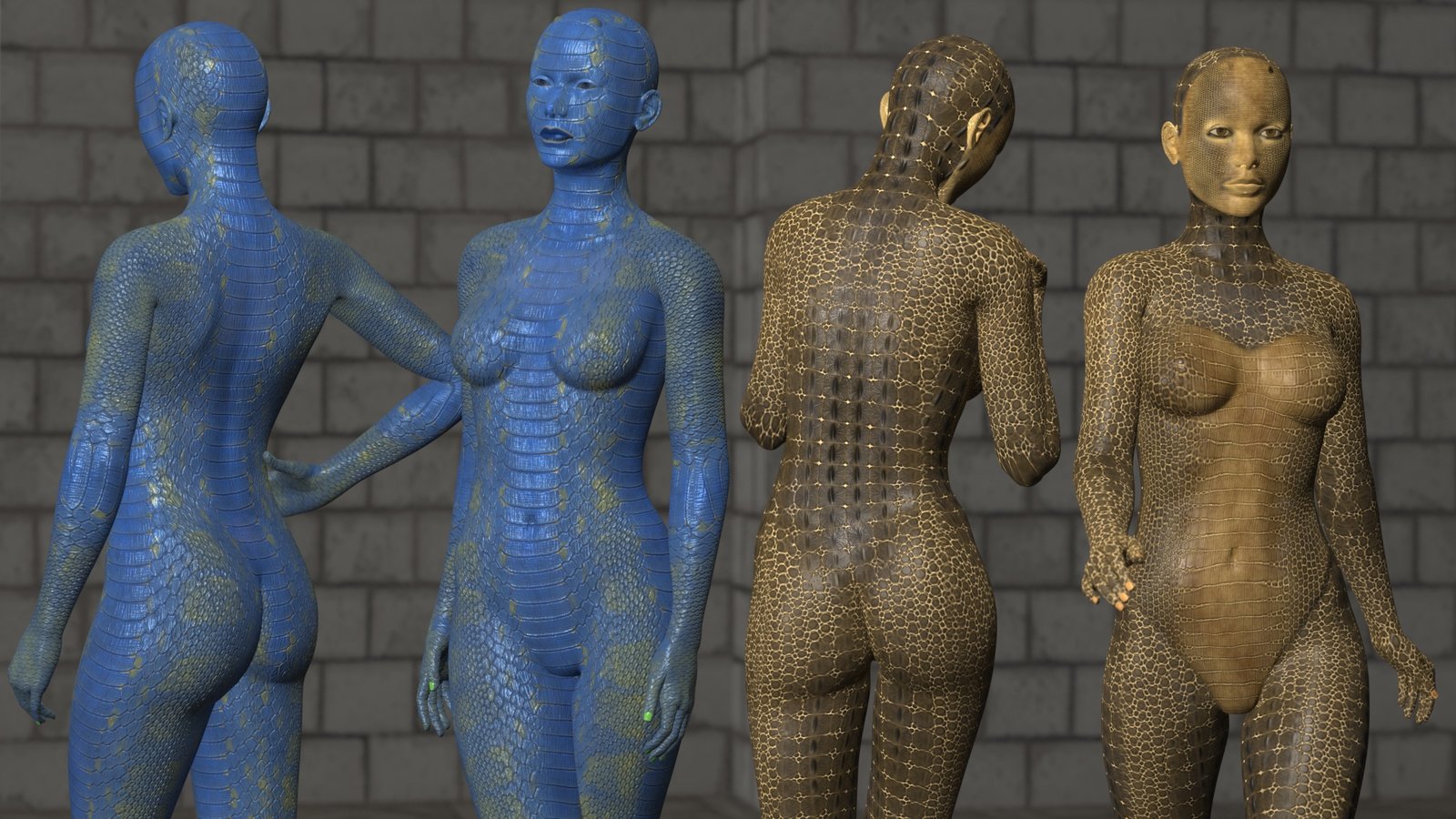
I have tweaked these so many times that it's now time to leave them for a while and look at something else.
As always, any suggestions would be appreciated.

As always, any suggestions would be appreciated.

