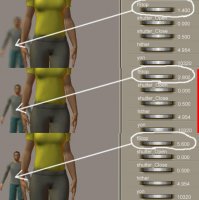Method 1 (Using The Focus Distance Guide), And TSome Associated Problems
To display the focus distance guide it's Display > Guides > and tick 'Focus Distance Guide'. You should see a thin black X with a small 'O' and a dot at its centre overlaid on your preview pane. It may be in front of everything, behind some things, or intersecting with objects, all depending on the current value of 'focus_Distance' for the camera you're looking through.
It should simply be a case of adjusting 'focus_Distance' for your camera until the guide intersects with the object you want to focus on.

However, you may run into some problems. Irritations A and/or B may only exist in older Poser versions, and/or may have something to do with my particular computer setup (a laptop with both Intel and nVidia graphics).
Method 1, Irritation A: The focus guide doesn't show up! I've found that sometimes I need to change the camera I'm viewing through, and then change back in order to get the focus guide to show up. Sometimes that doesn't work, in which case I usually try adjusting the 'focus_Distance value for the camera I want to use to a rough guess at the correct figure - I've noticed that if 'focus_distance is too small or too large the focus guide may not be displayed, perhaps to the hither/yon cropping?
Method 1, Irritation B: When I adjust 'focus_Distance' for the camera the focus guide doesn't change! This is a real pain, and if it happens then you can never be sure that the preview image and focus_Distance value actually correpond to each other. I've found that it usually seems to happen if you type a value into the 'focus_distance' (rather than twiddling the dial). Changing the view camera to another one and back again does NOT seem to resolve it. However, giving the 'focus_Distance' dial a slight nudge often does.
Method 1, Irritation C: The object I'm interested in isn't at the centre of the image, so the focus guide is no help! James and Jessi in the screenshot don't show this problem, but imagine that James was on the right edge of the preview pane, like this...

The guide's never going to intersect with him simply by changing focusDistance. You can of course rotate the camera so that he's at the centre of the preview pane, and if you're using a dolly camera this'll work fine. But if you're using an orbiting camera (e.g. Main or Aux) then the
position of the camera will change as you rotate it (the DollyX,Y,Z values are
not the position of the actual camera, but the position of a point about 10 feet away, and the point about which the camera.rotates may be somewhere else entirely! I still don't fully understand the details, despite a lot of investigation and guidance from bagginsbill - this is my understanding at present
Focal Length Value For An Exact 90 Degree FOV ? ).
For this irritation C reason I'd recommend using the dolly camera if you want to use the focus distance guide.