-
Welcome to the Community Forums at HiveWire 3D! Please note that the user name you choose for our forum will be displayed to the public. Our store was closed as January 4, 2021. You can find HiveWire 3D and Lisa's Botanicals products, as well as many of our Contributing Artists, at Renderosity. This thread lists where many are now selling their products. Renderosity is generously putting products which were purchased at HiveWire 3D and are now sold at their store into customer accounts by gifting them. This is not an overnight process so please be patient, if you have already emailed them about this. If you have NOT emailed them, please see the 2nd post in this thread for instructions on what you need to do
You are using an out of date browser. It may not display this or other websites correctly.
You should upgrade or use an alternative browser.
You should upgrade or use an alternative browser.
HiveWire 'Depth of Field' Render Challenge: CLOSED
- Thread starter Pendraia
- Start date
These are all so fun!
I am not submitting this for the challenge but wanted to show another interesting 2D technique that can be used by itself or in conjunction with other DoF techniques in Photoshop etc.
So I rendered the background in Poser without DoF. In Photoshop I copied and pasted that render in, duplicated the layer and used Lens Blur on the duped layer. I then erased the left side in a gradual manner and set that layer to about 60%. Anyway just something fun to play with
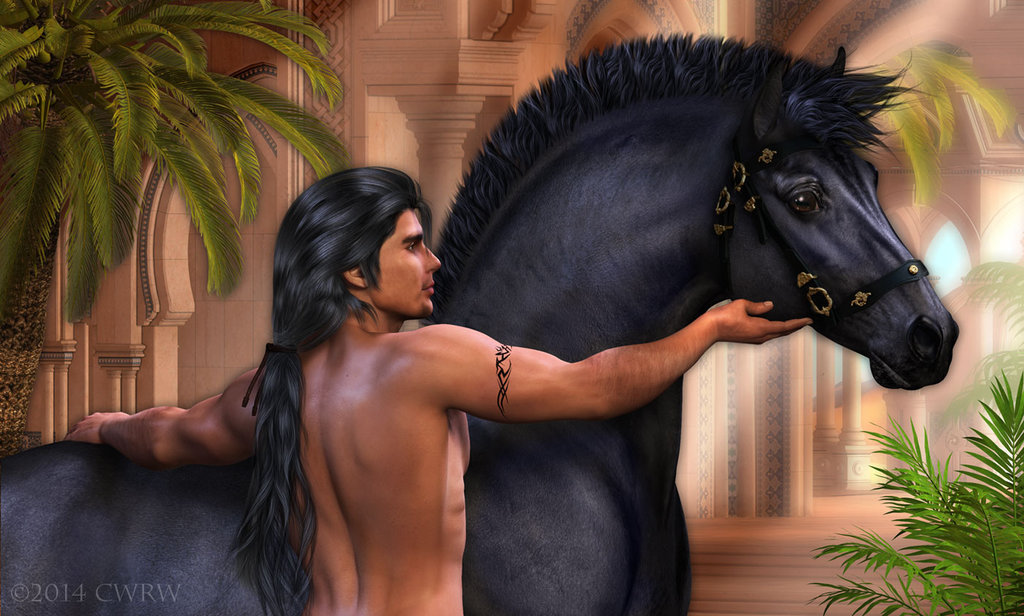
I am not submitting this for the challenge but wanted to show another interesting 2D technique that can be used by itself or in conjunction with other DoF techniques in Photoshop etc.
So I rendered the background in Poser without DoF. In Photoshop I copied and pasted that render in, duplicated the layer and used Lens Blur on the duped layer. I then erased the left side in a gradual manner and set that layer to about 60%. Anyway just something fun to play with
These are all so fun!
I am not submitting this for the challenge but wanted to show another interesting 2D technique that can be used by itself or in conjunction with other DoF techniques in Photoshop etc.
So I rendered the background in Poser without DoF. In Photoshop I copied and pasted that render in, duplicated the layer and used Lens Blur on the duped layer. I then erased the left side in a gradual manner and set that layer to about 60%. Anyway just something fun to play with
Very nicely done!
I don't use GIMP or PhotoShop, I use PD Howler, and I would use a very similar technique to do this. It's great to see different artistic ways to achieve the same goal! And each has it's pros and cons in an artist's toolbox.
3dcheapskate
Busy Bee
These are all so fun!
I am not submitting this for the challenge but wanted to show another interesting 2D technique that can be used by itself or in conjunction with other DoF techniques in Photoshop etc.
So I rendered the background in Poser without DoF. In Photoshop I copied and pasted that render in, duplicated the layer and used Lens Blur on the duped layer. I then erased the left side in a gradual manner and set that layer to about 60%. Anyway just something fun to play with
View attachment 12729
There's a beautiful, dreamy, almost mystical quality to the DoF in that picture...
Zaarin
Brilliant
"Pickpockets" -- inspired by the card by the same name from the video board game Armello.

Right-click and select "open in new tab" for full version. The kid morphs are from my Faces of Youth for K4 pack which just released, and the woman's face is from Melange: Pour Femme for V4. And Luna's face is one I just really quickly spun. And M4's face isn't visible, so I left it default.
And M4's face isn't visible, so I left it default. 

Right-click and select "open in new tab" for full version. The kid morphs are from my Faces of Youth for K4 pack which just released, and the woman's face is from Melange: Pour Femme for V4. And Luna's face is one I just really quickly spun.
Zaarin
Brilliant
Thank you! I was going to do the DoF in-render, but turns out Superfly renders grind to a screeching halt with DoF--it was actually faster for me to render the image in Superfly, then render it again in Firefly with "create z map" enabled than to try to render DoF in Superfly.Oh that's a great bit of DoF there Zaarin. Very nice indeed.
 (On a side note, the render was actually mostly black in Firefly since I used mostly Superfly shaders.
(On a side note, the render was actually mostly black in Firefly since I used mostly Superfly shaders. Since DoF is usually used to bring focus to the foreground, I thought it would be interesting to use it to make the midground the center of focus by blurring the foreground and background.
"Pickpockets" -- inspired by the card by the same name from the video board game Armello.
Love it. And I love Armello too. Haven't found the time to play the new expansion yet. How I wish I could make renders of the Wolf Clan.
Zaarin
Brilliant
Last Steam sale I told myself I would focus on cheap games, but I was just totally captivated by Armello's art style and had to have it. No regrets.Love it. And I love Armello too. Haven't found the time to play the new expansion yet. How I wish I could make renders of the Wolf Clan.
luannemarie
Busy Bee
Finished Render
Title: Unicorns bring good Luck

Title: Unicorns bring good Luck
Do we put or name or logo on these?
Finished Render.
Sylvanna at Ocean Beach.

Sylvanna at Ocean Beach.
Finished Render.
Frolicking in the field.
I couldn't resist trying a second one, horses this time.

Frolicking in the field.
I couldn't resist trying a second one, horses this time.
luannemarie
Busy Bee
Finished Render
Title: Christmas Magic

Title: Christmas Magic
luannemarie
Busy Bee
Title: In the Beginning.


