quietrob
Extraordinary
Very nice, indeed. Most importantly it's searchable. It makes me want to make a catalog so I can find my own content. Over 2 Terabytes of content and I can't always quickly find what I want to find. Yesterday I wanted a special tent. I searched for tent and the wrong items came up. I knew where I bought it and went to DAZ. I put Tent in the search engine and still no joy. After an hour of searching I finally found it was called Fantasy Camp which was really just a fancy tent. Something like this would make my life a lot easier!
You might want to look up color conversions. They are studies about web buttons and their colors and what their target audiences liked. For instance.
Which is better? The Green or the Red? One was definitely liked better than the other. By the way. It looks like a slight gradient makes the colors look a little better.
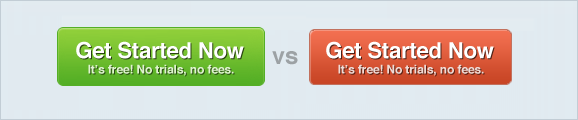
You might want to look up color conversions. They are studies about web buttons and their colors and what their target audiences liked. For instance.
Which is better? The Green or the Red? One was definitely liked better than the other. By the way. It looks like a slight gradient makes the colors look a little better.



