And talking about photo references, there was this guy from the SMS forums who did an experiment with the original Dawn, using a photograph of a woman with a skeleton on another layer, using that as a reference to reposition Dawn's thigh bone origins. Based on the photos, Dawn's thigh bones were placed a bit too low. By placing them where they were in the photo, the legs would pose better (including the legs split pose) even without JCMs. Of course, the weight maps would no longer be at the right places, but I think that was a great way to figure out where exactly to place the thigh bones in particular. I imagine it would be hard to figure that out without a reference, so the idea of overlaying a human skeleton on top of a real woman was a good idea. The result was a modified Dawn with thighs that posed much better after matching the bone positions with the photos.
-
Welcome to the Community Forums at HiveWire 3D! Please note that the user name you choose for our forum will be displayed to the public. Our store was closed as January 4, 2021. You can find HiveWire 3D and Lisa's Botanicals products, as well as many of our Contributing Artists, at Renderosity. This thread lists where many are now selling their products. Renderosity is generously putting products which were purchased at HiveWire 3D and are now sold at their store into customer accounts by gifting them. This is not an overnight process so please be patient, if you have already emailed them about this. If you have NOT emailed them, please see the 2nd post in this thread for instructions on what you need to do
You are using an out of date browser. It may not display this or other websites correctly.
You should upgrade or use an alternative browser.
You should upgrade or use an alternative browser.
Dawn 2.0 Underway
- Thread starter Chris
- Start date
Just to be clear, the references I'm talking about are 3D, _not_ photos. They're 3D scans.
I would be surprised if Poser could export those, but Blender does have the capability to duplicate it.
I'm so impressed with how this is all coming along. I hope you're keeping your health in mind while doing all this. It's obviously a lot of work. I'm glad that you're really thinking about how to make Dawn 2.0 a sold platform for character and clothing creation.
Oh! And I'd like to pass along a link to a set of body "classical pose" body scans I came across. I think they might be good for posing references, since they're actual scans. But they're sans clothing, so I'm not sure how best to send it to you guys? If you're interested, that is?
We're interested in any viable references that could potentially advance Dawn. Please email your link to me at chris@hivewire3d.com. Thank you KK.
Just a quick update. Paul is very close now to having his rig for Dawn 2.0 ready for testing. I have been putting efforts on our Reindeer/Caribou and Wolf to get ready for others to work on. For the last few days now I'm back to UV work on Dawn 2.0. It seems to be going well so far.
Oh I can't wait to create brand new morphs and clothing for her! And possibly that external control rig add-on Paul was talking about, now that the skeleton has all these extra bones. I am also eager to see Paul's tutorial on how to transfer morphs from the original Dawn to the new one. I understand the UVs will be compatible with the original Dawn, right? If so, that would mean Texture Transformer would still work with the new Dawn, which would be awesome.
I can't wait to get my hands on Dawn 2 also.
(And ... just because I was cleaning up my development folders today ... how is our Pugs doing?)
(And ... just because I was cleaning up my development folders today ... how is our Pugs doing?)
Wondering how 'Rosity now the owner of Poser is going to affect compatibility in the future? There was a brief mentioning of support for other figures from other programs in their statement.
I think this is a subject for another thread.
Yeah, I want Pugsley!!!(And ... just because I was cleaning up my development folders today ... how is our Pugs doing?)
I've grouped the feet to match what we have for the hands. While I see the benefit of a Toes group, it would be a ghost group with no bones since I will have the metatarsals linked to the toes. We can have the foot group with the toe controls there, like the hand does for the fingers. As for DS and the shoe groups, I recommend grouping the shoe how you would like, then transfer the rigging without the "transfer groups" option checked. This way you can maintain your groups and have the toes as ghost bones.
Poser does have the FBX and Collada export options so I think you can get a good start for a Blender rig. modifications may be needed for blend shapes though.
More feedback and preferences are welcome and encouraged. I am currently working on the hands and feet rigging to minimize the number of bones while maximizing motion. Once I have things close I can post quick videos of the motions to get your input. Remember now is your chance to sound off about the figure, and your preferences and opinions do not have to match anyone else's, we want to hear from as many perspectives as possible to give you the best overall figure experience.
Thanks
Poser does have the FBX and Collada export options so I think you can get a good start for a Blender rig. modifications may be needed for blend shapes though.
More feedback and preferences are welcome and encouraged. I am currently working on the hands and feet rigging to minimize the number of bones while maximizing motion. Once I have things close I can post quick videos of the motions to get your input. Remember now is your chance to sound off about the figure, and your preferences and opinions do not have to match anyone else's, we want to hear from as many perspectives as possible to give you the best overall figure experience.
Thanks
Oh fun!! Finally a LOVE button!!
DanaTA
Distinguished
You mean DS 4.10, right? I hope they haven't gone all the way to 10 without me noticing!As long as backward compatibility is maintained in Poser, it should not effect Dawn 2.0. We are making her with Poser 11 and DAZ Studio 10.
Dana
Well, actually Daz 4.11 is out in beta.You mean DS 4.10, right? I hope they haven't gone all the way to 10 without me noticing!I know I haven't done many renders recently, but...
Dana
DanaTA
Distinguished
Well, actually Daz 4.11 is out in beta.
Oh, I know. I just didn't want to see DS 10.0 yet!!!
Dana
After adjusting things for the foot I feel that having all the metatarsals is just not necessary. I think we can achieve the same range of motion with a foot bone, foot2 bone for the metatarsals, toes bone and then the individual toe bones. Does anyone else prefer a toes group and a single group for each toe group? I'll edit this post with some images for clarity...
Here are some group options.
Bones are the same for all options. Bones: foot, foot2, toes, bigtoe, bigtoe2, indextoe, indextoe2, indextoe3, midtoe, midtoe2, etc...
First:
Groups: 1 foot 1 Toes, 1 bigtoe, 1 indextoe, etc...
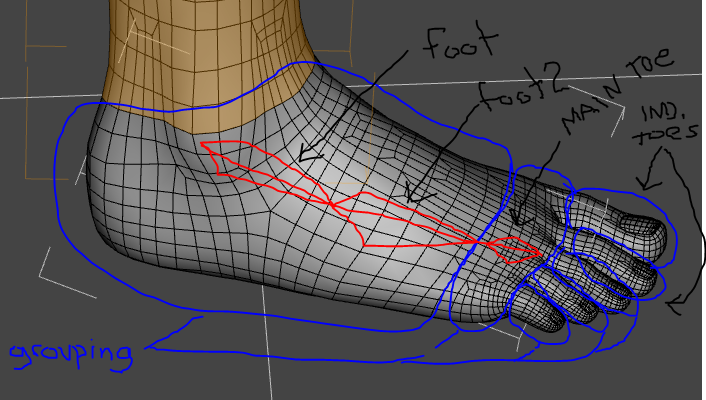
Second:
Groups: 1 foot, 1 Toes.
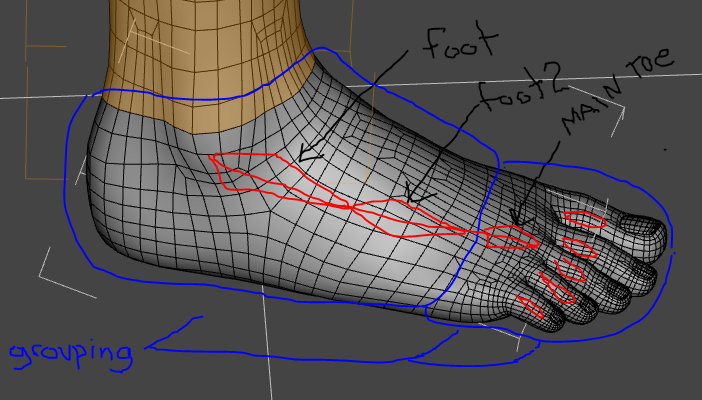
Third:
Groups: foot, foot2, toes, bigtoe, indextoe, midtoe, etc...
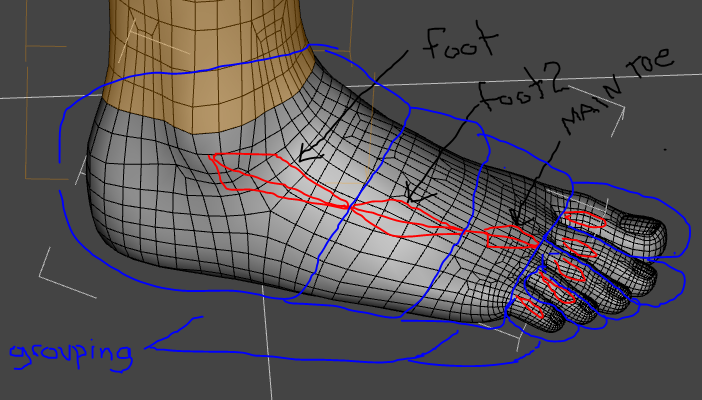
Fourth:
Groups: any of the above groups with individual groups for bigtoe, bigtoe2, indextoe, indextoe2, indextoe3, midtoe, midtoe2, midtoe3...etc
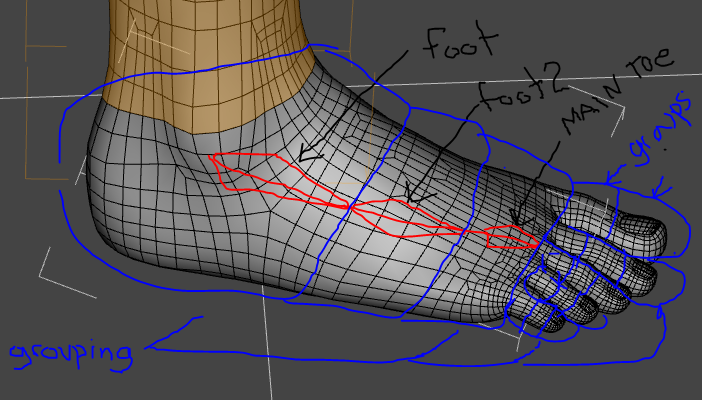
Here are some group options.
Bones are the same for all options. Bones: foot, foot2, toes, bigtoe, bigtoe2, indextoe, indextoe2, indextoe3, midtoe, midtoe2, etc...
First:
Groups: 1 foot 1 Toes, 1 bigtoe, 1 indextoe, etc...
Second:
Groups: 1 foot, 1 Toes.
Third:
Groups: foot, foot2, toes, bigtoe, indextoe, midtoe, etc...
Fourth:
Groups: any of the above groups with individual groups for bigtoe, bigtoe2, indextoe, indextoe2, indextoe3, midtoe, midtoe2, midtoe3...etc
Last edited:
I've grouped the feet to match what we have for the hands. While I see the benefit of a Toes group, it would be a ghost group with no bones since I will have the metatarsals linked to the toes. We can have the foot group with the toe controls there, like the hand does for the fingers. As for DS and the shoe groups, I recommend grouping the shoe how you would like, then transfer the rigging without the "transfer groups" option checked. This way you can maintain your groups and have the toes as ghost bones.
My point would be that we don't pose the feet the same way we do with the hands. Hands always need to be posed, to include the individual fingers. In my last render, Dawn is leaning on a table with her hand resting on it, so I had to pose each finger individually. She has her other hand against her chest, where again, I had to pose each finger individually.
The feet, however, are posed in a completely different way. For once, Dawn is [normally] wearing shoes in most renders, so we don't pose individual toes. The process with feet posing is about making the feet work with the type of shoes Dawn is wearing. We basically only pose only the foot and the all-toes, and that encompasses 98% of all Dawn renders I have done since 2013.
The problem I have often faced was that Dawn has only 1 single foot bone, so feet can only remain flat, bending only at the all-toes. This is where the metatarsal bone comes in - to allow arching the foot like it does in real life (example below). This could be a ghost bone controlled only by dials, since I would not always need it, depending on the shoes or pose. However, there was _never_ a case when I didn't need to pose the all-toes in any scene. If I can't select the all-toes group directly from the figure, that would be a problem. This would mean dial hunting on a bone that is _always_ posed. Quite impractical in a real-world scenario, based on my experience with Poser/DS figures. That is probably why we have never seen a figure that doesn't have that group.
In the example below, the metatarsal arches the foot, and the all-toes bend the toes. They have each a different purpose.This is the kind of pose the original Dawn cannot do.
Conversely, I rarely pose individual toes, but they get dedicated groups? That seems counter-productive when posing a figure. For once, individual toes groups get in the way when trying to select the all-toes group from the viewport. It is common when I have to turn the camera all over the place trying to select the all-toes, because the individual toes get selected instead.
Having that said, it would make more sense if we did the opposite - give all-toes a group, and make the individual toes ghost bones controlled by dials. Even if we leave the individual toes groups, and even if they get in the way, I believe an all-toes group should be mandatory in any figure because that's a group we _always_ have to pose. I have never seen a figure that doesn't have this.
I understand you said you wanted the hands and feet to have a similar rigging layout, but again, we don't pose these in the same way. If I have to go dial hunting to find the all-toes controls, that would be an extra chore I have never had to go through with any other figure. In my humble opinion, the all-toes group is way more important than the individual toes. I always have to pose those because Dawn is rarely flat-footed in my renders. Don't get me wrong, it's great to have more control over the individual toes, but [at least to me] a figure where we can't select the all-toes directly from the viewport would be unthinkable. I am saying this as a user, not a content creator. I have never seen a figure that doesn't have a toes group - that would be impractical.
After adjusting things for the foot I feel that having all the metatarsals is just not necessary. I think we can achieve the same range of motion with a foot bone, foot2 bone for the metatarsals, toes bone and then the individual toe bones. Does anyone else prefer a toes group and a single group for each toe group? I'll edit this post with some images for clarity...
My original suggestion for a metatarsal bone seems to be exactly what you have named as "foot2". Going down the foot skeleton hierarchy, I would call these as foot, metatarsal, toes, and then the individual toes. Of course, the internal names for the all-toes groups would have to remain "lToe" and "rToe" for compatibility reasons.
PS: The image from my previous post illustrates this hierarchy.
Here are some group options.
Bones are the same for all options. Bones: foot, foot2, toes, bigtoe, bigtoe2, indextoe, indextoe2, indextoe3, midtoe, midtoe2, etc...
To keep the least amount of groups on the feet, I think we should have 2, or at most 3 groups total. The mandatory groups any figure must have are the foot and toes. In other words, the decision would be between making the metatarsal a group or leaving it as a ghost bone. In the image from my post above, the foot has 3 groups: foot, metatarsal (instead of "foot2") and toes. I think that would be acceptable. Everything else can be left as ghost bones in my humble opinion.
eclark1894
Visionary
Judging from my own feet, I can only really move my big toe indvidually.
