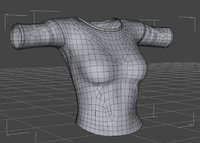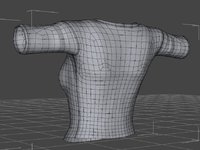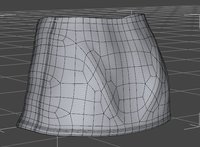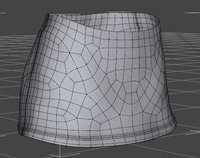eclark1894
Visionary
Simple enough to understand, though. Poser dynamic Cloth can be grouped into four dynamic cloth groups.Thanks for the info boi's I just don't know enough about the Poser Cloth room yet to understand that!
default_) comprising the entire object. Dynamic, Choreographed, Constrained, and Decorations. Everything goes into Dynamics by default, so it doesn't change unless you change it to another group. Basically, you do that by selecting the vertices of the cloth or object that you want to assign to that group. Also, the Decorations group is the only one you can assign two different groups to. They are rigid, like buttons, zippers, etc, and soft, like pockets. And yes, it's all in the Manual under Chapter29 Cloth Room, page 686.