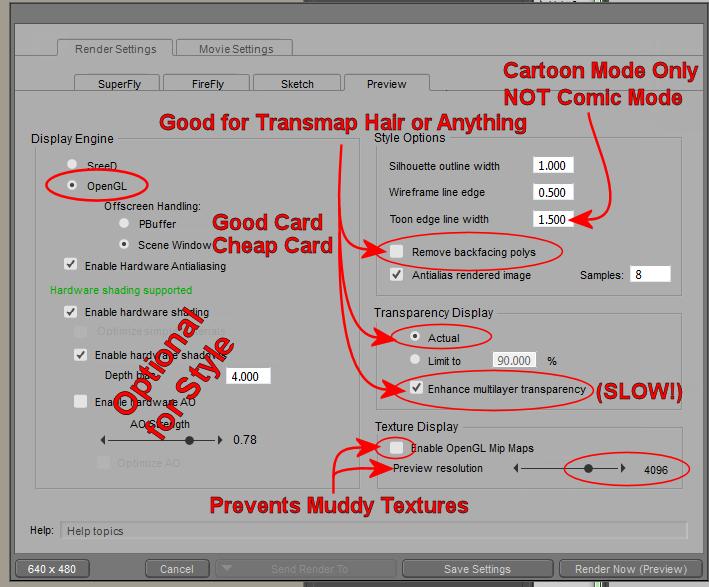This thread is for followup discussion about the webinar
The Complete Guide to Animation in Poser
Saturday, May 12th and Sunday May 13, 2018.
______________________________________________________
______________________________________________________
Register for the FREE webinar.
Follow along with 45% savings on Maisie - Toon Figure for Poser
Join the discussion in this thread after the webinar.