I know as a Poser user, I hate when I see items, usually on Daz that are ambiguous as to whether I can use them in Poser or not. I'm willing to take the risk on something I really like, knowing I may have to put some work in getting it to behave, than think I can just use something, and then realize that I have to spend a lot of time jumping through hoops.
That's what it comes down to, yes. I always try to be very, very clear about any limitations something I've made might have. If I don't think it's going to work "at all" in Poser, I say so. If I think it "might work with some adjustments" in Poser - I say so.
That's the best thing you can do. Make it a Poser-only item, and drop a note in the description that DS users will need to do some kitbashing to make it work for them. I've made many, many Poser-only items work for me in DS, by kitbashing the heck out of them. (Seriously, I even got the TerraDome 2 about 95% functional in DS! LOL)
As long as we know that something is going to need some extra tweaking on our part to use, then we know what we're getting into. For me, I look for that kind of language in a description. I check for certain keywords - is the item 100 percent dependent on Python scripting? Then I don't buy it, because I know it won't be any use to me in DS. Is the item Poser dynamic hair? I don't buy it - it wont' be any use to me in DS.
Poser dynamic cloth used to be on that list also, but well... *pats her lovely little script* Not anymore!
As far as making the conversions... it's really not hard to do with the script. The script does all the hard work of making something go from prop to dynamic. Materials... well, again, any long-time DS user is well accustomed to adjusting materials. It wasn't all that long ago that the main program on the block was Poser, and it was DS users who had to make their own adjustments to every product. Now the situation has somewhat reversed, but I don't think there's any product out there that I can say I don't make adjustments to it's materials before rendering.
With Poser items, as long as the vendor is up front about the limitations, I'm good with it. If it's something I really like, and the price is right for the amount of kitbashing I'll need to do, then I grab it, and I make my own conversion and save the conversion natively in DS for future use.
I think as long as you're honest about it - "This is Poser dynamic cloth, with Poser procedural shaders, DS users will need to make their own adjustments," - then people know what they're getting into, and no one gets burned.

 Seliah's correct...I just wondered if you'd actually checked with someone.
Seliah's correct...I just wondered if you'd actually checked with someone.
 This is a huge help. I've been trying to figure out how to deal with shadows.
This is a huge help. I've been trying to figure out how to deal with shadows. 
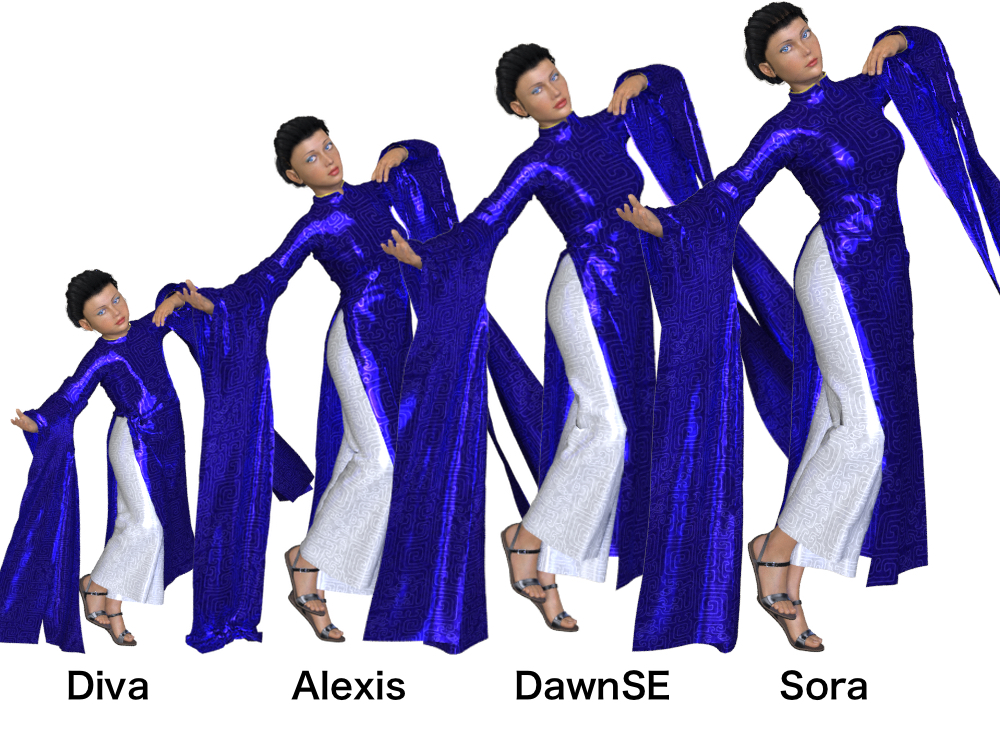
 . Although they don't have absolute time constraints, I'm hoping Dawn's dress will be done in time to match up with Sora's launch, and CWRW and I are working on some accessories for Dusk to go with the Jungle theme.
. Although they don't have absolute time constraints, I'm hoping Dawn's dress will be done in time to match up with Sora's launch, and CWRW and I are working on some accessories for Dusk to go with the Jungle theme.