Still working but will send notices to those who wanted to test as soon as I can finish, may be a few more days. 
-
Welcome to the Community Forums at HiveWire 3D! Please note that the user name you choose for our forum will be displayed to the public. Our store was closed as January 4, 2021. You can find HiveWire 3D and Lisa's Botanicals products, as well as many of our Contributing Artists, at Renderosity. This thread lists where many are now selling their products. Renderosity is generously putting products which were purchased at HiveWire 3D and are now sold at their store into customer accounts by gifting them. This is not an overnight process so please be patient, if you have already emailed them about this. If you have NOT emailed them, please see the 2nd post in this thread for instructions on what you need to do
You are using an out of date browser. It may not display this or other websites correctly.
You should upgrade or use an alternative browser.
You should upgrade or use an alternative browser.
Alaric for Dusk
- Thread starter Faery_Light
- Start date
Been very busy today, finished some html web pages and then did this.
A new image, this is of the neck area more to come as I finish this set.
I wanted the neck and head area to show the beard stubble without seams and it was hard work.
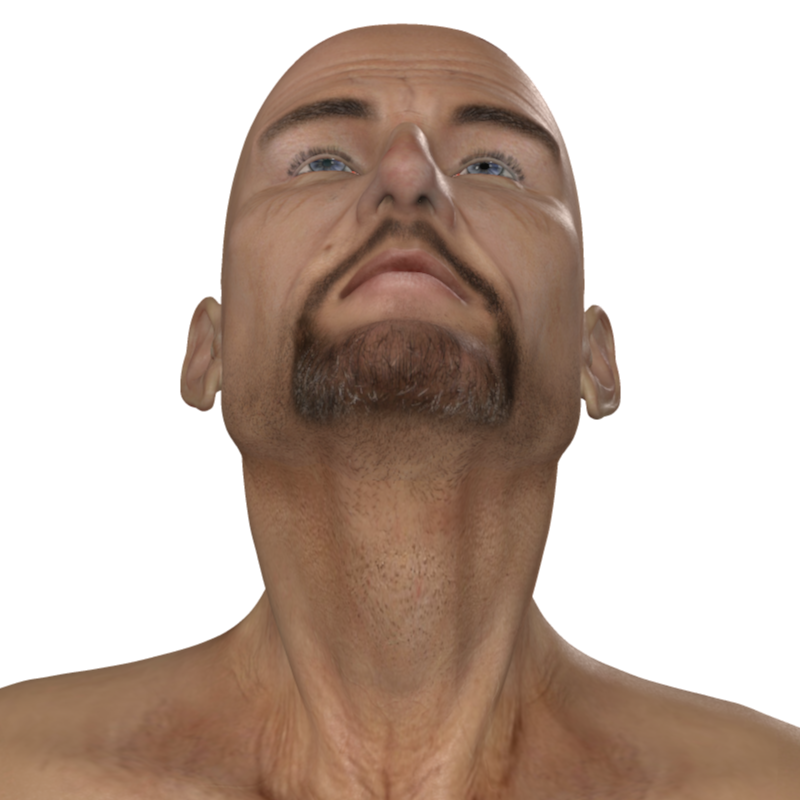
And now I'm going to bed.
A new image, this is of the neck area more to come as I finish this set.
I wanted the neck and head area to show the beard stubble without seams and it was hard work.

And now I'm going to bed.

I think this is the beard, mustache and eyebrows I'm going with.
Maybe I can finish the rest now and get it together so I can start getting testers.
So off to bed for the night and hope to sleep a little.
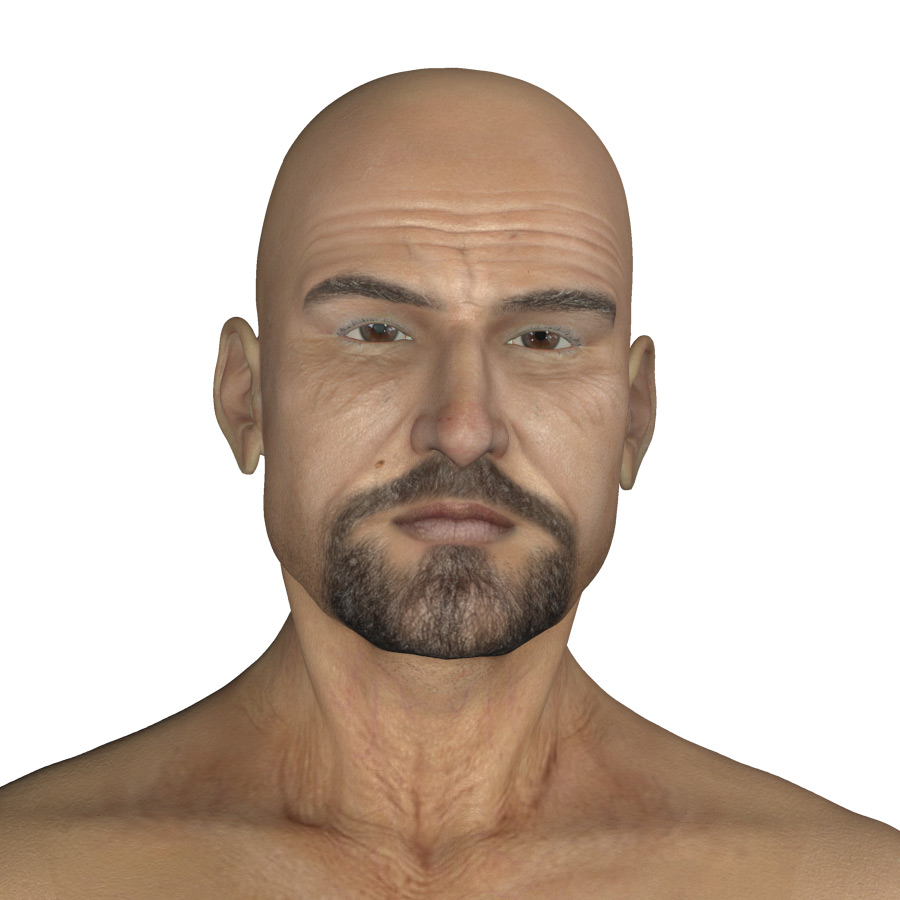
Maybe I can finish the rest now and get it together so I can start getting testers.
So off to bed for the night and hope to sleep a little.
I didn't like the hand and arm texture so I've spent the whole day redoing them.
Here are two images to show the new work off.
I will need to do new bump maps for them and tone down the spec a bit.
I need to do a bit more on his chest hair too as it is red instead of black with gray mixed in.
But he is coming along nicely now.


Here are two images to show the new work off.
I will need to do new bump maps for them and tone down the spec a bit.
I need to do a bit more on his chest hair too as it is red instead of black with gray mixed in.
But he is coming along nicely now.
FL, I am really LOVING how this is shaing up. Anything for the older generations is a guaranteed sale from me! And this one is looking wonderful. 
Lyne, maybe I can do a set with the original brows as an add-on to this set.
You can actually use any of the original Alaric's maps along with these as they are made from the same set.
And here are two more images, one with his final beard, mustache and chest hair heavily sprinkles with white.
And one with no hair or eyebrows for folks who like to add their own.
These are from the no age spots set but he will have a set with age spots as well.
Tomorrow I start the DS version.
I hope to be ready for testers early in the coming week.

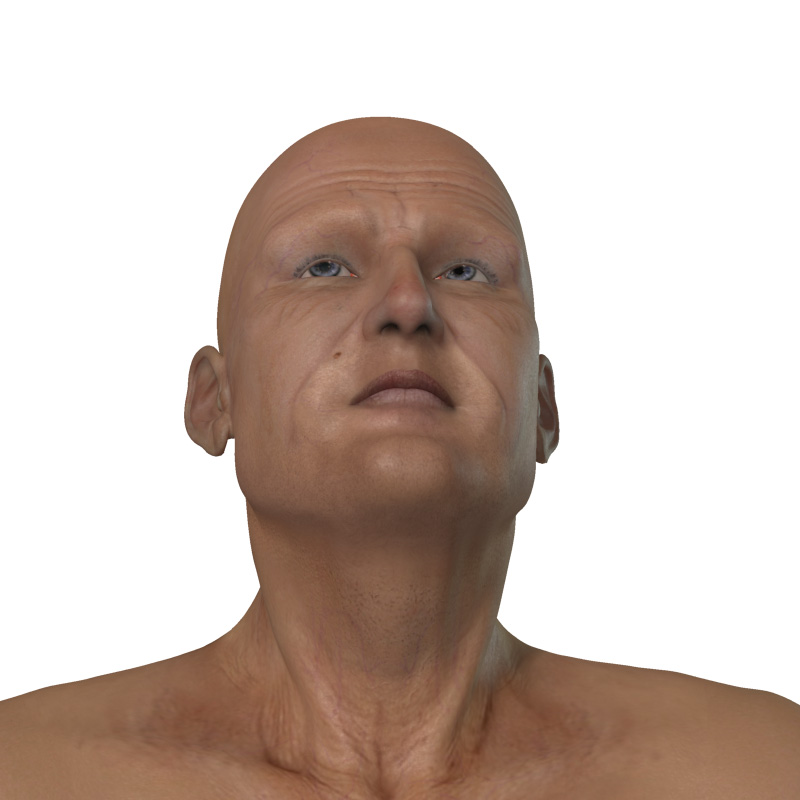
You can actually use any of the original Alaric's maps along with these as they are made from the same set.
And here are two more images, one with his final beard, mustache and chest hair heavily sprinkles with white.
And one with no hair or eyebrows for folks who like to add their own.
These are from the no age spots set but he will have a set with age spots as well.
Tomorrow I start the DS version.
I hope to be ready for testers early in the coming week.
Okay, here is one with his original eyebrows for you Lyne. 
I made a set for each of his faces that have brows, the age spots and no age spots sets so you can switch back if you want.
And I am going to upgrade the original Alaric set so his neck and head seams are like these, minus the wrinkles.
On that set I painted the neck seam but not this one, so I'll update the other so it looks better.
And this is the last image of him for tonight.

I made a set for each of his faces that have brows, the age spots and no age spots sets so you can switch back if you want.
And I am going to upgrade the original Alaric set so his neck and head seams are like these, minus the wrinkles.
On that set I painted the neck seam but not this one, so I'll update the other so it looks better.
And this is the last image of him for tonight.
I have all the textures finished, the mc6 files done for Poser and need to do the png sets for Poser.
To make it easier in DS I created PZ2 files but not well today as I woke to a nasty headache...ugh.
Going to take a break from him today and hope I feel better tomorrow.
The DS set will take some time as I am slow with it.
To make it easier in DS I created PZ2 files but not well today as I woke to a nasty headache...ugh.
Going to take a break from him today and hope I feel better tomorrow.
The DS set will take some time as I am slow with it.
Okay, I have all his little png sets made and all the DAZ Studio things as well.
I hope to get him zipped and ready for Poser and DS testers by tomorrow.
Meanwhile I just updated the neck and head seams for the original Alaric so they are fully compatible with this set.
But I'd like for someone who already has the first set to beta test these.
It is just the heads and bodies textures.
I hope to get him zipped and ready for Poser and DS testers by tomorrow.
Meanwhile I just updated the neck and head seams for the original Alaric so they are fully compatible with this set.
But I'd like for someone who already has the first set to beta test these.
It is just the heads and bodies textures.
Everything is zipped and uploaded to my site waiting for testers.
I've posted in the Beta Testers forum for testers on this set and on the Alaric update files.
I've posted in the Beta Testers forum for testers on this set and on the Alaric update files.
I have a strange problem with Alaric II.
After finishing all the files I sent the zip to two Poser testers, their report shows a few call outs for texture maps that aren't there.
So I carefully edited the mc6 files again and sent to the testers.
One of the call outs is still there and yet I can't find where it is hiding in that file.
Also one tester keeps getting seams and sent me images to show them.
I render and no seams.
I installed Poser Pro 2012 on the little laptop and after installing the HiveWire folder with Dusk in it there too, I unzipped the same file I sent to testers, no other textures for Alaric are there.
On loading it called for that map then suddenly loaded the correct ones, I rendered and and no seams.
Why is she getting seams and I am not?
She is using the new Poser I think, could that be the reason?
I know she is definitely getting the seams but not why.
I'm going to try using toy box to try and find/correct that map error.
After finishing all the files I sent the zip to two Poser testers, their report shows a few call outs for texture maps that aren't there.
So I carefully edited the mc6 files again and sent to the testers.
One of the call outs is still there and yet I can't find where it is hiding in that file.
Also one tester keeps getting seams and sent me images to show them.
I render and no seams.
I installed Poser Pro 2012 on the little laptop and after installing the HiveWire folder with Dusk in it there too, I unzipped the same file I sent to testers, no other textures for Alaric are there.
On loading it called for that map then suddenly loaded the correct ones, I rendered and and no seams.
Why is she getting seams and I am not?
She is using the new Poser I think, could that be the reason?
I know she is definitely getting the seams but not why.
I'm going to try using toy box to try and find/correct that map error.
If you have other Poser Runtimes mapped inside Poser when checking your product, the files will often find a texture elsewhere. You need to rename everything OTHER than the one (s) you're specifically working with.
If it called for the map, something is wrong. See if Toybox can help, or open the mc6 file in a text editor and search for the file that's being called for. It could be missing, it could have a wrong path, or something could be spelled wrong within the path.
Seams can be lighting specific, too. See if you can duplicate her lighting.
If it called for the map, something is wrong. See if Toybox can help, or open the mc6 file in a text editor and search for the file that's being called for. It could be missing, it could have a wrong path, or something could be spelled wrong within the path.
Seams can be lighting specific, too. See if you can duplicate her lighting.
I think I found it.
After trying Toybox and cr2 as well as a search in Wordpad, I finally used P3DO Explorer and found it.
And Rae showed me what was causing the seams.
I had forgotten all about p3dO explorer letting you see all the image maps in a file, it really helps.
After trying Toybox and cr2 as well as a search in Wordpad, I finally used P3DO Explorer and found it.
And Rae showed me what was causing the seams.
I had forgotten all about p3dO explorer letting you see all the image maps in a file, it really helps.
I hope you don't mind Faery_Light, I love Alaric II so much I had to share this one:
Iray Render, Dusk with Aged morphs and Alaric II age spot texture. (and Quarter Horse Harry with a little bit of Shetland thrown in)
Day At The Beach
Alaric II, Quarter Horse with a little Shetland thrown in.
I don't mind, they are great!


