-
Welcome to the Community Forums at HiveWire 3D! Please note that the user name you choose for our forum will be displayed to the public. Our store was closed as January 4, 2021. You can find HiveWire 3D and Lisa's Botanicals products, as well as many of our Contributing Artists, at Renderosity. This thread lists where many are now selling their products. Renderosity is generously putting products which were purchased at HiveWire 3D and are now sold at their store into customer accounts by gifting them. This is not an overnight process so please be patient, if you have already emailed them about this. If you have NOT emailed them, please see the 2nd post in this thread for instructions on what you need to do
You are using an out of date browser. It may not display this or other websites correctly.
You should upgrade or use an alternative browser.
You should upgrade or use an alternative browser.
SKYLAB CHAT
- Thread starter skylab
- Start date
DanaTA
Distinguished
Oh cool...so poses can possibly be interchangeable. It's nice having preset poses for Studio....since I miss some of my posing tools in Poser...the way you could zoom in on hands and faces without disturbing the scene.

I always create a camera for getting close. Sometimes more than one. If I need to pose fingers, I'll create one and name it something like "hands". Then I position it so I can see what I'm doing, and move it around to make sure the fingers are doing what I want. And I'll reposition and tweak until the hand is grasping a prop and it looks right from all angles. And switch between that camera and the main camera now and then. It's a nice tool t have. If I want a figure to be looking at another figure, eye to eye, I'll put a camera right in front of one face and view the other face, to get the angles of the eyes just right. When you're done posing, just delete the camera.
Dana
DanaTA
Distinguished
Smart content, shaders, iray, uber. Not sure if they're standard or something purchased.
This was combination of shader fiddling and lighting.
TView attachment 53597
The Iray Uber Shader is standard, free. You can convert everything in the scene to Iray or just certain things. There are some other base shaders in the same folder.
Dana
Stezza
Dances with Bees
Too bad the lid on that can doesn't morph to be peeled back.
Bedtime, back tomorrow.
I modeled one but only for Carrara .. I guess it's of no use for anyone
a wacky ring pull can of tuna ~ with a lid pulling morph
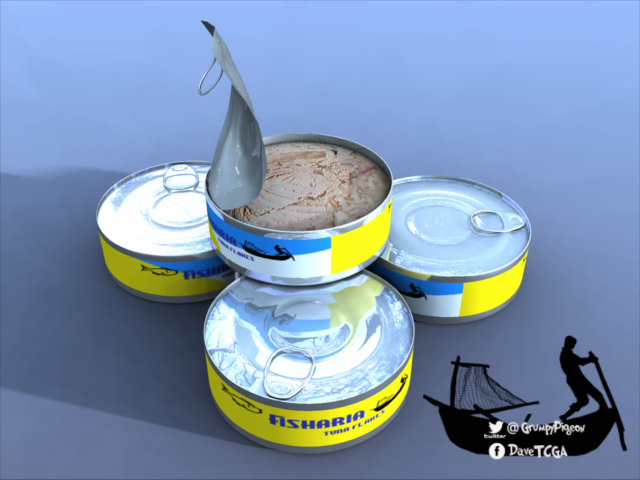
DanaTA
Distinguished
You're welcome! It's under the Create menu...Create New Camera. You can have it create in center or copy the location and orientation.of a light. Not sure of the Iray equivalent. Haven't done much with Iray. But it's just for fine tuning posing and positioning, so it doesn't need to be Iray, anyway.Dana, thanks for those tips! Tomorrow I'll search around some more in order to locate what you've describedHave a good evening!

Dana
