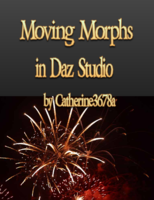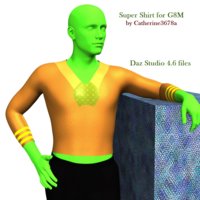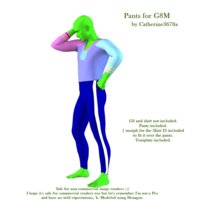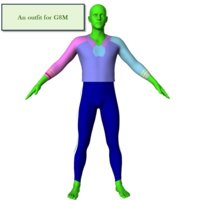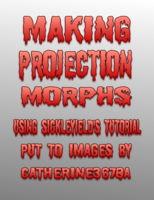Catherine3678a
Eager
Next, a whole lot'a "Real Skin Tones" 
These may be used "as is" or on templates, as bases to start making skin sets with or plain. For FREE as well as commercial items. "Public Domain"
I do not require credits on your artwork or creations ;-)
These are great for toons as well as bases for children's textures which typically do not require great reality.
They are also helpful at times for use on some of those other surface dials for sprucing up existing skin sets. For example one can change the skin tone colour of an existing skin simply by adding a plain image to another channel. So whether for one's one use, or for creating skins these can be useful.
Most if not all the squares are 4096 x 4096 .png files. As one adds details with skin detailing brushes, etc. save again as .png files [not .jpegs].
These squares can also be used to paint with in some image editors.
For those desiring only to make use of the colours via a colour picker tool, I have put a copy of all the "index cards" in one folder.
Index Cards
3D [and 2D] Folder look for "RSTNS" 05-27

These may be used "as is" or on templates, as bases to start making skin sets with or plain. For FREE as well as commercial items. "Public Domain"
I do not require credits on your artwork or creations ;-)
These are great for toons as well as bases for children's textures which typically do not require great reality.
They are also helpful at times for use on some of those other surface dials for sprucing up existing skin sets. For example one can change the skin tone colour of an existing skin simply by adding a plain image to another channel. So whether for one's one use, or for creating skins these can be useful.
Most if not all the squares are 4096 x 4096 .png files. As one adds details with skin detailing brushes, etc. save again as .png files [not .jpegs].
These squares can also be used to paint with in some image editors.
For those desiring only to make use of the colours via a colour picker tool, I have put a copy of all the "index cards" in one folder.
Index Cards
3D [and 2D] Folder look for "RSTNS" 05-27