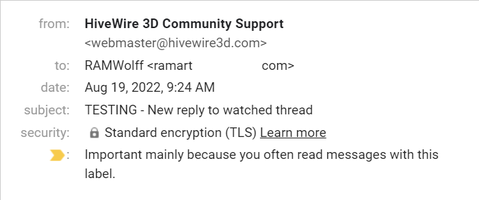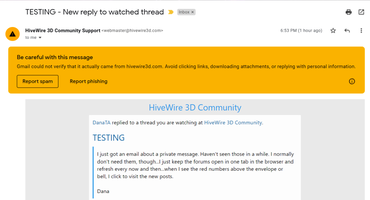Just make sure the contact don't include 2 emails , I had it too but if there is Lisa's email under work section it will show as spam .Actually, I already have that email in my Gmail Contacts list.
-
Welcome to the Community Forums at HiveWire 3D! Please note that the user name you choose for our forum will be displayed to the public. Our store was closed as January 4, 2021. You can find HiveWire 3D and Lisa's Botanicals products, as well as many of our Contributing Artists, at Renderosity. This thread lists where many are now selling their products. Renderosity is generously putting products which were purchased at HiveWire 3D and are now sold at their store into customer accounts by gifting them. This is not an overnight process so please be patient, if you have already emailed them about this. If you have NOT emailed them, please see the 2nd post in this thread for instructions on what you need to do
You are using an out of date browser. It may not display this or other websites correctly.
You should upgrade or use an alternative browser.
You should upgrade or use an alternative browser.
TESTING
- Thread starter MEC4D
- Start date
Richard click the icon of the contact , if you see Lisa's picture it means the contact have 2 emails and Lisa's email is not working , you need to replace it with the webmaster@hivewire3d.com only , it don't matter where it came from , matters what emails are under contact when you click on the icon , once you replace it , Google will not mark it as spam anymoreMore info
- The domain in the "From" email address and "To" email address are the same. For example, if you're including internal team members on a campaign send, those recipients likely use the same domain as your "From" email address (@yourcompany.com). This will not happen if you send a campaign to a plain "@gmail.com" email address; contacts outside of your internal teams should not be affected.
Thank you Rich for the help .. I need now to find out why the emoticons have the white pixels .Yea, I have the updated address in my address book. This is what the drop down looks like in my new notification...
I'm only sharing this info with you (from above post) in case there was something you needed to resolve it for others. I'm fine now.
I can't change the emoticons other way they will vanish from other people's posts .
But I can update them
I am working on it
Well, I got a third email, and this one does NOT have that Banner, and only a question mark at the top left of the email.Yea, I have the updated address in my address book. This is what the drop down looks like in my new notification...
I'm only sharing this info with you (from above post) in case there was something you needed to resolve it for others. I'm fine now.
I'm also getting the same drop down info as Rich posted above, so I guess I'm OK now too, though I'll keep the Watch active on this thread for now.
Thank you @Miss BWell, I got a third email, and this one does NOT have that Banner, and only a question mark at the top left of the email.
I'm also getting the same drop down info as Rich posted above, so I guess I'm OK now too, though I'll keep the Watch active on this thread for now.
I got an email about this response too.Thank you @Miss B
Great ! thank youI got an email about this response too.
DanaTA
Distinguished
I just got an email about a private message. Haven't seen those in a while. I normally don't need them, though...I just keep the forums open in one tab in the browser and refresh every now and then...when I see the red numbers above the envelope or bell, I click to visit the new posts.
Dana
Dana
That's good Dana , it means everything working as expected.I just got an email about a private message. Haven't seen those in a while. I normally don't need them, though...I just keep the forums open in one tab in the browser and refresh every now and then...when I see the red numbers above the envelope or bell, I click to visit the new posts.
Dana
I just got that as well, but I think it's because it came in as a brand new email, rather than another reply to the previous group of emails. I don't know if that's because Dana hadn't responded earlier, and now it's seeing him as a "new" responder, so it's being precautious.NOPE. I'm back to having these big yellow banners!
Me too and I see Lisa photo as icon again . Google replaced the contact .It's really weird. It's nice to have the notifications back but that yellow banner is not pretty to look at! LOL Off to bed for this old wolf
It possible someone mark it as SPAM
Let me see if there is anything that trigger it, in main time
I hope in the next days I will be able already to switch to Hivewire mail server .
This emoticon has a shadow, shadow emoticons will have the white boarder as it was created for white backgroundCool! Thanks for all of your efforts Cath!
Also many of the emoticons are now without that white border, so not sure if you fixed that or not but it's better. This one is one I love to use but it's really bad:
BTW I am not getting the spam label notification today , seems like normal again .
OK, I'm beginning to think this is GMail folks. Maybe Google is getting more and more strict. I have Dogwaffle newsletter that I've been subscribed to forEVER and a day and now I'm seeing that yellow banner on the newest letter that just arrived today. 
I sent something to myself today using MEC4D email and yellow banner was ON saying my mail did not came from my domain what it totally not true .OK, I'm beginning to think this is GMail folks. Maybe Google is getting more and more strict. I have Dogwaffle newsletter that I've been subscribed to forEVER and a day and now I'm seeing that yellow banner on the newest letter that just arrived today.
Gmail put my bank emails also in spam folder for no reason , something is going on .
BTW there were no yellow banner with Hivewire notification today .
Soon Gmail will only accept emails from Gmail .