-
Welcome to the Community Forums at HiveWire 3D! Please note that the user name you choose for our forum will be displayed to the public. Our store was closed as January 4, 2021. You can find HiveWire 3D and Lisa's Botanicals products, as well as many of our Contributing Artists, at Renderosity. This thread lists where many are now selling their products. Renderosity is generously putting products which were purchased at HiveWire 3D and are now sold at their store into customer accounts by gifting them. This is not an overnight process so please be patient, if you have already emailed them about this. If you have NOT emailed them, please see the 2nd post in this thread for instructions on what you need to do
You are using an out of date browser. It may not display this or other websites correctly.
You should upgrade or use an alternative browser.
You should upgrade or use an alternative browser.
SKYLAB CHAT
- Thread starter skylab
- Start date
skylab
Esteemed
skylab
Esteemed
Hahaha.....Guess that could work. I was trying to create hair on a sphere in Poser, export it, and attempt to import it into Studio to position "inside" the turkey, so that the scraggley hair just showed....but it didn't work....not even with the help of Carrara. So your method might be the only way to get a fluffed up turkey 
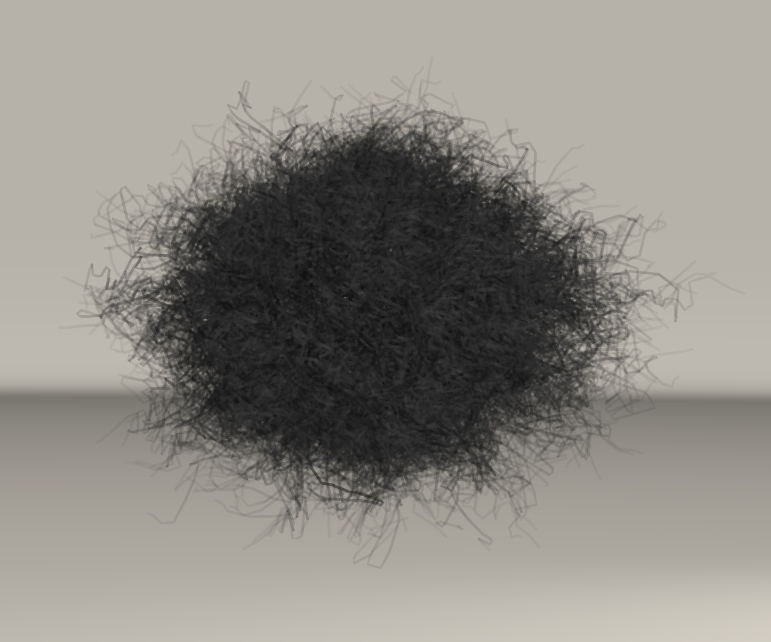



skylab
Esteemed
I've read where folks are having problems getting LAMH to work in the new version of Studio....would be a shame to lose that plug-in.
Here's an attempt in Poser. The problem with Poser is it changes the way the turkey's mats show, and I have to fiddle with the settings to get anything at all in the eyes....but here's what I've got so far....haha.
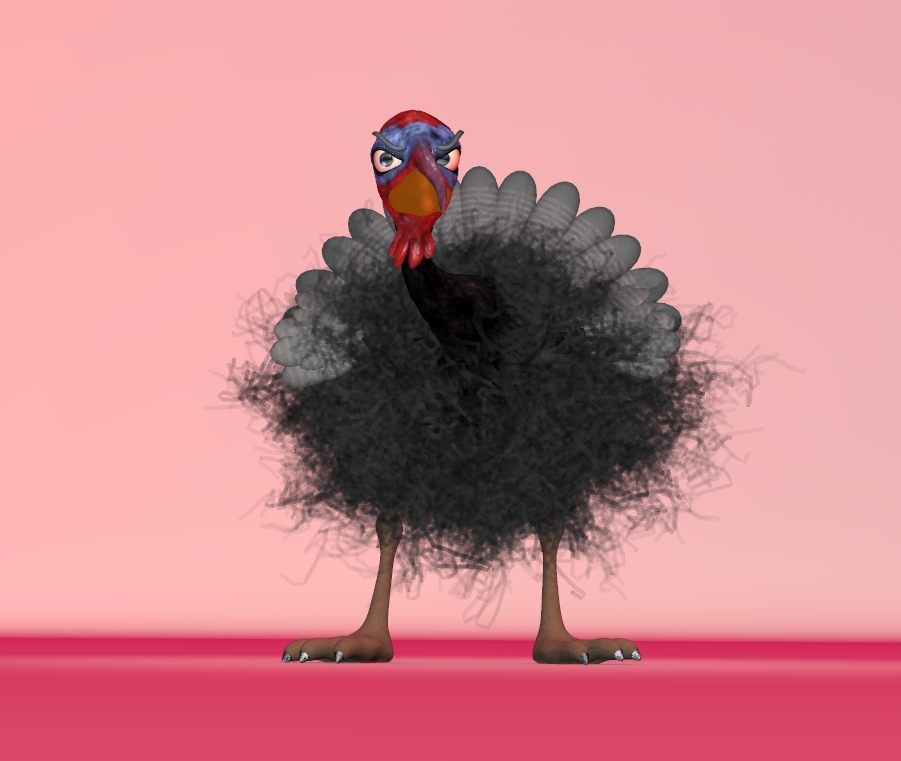
Here's an attempt in Poser. The problem with Poser is it changes the way the turkey's mats show, and I have to fiddle with the settings to get anything at all in the eyes....but here's what I've got so far....haha.
Linda B
Extraordinary
Christmas Tree Faceoff! Stezza vs Orestes. Each has their unique qualities, but I think I like Stezza's a bit better for my taste as it's more to the CB cartoon flavor. Less fiddling required. The Epic tree I had hard time with the needles. Couldn't see them. Tried about 10 diff shaders before tried a fur one with low displacement. Now to find it a little blanket.

skylab
Esteemed
I really have trouble finding my shaders in Studio. I miss how I had things set up in Poser. All materials had their own runtime, so finding stuff was simple. All lights were in another runtime. Now I'm back to a fishing expedition, each time I have to find something....so it's slows up my workflow...but I get there eventually.
You did a good job on those trees

You did a good job on those trees


