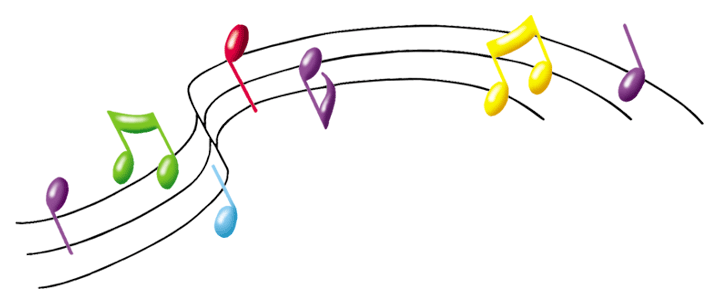-
Welcome to the Community Forums at HiveWire 3D! Please note that the user name you choose for our forum will be displayed to the public. Our store was closed as January 4, 2021. You can find HiveWire 3D and Lisa's Botanicals products, as well as many of our Contributing Artists, at Renderosity. This thread lists where many are now selling their products. Renderosity is generously putting products which were purchased at HiveWire 3D and are now sold at their store into customer accounts by gifting them. This is not an overnight process so please be patient, if you have already emailed them about this. If you have NOT emailed them, please see the 2nd post in this thread for instructions on what you need to do
You are using an out of date browser. It may not display this or other websites correctly.
You should upgrade or use an alternative browser.
You should upgrade or use an alternative browser.
SKYLAB CHAT
- Thread starter skylab
- Start date
skylab
Esteemed
You also have to make sure you uncheck kinematics on the legs of some characters, and you have to do it in a certain order....uncheck enable pins first, then uncheck enable IK (under Edit -> Figure -> Inverse Kinematics). When it's enabled, it can cause the legs to do wonky things if you start moving the figure around....so I always turn it off when doing complex movements.


skylab
Esteemed
I had some problems when I first started using Studio...since I do so much posing....and played with the settings to figure it out.
Here's a work in progress with the hijacked mail truck...figured I'd better use the Genesis 3 duck because of not being able to do iray on the mail truck. He's at least got a missile launcher mounted on the roof....haha.

Here's a work in progress with the hijacked mail truck...figured I'd better use the Genesis 3 duck because of not being able to do iray on the mail truck. He's at least got a missile launcher mounted on the roof....haha.
skylab
Esteemed
Linda B
Extraordinary
skylab
Esteemed
Good morning everyone 
Got of Studio newbie question....what does it mean when materials say "MDL" and "RSL" ? I'm setting up some of my new characters so that I can get familiar with my new "tools". I had all my Poser stuff memorized, I had used them so long....but now I'm learning what works with iray and what works with 3Delight.

Got of Studio newbie question....what does it mean when materials say "MDL" and "RSL" ? I'm setting up some of my new characters so that I can get familiar with my new "tools". I had all my Poser stuff memorized, I had used them so long....but now I'm learning what works with iray and what works with 3Delight.

skylab
Esteemed
Nice holiday render by the fireplace 
Yes, I found two different problem areas, and another minor area, marked below on sample renders. The iray is not completed, but was enough to show the black square between the driver door and the front hood. Then, when rendering in 3delight, I agree, it acted like what I've seen when things are flipped....at the back of the van....and also along the side trim, but that's the area that's not as bad. I'm surprised this got past QA...but it might be because it's an older model.
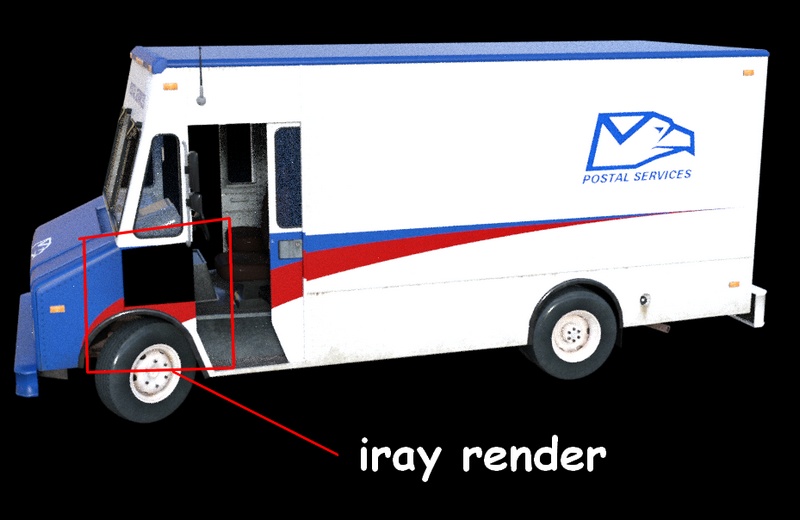
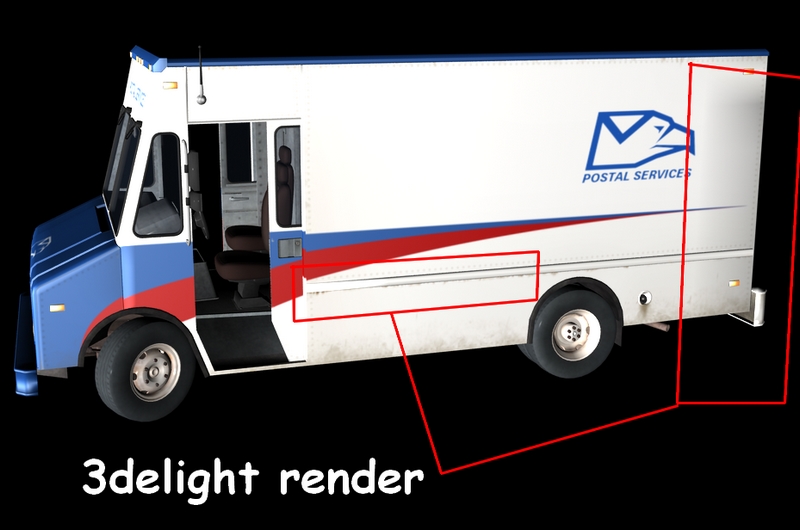
Yes, I found two different problem areas, and another minor area, marked below on sample renders. The iray is not completed, but was enough to show the black square between the driver door and the front hood. Then, when rendering in 3delight, I agree, it acted like what I've seen when things are flipped....at the back of the van....and also along the side trim, but that's the area that's not as bad. I'm surprised this got past QA...but it might be because it's an older model.