-
Welcome to the Community Forums at HiveWire 3D! Please note that the user name you choose for our forum will be displayed to the public. Our store was closed as January 4, 2021. You can find HiveWire 3D and Lisa's Botanicals products, as well as many of our Contributing Artists, at Renderosity. This thread lists where many are now selling their products. Renderosity is generously putting products which were purchased at HiveWire 3D and are now sold at their store into customer accounts by gifting them. This is not an overnight process so please be patient, if you have already emailed them about this. If you have NOT emailed them, please see the 2nd post in this thread for instructions on what you need to do
You are using an out of date browser. It may not display this or other websites correctly.
You should upgrade or use an alternative browser.
You should upgrade or use an alternative browser.
SKYLAB CHAT
- Thread starter skylab
- Start date
skylab
Esteemed
For those who like a really quick demo, this guy speeds up his voice some in order to do this four minute video on rigging. It's the equivalent of when I did "Box Man" in Poser. However, it's a great way to watch someone doing simple rigging and observing the results without a huge time investment.
skylab
Esteemed
If I thought I was sweating bullets over getting Slon to turn a flip on the trampoline...that was nothing compared to this...haha.
When I first imported CB into Blender, he was extremely small, and turned sideways, and I could not figure out how to rotate him or get the platform to budge an inch...so it was back to Poser, to re-save the .obj at 300% and turned to the left side. I know there's an easier way to do all of this, but I just wanted to see if it would work, if I could get Poser to "talk to Blender" that way. Sure enough, when it imported this time, CB was facing forward, and much larger, with all his mat colors intact. Then I just did some exploring in order to find stuff...I'll have to look up how to get the model, or the platform, to rotate
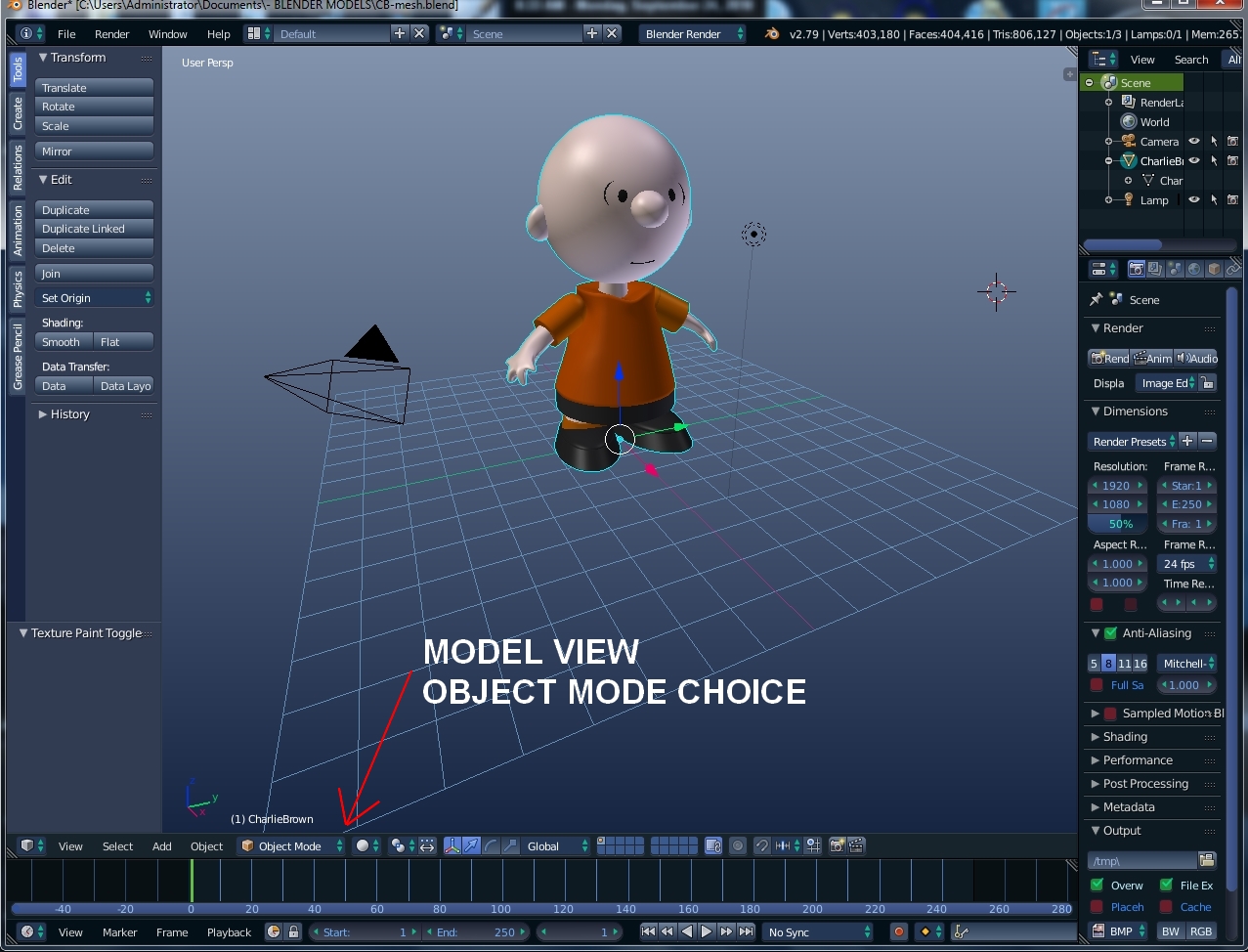
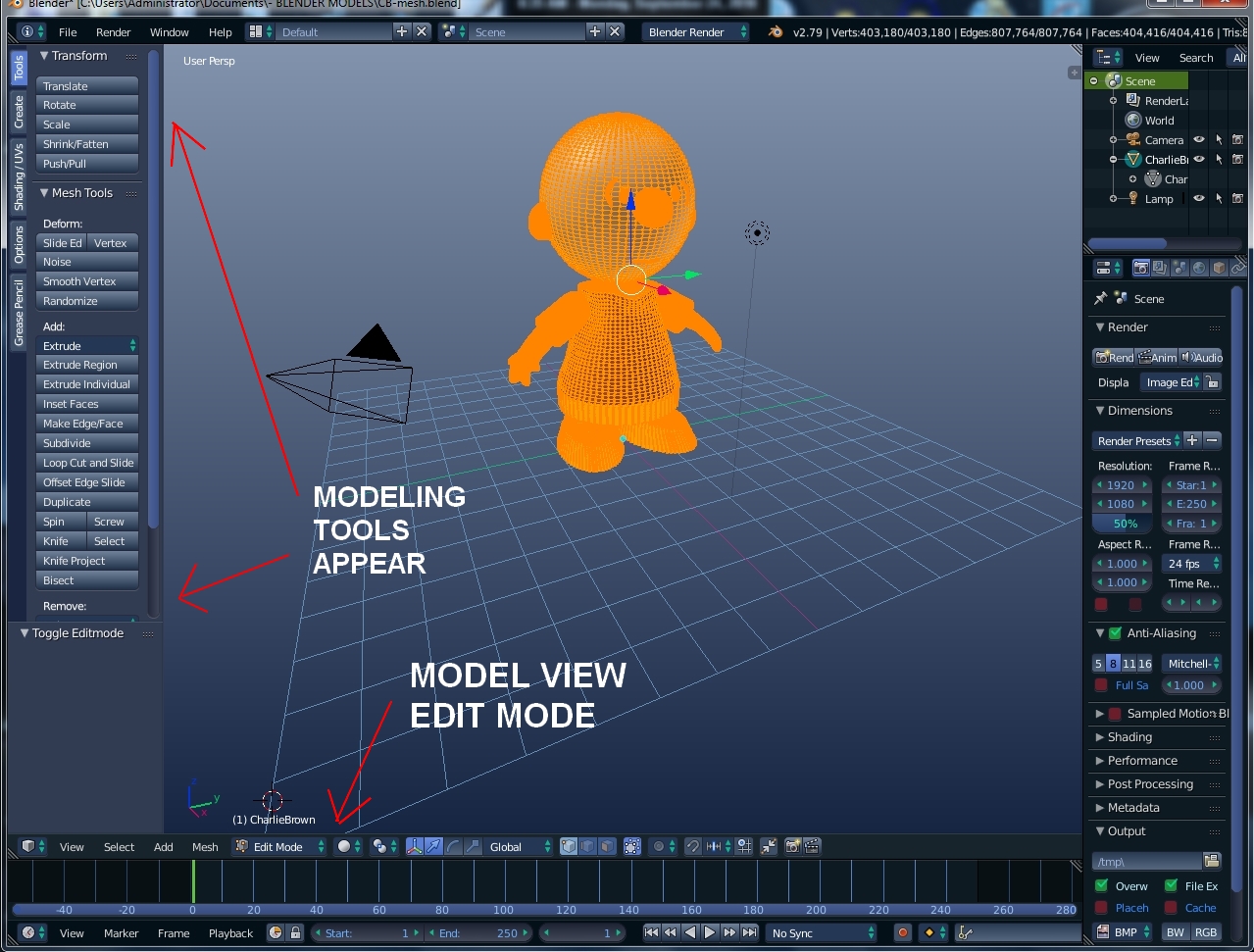
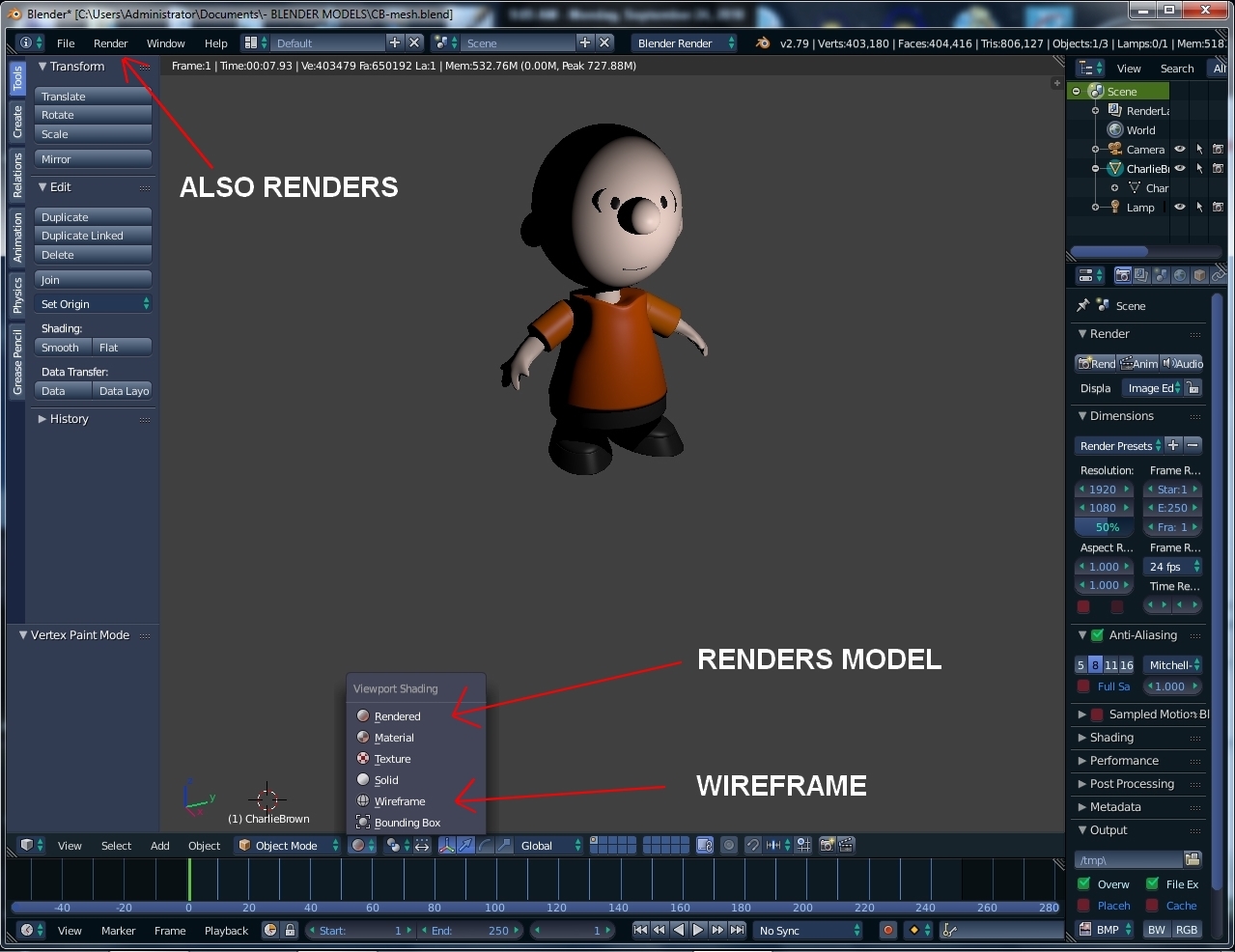
When I first imported CB into Blender, he was extremely small, and turned sideways, and I could not figure out how to rotate him or get the platform to budge an inch...so it was back to Poser, to re-save the .obj at 300% and turned to the left side. I know there's an easier way to do all of this, but I just wanted to see if it would work, if I could get Poser to "talk to Blender" that way. Sure enough, when it imported this time, CB was facing forward, and much larger, with all his mat colors intact. Then I just did some exploring in order to find stuff...I'll have to look up how to get the model, or the platform, to rotate
skylab
Esteemed
Hey Terre  I just got a good laugh off of how to rotate in Blender...it seems I discovered one of its oddities right off the bat...leave it to me, right? If I had a three-button mouse, it would have simply been the middle mouse button. However I don't have one... and I'm awfully fond of my little two-button car mouse with head and tail lights (do I hear snickering out there)...so...I looked for the three button mouse emulation in File and User Preferences, and under the Input tab, select Emulate 3 Button Mouse, then Save User Settings. After jumping these hoops, rotation is accomplished by ALT - Left Mouse Button. Of course there are keyboard hotkeys for all this, but they require being specific about the axis pivot...using the R hotkey without specifying the pivot direction causes CB to do an alley-oop under the ground plane, which doesn't help me at all...so...we're not going there...I can happily live with ALT - Left Mouse Button. Screen shots below
I just got a good laugh off of how to rotate in Blender...it seems I discovered one of its oddities right off the bat...leave it to me, right? If I had a three-button mouse, it would have simply been the middle mouse button. However I don't have one... and I'm awfully fond of my little two-button car mouse with head and tail lights (do I hear snickering out there)...so...I looked for the three button mouse emulation in File and User Preferences, and under the Input tab, select Emulate 3 Button Mouse, then Save User Settings. After jumping these hoops, rotation is accomplished by ALT - Left Mouse Button. Of course there are keyboard hotkeys for all this, but they require being specific about the axis pivot...using the R hotkey without specifying the pivot direction causes CB to do an alley-oop under the ground plane, which doesn't help me at all...so...we're not going there...I can happily live with ALT - Left Mouse Button. Screen shots below 
I'm still amazed over how folks thought the old Poser navigation was "clunky" and wanted something "new and improved".

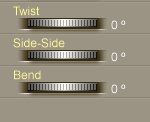
BLENDER ROTATION:
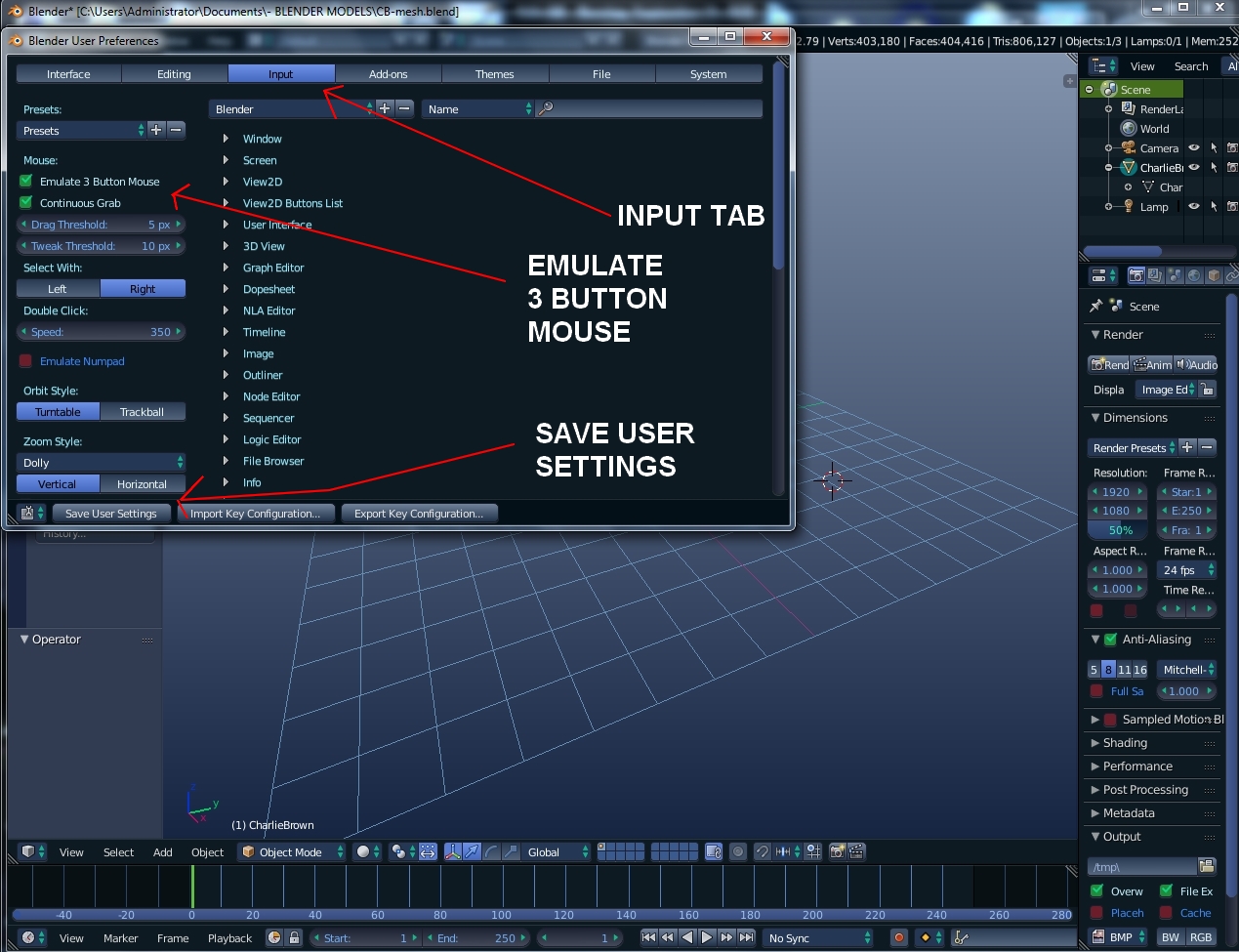
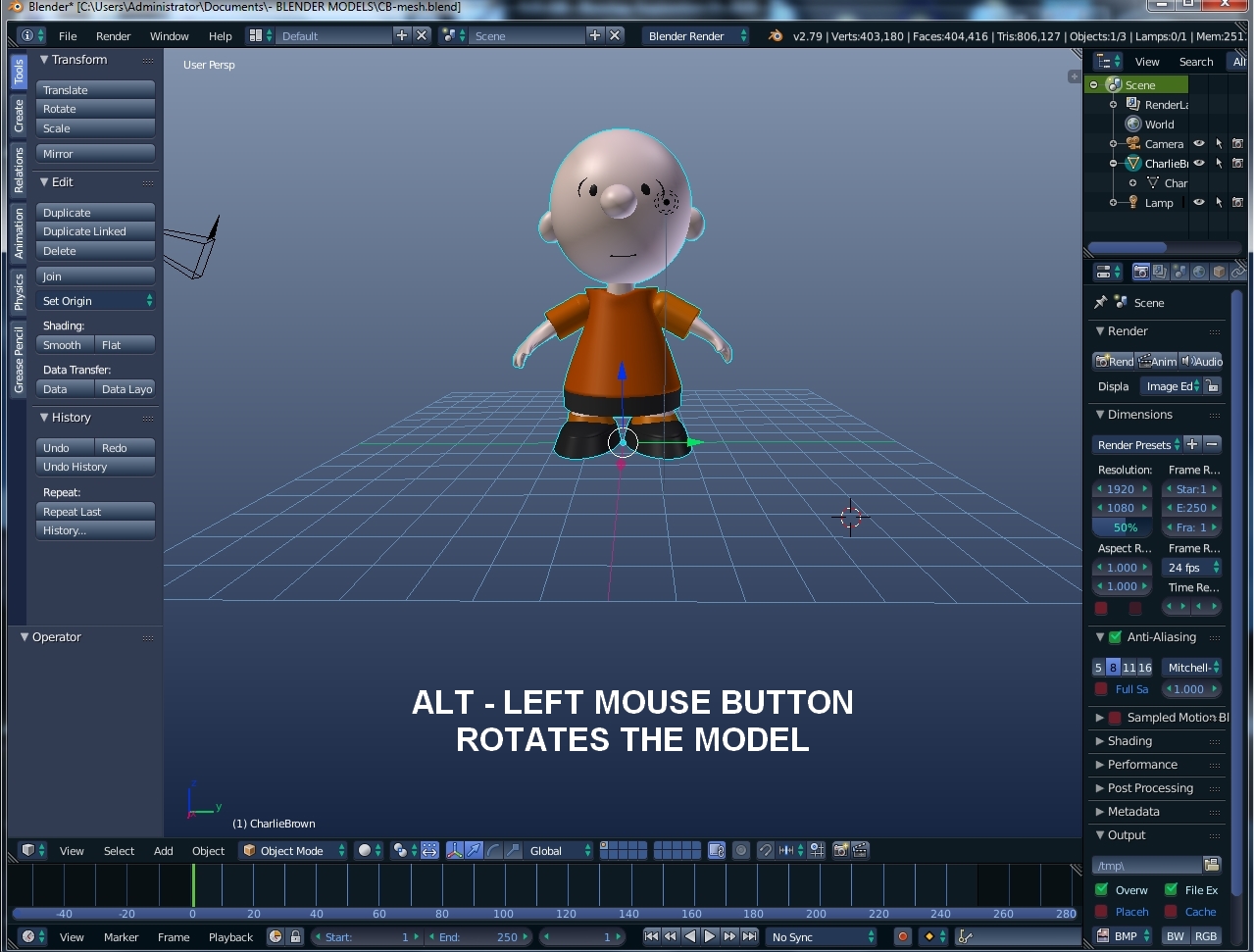
I'm still amazed over how folks thought the old Poser navigation was "clunky" and wanted something "new and improved".
BLENDER ROTATION:
Last edited:
Terre
Renowned
The few times I've opened up P7 I didn't find it clunky. I just didn't know what I was doing. There was one time I accidentally opened up a tool that I wished I could find again the nest time. (What I should have done is open up the manual. I have Jim's old hard copy one from his purchase of P7 for himself years ago.) If I do open it up again I wonder if I'll need to dig out my registration number as this computer has had an upgrade in all respect including getting a new HD since the last time I opened poser.
skylab
Esteemed
Depends on the version...if I'm not mistaken, everything up to and including Poser 2014 is not "tied to the computer". Everything after, including Poser 2014 Game Dev, is registration specific to the computer. There are even hoops that can be jumped should you need to re-install Poser 2014 Game Dev, that won't count against your three computer limit. I have that info tucked away somewhere if you need it, just let me know...requires deleting a certain file, and re-registering Poser. If you've somehow replaced the hard drive, don't be surprised if it may need the registration info again.
And I agree with you, I never found the old P7 interface clunky. First time I saw it, I found it frightening, but then I had been using DAZ Studio version 1....and that was like comparing a grape to an apple orchard. There are many features in Poser that I have never once tried...like the walk designer for instance....and I should have at least played with that by now...so that's going on my soon-to-be-done list.

And I agree with you, I never found the old P7 interface clunky. First time I saw it, I found it frightening, but then I had been using DAZ Studio version 1....and that was like comparing a grape to an apple orchard. There are many features in Poser that I have never once tried...like the walk designer for instance....and I should have at least played with that by now...so that's going on my soon-to-be-done list.

Terre
Renowned
Are you on Win 10? Hornet3D made a post in this thread Does Win10 updates still mess up the OS layout? that you might need to look into. It's about an upcoming update.
skylab
Esteemed
No, so far I've been staying with Windows 7, mostly because I like a lot of my old software and I'm concerned that the programs would no longer function in Windows 10...that, and seeing what folks are saying about constant Win10 updates. However I do like to keep up with what others are experiencing, as someday I may have to face the issues. I think Windows 7 security updates will end Jan 14, 2020...so by the end of next year I'll have to face making a change.


Terre
Renowned
I'm on XP with security set to paranoid and Jim is on 7Pro with drastic settings. He has updates blocked and goes over them carefully before applying anything. He's thinking of Wine or another OS he heard about (it's in development and is supposed to be Win compatible) in the future.
When people learn I'm on XP they yelp about it being insecure but in all the times I've taken this computer it to the shop to get repaired it's never had even one tiny scrap of malware on it. All of the hardware failures have been just due to age.
When people learn I'm on XP they yelp about it being insecure but in all the times I've taken this computer it to the shop to get repaired it's never had even one tiny scrap of malware on it. All of the hardware failures have been just due to age.
skylab
Esteemed
I was so excited about finding the rotation in Blender, I forgot to mention how to find UNDO. It should be a huge button in the middle of the screen...haha...at least in "Learner's Mode", and there should be a Learner's Mode too 
UNDO is not mentioned at all in the top menu bar where one would normally find it. No, it's hidden in History at the bottom of the left hand side panel. Click on History to expand the options, and you'll find UNDO there. See below.
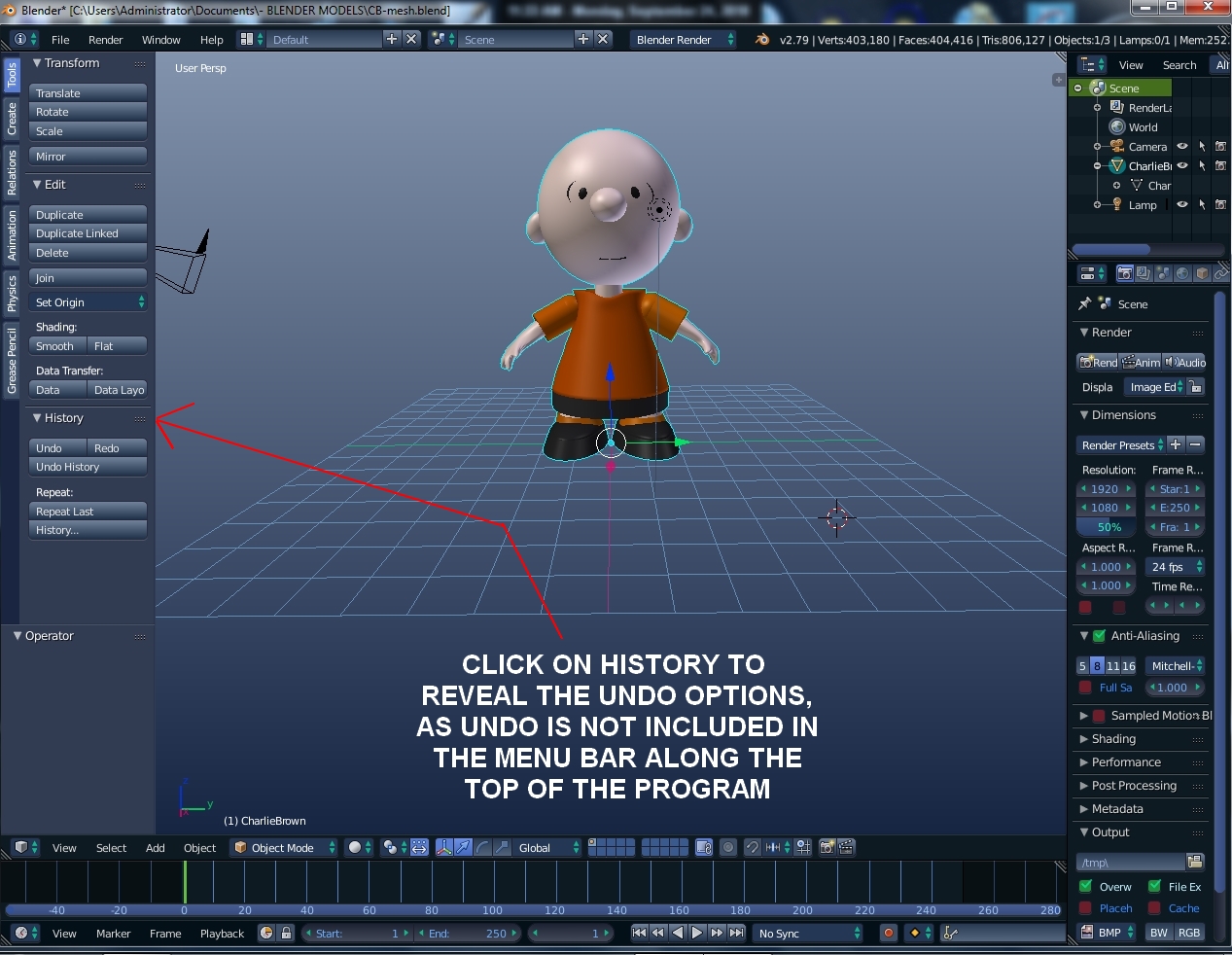
UNDO is not mentioned at all in the top menu bar where one would normally find it. No, it's hidden in History at the bottom of the left hand side panel. Click on History to expand the options, and you'll find UNDO there. See below.
skylab
Esteemed
Oh, if I had nerves of steel, I'd consider Linux...but again, I'd definitely lose a lot of software in the transition, and I'd have to manage computers all over the house for family members...oy vey! If I were younger, I'd consider it...but at my age, I have to pick my battles...haha.


skylab
Esteemed
I could probably stay with Windows 7 in "paranoid mode" indefinitely, but it would change my "freebie searches", since I wouldn't be as free to roam. I guess one option could be to just get a cheap refurbished Win10 drive to surf, do YouTube stuff, and do email, and keep my 3D work on Windows 7. Hmmm....now that's a thought 


