-
Welcome to the Community Forums at HiveWire 3D! Please note that the user name you choose for our forum will be displayed to the public. Our store was closed as January 4, 2021. You can find HiveWire 3D and Lisa's Botanicals products, as well as many of our Contributing Artists, at Renderosity. This thread lists where many are now selling their products. Renderosity is generously putting products which were purchased at HiveWire 3D and are now sold at their store into customer accounts by gifting them. This is not an overnight process so please be patient, if you have already emailed them about this. If you have NOT emailed them, please see the 2nd post in this thread for instructions on what you need to do
You are using an out of date browser. It may not display this or other websites correctly.
You should upgrade or use an alternative browser.
You should upgrade or use an alternative browser.
SKYLAB CHAT
- Thread starter skylab
- Start date
skylab
Esteemed
Hey Terre  So you saw my deflating, flying volley ball...haha. Just for everyone's info, not all objects perform well with this method...it took me awhile testing several items before I settled on that ball. It may have to do with high or low poly, or the way the object is constructed somehow. Just thought I'd mention it, if anyone experiences a fail or two before finding something that works. I knew that usually DAZ content is dependable, so I tried the volleyball. By the way, I tried the DAZ balloon, but it didn't work right.
So you saw my deflating, flying volley ball...haha. Just for everyone's info, not all objects perform well with this method...it took me awhile testing several items before I settled on that ball. It may have to do with high or low poly, or the way the object is constructed somehow. Just thought I'd mention it, if anyone experiences a fail or two before finding something that works. I knew that usually DAZ content is dependable, so I tried the volleyball. By the way, I tried the DAZ balloon, but it didn't work right.
As for Jo and his human companion....I don't know how wonderful I am, but he's got me trained, instead of the other way around...haha.
As for Jo and his human companion....I don't know how wonderful I am, but he's got me trained, instead of the other way around...haha.
Last edited:
Terre
Renowned
What Jim is wanting is renders of very complex scenes that are equal in quality to the renders he can do right now without having to have render times in excess of half an hour. He has not seen anyone demonstrate such a situation in any Poser or D/S useable PBR that is enough of an improvement for him to consider the problems with the library and the key code stuff to be worth the price and hassle.
At this rate he probably won't get a new Poser until 12 comes out.
At this rate he probably won't get a new Poser until 12 comes out.
What Jim is wanting is renders of very complex scenes that are equal in quality to the renders he can do right now without having to have render times in excess of half an hour.
Honestly, I can't blame him one bit. PBR's are insanely expensive in render times to pull off the effects that they do. Do they look nice? Yes, absolutely. But is it worth the cost in time to render in them? It wouldn't be for me, either. I use 3DL when I render, because well.. very complex scenes.
I've got a test render running of Nataani right now in Superfly - if I"m going to do Poser materials, I have to do both Firefly and Superfly. To avoid the grain/noise on the image, the Superfly settings bring the render times up to about 45 minutes, possibly more, and that's for JUST an unclothed Dusk - no hair etc.
I definitely will not be using it to render scenes. I don't use Reality or Octane either, for the same reason, even in DS. It's too high of a time cost for my tolerance. LOL
Eventually both programs will end up with PBRs that can do what he and you want but not yet.
Exactly. And that's what I am waiting for, myself. Right now, they're great for still life renders, and they're good for simple scenes, portraits, single figure renders and such. But they are too costly time-wise for complex scenes yet.
I can pull out an almost-PBR level of render with the 3Delight engine if I put my mind to it. And it won't take 36 to 48 hours to render, either.
Eventually the engines will get there - and the tech that they're used on - and when that happens, I will gladly switch over to PBR. Right now, though, it's not feasible for my daily renders... I don't even have the patience to let a decent quality Superfly render finish with just this one Dusk in it. I let it go enough that I can get a feel for how the textures look, and then I'm hitting cancel again and making the next set of changes... ROFL
Terre
Renowned
One thing that too many people forget is that tools are just part of an equation. Folks here know that but I've been hanging around the Poserverse long enough to have seen a number who think that buying the newest tools will make them equal to people with lesser tools but lots of skill. It doesn't.
Terre
Renowned
I don't blame you at all. Jim can do the same with Firefly so I know what you mean.Exactly. And that's what I am waiting for, myself. Right now, they're great for still life renders, and they're good for simple scenes, portraits, single figure renders and such. But they are too costly time-wise for complex scenes yet.
I can pull out an almost-PBR level of render with the 3Delight engine if I put my mind to it. And it won't take 36 to 48 hours to render, either.
Eventually the engines will get there - and the tech that they're used on - and when that happens, I will gladly switch over to PBR. Right now, though, it's not feasible for my daily renders... I don't even have the patience to let a decent quality Superfly render finish with just this one Dusk in it. I let it go enough that I can get a feel for how the textures look, and then I'm hitting cancel again and making the next set of changes... ROFL
One thing that too many people forget is that tools are just part of an equation. Folks here know that but I've been hanging around the Poserverse long enough to have seen a number who think that buying the newest tools will make them equal to people with lesser tools but lots of skill. It doesn't.
That's true of any art medium, honestly. You can have the best tools available - but if you don't put the heart in, and don't take the time to learn how to use those tools - it's not going to improve the quality of the end product at all.
And yes! I've seen some absolutely outstanding Firefly renders also... it's partly knowing how to use the tools...
skylab
Esteemed
I've always been all for that...learning how to use the tools....even the NEW ones 
I think the most frustrating project for me recently was the Triumphant Entry scene...it was a requested pose set, so I was going with what the person wanted, but I found that, for me, it was way too busy. I made effort to use a hint of classical posing with M4, only to have it swallowed up in the big scene. My favorite projects have been simple, with a thought provoking message...and this goes all the way back to when I was using DS 1.4. Here's a closeup of what was lost in the recent big project, and one of my older scenes from 2007, where the message needed a simple scene. I'm still doing that same style, so I'm always looking for ways to do that type of thing better.

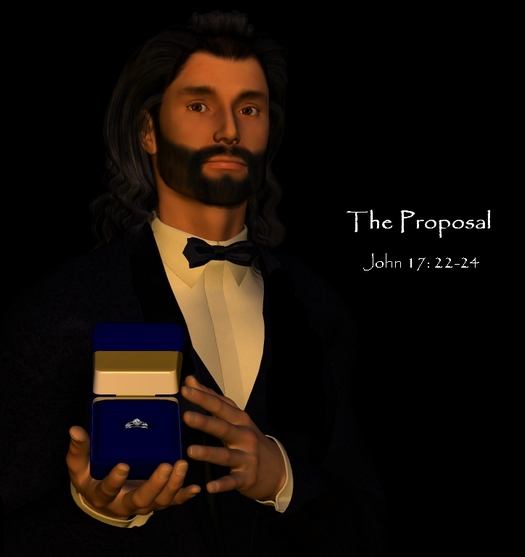
I think the most frustrating project for me recently was the Triumphant Entry scene...it was a requested pose set, so I was going with what the person wanted, but I found that, for me, it was way too busy. I made effort to use a hint of classical posing with M4, only to have it swallowed up in the big scene. My favorite projects have been simple, with a thought provoking message...and this goes all the way back to when I was using DS 1.4. Here's a closeup of what was lost in the recent big project, and one of my older scenes from 2007, where the message needed a simple scene. I'm still doing that same style, so I'm always looking for ways to do that type of thing better.
Yes, that is definitely a challenge with the more complex scenes, Sky. How to make the "message" pop out of the big background. That's one of the biggest reasons for my usage of DOF in my renders. When I have a really busy scene, where I feel it needs to be big and busy, but I still want one part or another to "pop"... I make use of the DOF tactic to put the focus where I want it on the big, busy image.
skylab
Esteemed
For me, I don't have the system resources for the big scenes...I couldn't even cloth the figures in the Last Supper. So, I just stick with what I can do. I try to cram as much message as possible into simple scenes, so for me, a compelling presentation is top priority. It's almost like advertising art...it has to grab the viewer's eye quickly...and that type of work just can't be done effectively using P4 models and older methods. That worked 10 years ago. Some older models can still be used, but I have to be careful, especially now, of communicating some sort of "me and my ole' Poser 'til I die" message in a community that is fast being dominated by DS users. I'd be shooting myself in the foot in terms of being able to relate to the next generation of users. I'll probably always lean heavily upon Poser, as you well know, because it's the best means of passing files from one program to another. You'd probably laugh at what I'm doing tonight....I'm trying to find a way to open up some of my old DS scenes in order to use the DS Pose Exporter...I have a version of the script that will work all the way back to version 2, but it won't go to version 1...so I'm going to attempt to install DS 2 on my Vista in order to pass the files through, and crossing my fingers that it will work. Some of those old scenes would make good freebie pose sets for folks who still use M3, like the image above in the tuxedo. I can open the file in DS 1.4, I just can't export the pose....so we'll see if I can successfully hack around it, and then set up the scene again in Poser where it can be preserved.
I've seen where you've posted that you're getting along well with Poser 11...I'm so glad. If you can be patient with the initial bugs, if you encounter any, it does seem to run lighter weighted, at least with average scenes. You were struggling so much with what you had, I was hoping it would bring a solution to the problems you were having.
I've seen where you've posted that you're getting along well with Poser 11...I'm so glad. If you can be patient with the initial bugs, if you encounter any, it does seem to run lighter weighted, at least with average scenes. You were struggling so much with what you had, I was hoping it would bring a solution to the problems you were having.
Here's a thought about passing the old files forward, Sky...
-- Open the old scene in the DS 1.4
-- Save the poses as Pose Presets to the DS library in the old format (I think it was .dsa ?)
-- Then open DS 4, and see if you can apply the pose presets to M3.
If they apply okay to M3, then re-save them as Pose Presets to the library in .duf format (DS 4.x format), and then you should be able to export them out via the PFE.
I know it's a roundabout way to get it done, but it might be easier than fighting with installing multiple DS versions just to move the poses forward.
Edit :
Actually, now that I think about it - if the .dsa poses apply properly to M3 inside of DS4, you might be able to maybe run them through the PFE without having to re-save as .duf poses?
-- Open the old scene in the DS 1.4
-- Save the poses as Pose Presets to the DS library in the old format (I think it was .dsa ?)
-- Then open DS 4, and see if you can apply the pose presets to M3.
If they apply okay to M3, then re-save them as Pose Presets to the library in .duf format (DS 4.x format), and then you should be able to export them out via the PFE.
I know it's a roundabout way to get it done, but it might be easier than fighting with installing multiple DS versions just to move the poses forward.
Edit :
Actually, now that I think about it - if the .dsa poses apply properly to M3 inside of DS4, you might be able to maybe run them through the PFE without having to re-save as .duf poses?
Last edited:
I've seen where you've posted that you're getting along well with Poser 11...I'm so glad. If you can be patient with the initial bugs, if you encounter any, it does seem to run lighter weighted, at least with average scenes. You were struggling so much with what you had, I was hoping it would bring a solution to the problems you were having.
LOL. I will be honest. I was at the point with P10, where I was about a hair's breadth away from saying "NO" to doing this Poser conversion for him. P11 seems to be functioning - so I'm doing my best to get him converted now.
I'll be honest. I don't know if I will go through this headache again with other packages. There is too much time lost sifting through .cr2 files and hand deleting parameters and lines of code to produce the INJs, and now I've got an issue with the actual INJ file where it's just not applying the head morphs correctly in P11 (but applied just fine in P10). So I'll have to sort that out later... but I'm kind of hoping it sorts itself out once I re-make the updated INJ file with the adjusted morphs (I had to tweak the neck and I have to adjust his eye morphs a bit for mesh colliding against itself).
But yeah. It was very close to not having any Poser conversion at all with the way P10 was behaving. I couldn't get anything done in it. It was just crashing out constantly, like every five minutes... and if it didn't escort me back to my desktop, it would crash the graphics driver instead, which created a whole host of additional PC problems.
So... I'm kind of glad for the sake of the Poser users... that P11 is behaving. Because this was the last ditch try to get a conversion done for him.
skylab
Esteemed
I tried that first...but it doesn't seem to recognize the old format that DS was using at the time, so I'm thinking that version 2 will be key to file passing....and I'm installing it on my "internet and forum" computer, not the workstation, so it won't screw anything up. Once it's installed on the Vista, I can just slide the folder onto the workstation to use as a tool for the old scene conversions. I'll end up with DS 1.4, DS 2.3, DS 3 Advanced, DS 4.6 and 4.7....fortunately I kept the installation files through the years, and most have the associated version plug-ins, with the exception of DS 2, it will just have the Poser Exporter.
I tried that first...but it doesn't seem to recognize the old format that DS was using at the time,
Ah... darn. Oh, well. It was just a thought!
