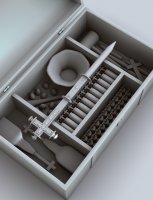@Pendraia Oh yes, I've modeled real pockets this time. ^^
@RobZhena Thank youuu!
@Miss B I have used the construct with pure white and 30% emission. That alone won't create any shadows because it's just diffuse light, which has no direction. I just added a key spotlight on the left to create some contrast, highlights and shadows. The EZ-Dome works exactly the same way, except that the "sun" is a distant light instead of a spotlight.
@RobZhena Thank youuu!
@Miss B I have used the construct with pure white and 30% emission. That alone won't create any shadows because it's just diffuse light, which has no direction. I just added a key spotlight on the left to create some contrast, highlights and shadows. The EZ-Dome works exactly the same way, except that the "sun" is a distant light instead of a spotlight.