Ok, problem solved. The memory dots are now fully functional, with custom tooltip captions and thumbnail display when hovered. Mind you, Poser will capture the thumbs from whatever the camera is seeing when the preset was saved. You know how that works. Zoom your camera to the face when saving Face Rig memory dots to get decent thumbs!
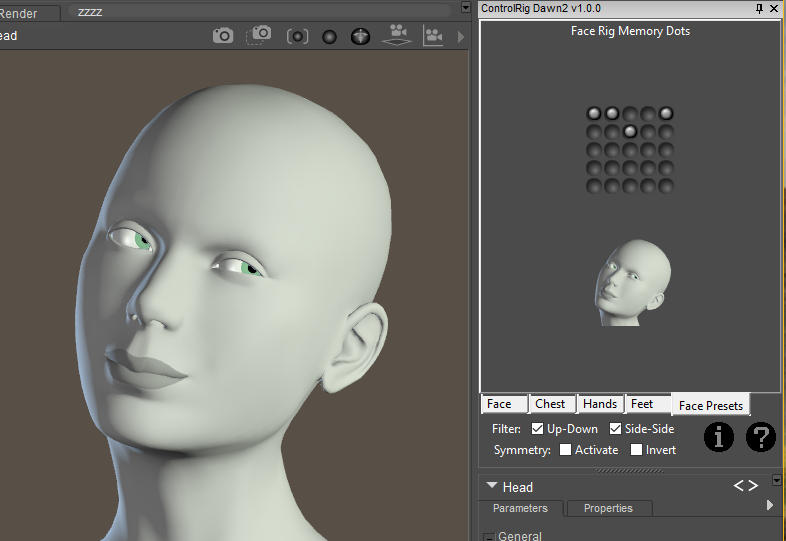
With this I believe the dots are now complete on the code side. Of course, I will have to redo the face mapping when I have a more finished D2F version, and I will also make better images for them on the tabbed pages. The current ones are just placeholders. I also want to try adding more controls to the hands and feet, but that will have to wait, since the current D2F beta has no hand or feet controls on the figure at the moment. Maybe that will have to wait as well.
So now the tool can edit the face posing, and then store/retrieve face poses using the familiar memory dots dedicated to the face rig. I believe these are some of the most turbo-charged memory dots I have ever used. It's like having a mini Poser library built-in right into the tool.
In addition, all your saved presets are PORTABLE, meaning you can easily copy them to your Poser library if you want to. They are stored at a folder called "DotPresets" on the script folder, as seen below. Just copy them to your face library, and you can use, distribute, or sell your presets straight from the tool. You just have to rename them to your liking first. Either that, or you can save the preset to the library instead of copying them from the tool folder. It's up to you.
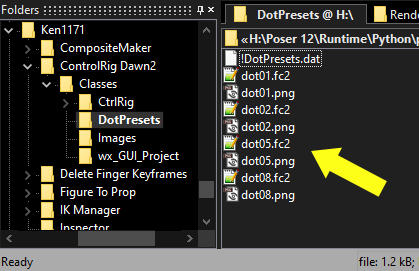
I believe I have done everything I could with the current D2F beta state, so I will work on other tools until we have a more complete version available. ^_____^
With this I believe the dots are now complete on the code side. Of course, I will have to redo the face mapping when I have a more finished D2F version, and I will also make better images for them on the tabbed pages. The current ones are just placeholders. I also want to try adding more controls to the hands and feet, but that will have to wait, since the current D2F beta has no hand or feet controls on the figure at the moment. Maybe that will have to wait as well.
So now the tool can edit the face posing, and then store/retrieve face poses using the familiar memory dots dedicated to the face rig. I believe these are some of the most turbo-charged memory dots I have ever used. It's like having a mini Poser library built-in right into the tool.
In addition, all your saved presets are PORTABLE, meaning you can easily copy them to your Poser library if you want to. They are stored at a folder called "DotPresets" on the script folder, as seen below. Just copy them to your face library, and you can use, distribute, or sell your presets straight from the tool. You just have to rename them to your liking first. Either that, or you can save the preset to the library instead of copying them from the tool folder. It's up to you.
I believe I have done everything I could with the current D2F beta state, so I will work on other tools until we have a more complete version available. ^_____^
