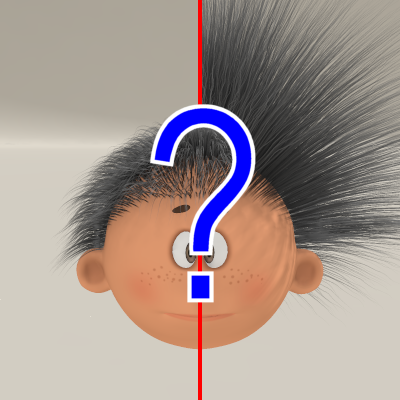I couldn't resist getting in on some of the conversations. One thing that kind of bothers me, Cliff, is the sparseness of hair in some areas. Do we just need a higher hair count or thicker hair?
Having slept on it, I believe my initial response sucked. It wasn't incorrect, but my point of view was skewed - I wasn't taking into account the idea that you might want to provide the best furry hat that you can for people to RENDER with - I was thinking purely in terms of illustrating how TrueHair helps do things with Poser Dynamic Hair - and they aren't the same thing.
OK. So. Let me take a look at the hat mesh with a view to making the hat the best it can be rather than anything else.
OK - first observation - the geometry says "fur hate clark" (if you automatically read spaces into everything you read). This may well be - but don't feel down, I would never have started TrueHair if Poser Dynamic Hair was pleasant to use. So I consider you to be in good company.
Second observation - Polygon Density *consistency* is an issue, as far as putting hair on is concerned. Here - let me go take a screen capture... OK, on the top of the hat you've got some very tight polys towards the centre. Possibly the center as nearly everyone is in America? OK, let's go with the middle. In fact overall the polys seem to be larger towards the outside getting smaller towards the middle. This causes hair density variation. Ideally we would aim for the polys to be "about the same" all the way across the top (except... see later) and nice, regular flow. Avoid the "star" pattern if you can by dragging points in or out around the centre to "square them off".
You look to have plenty of polygons from my point of view, they could just do with being distributed differently.
Towards the outer edge of the hat you have increased polygon density. Forget everything I said above, this is great. I might personally be tempted to have fewer "tight" polygons around the edge of the top, but the idea here is to increase poly/hair density to help remove the "bare seam" look around the top edge. You could even have the loops increase there to give a "bunched seam" look to it, as in reality/ glitterati3D's coat.
Now let's look at the side - OK, comparing the side to the top the mesh density is lower. This suggests either decreasing the density of the top overall to match the sides or increasing the mesh density around the sides. Personally I like the overall density of the sides and the general consistency of polygon sizes, but it's your call. The more polygons you put in the easier it would be for Gliterati3d to come up with pleasing morphs - the fewer polygons you put in the lighter the model will be in an end-user's scene. I PERSONALLY would rather try to match the top polygons to this density than the other way around, but that won't make morphing easier

Top and bottom creases. I can see that you've already increased the density around the top of the sides - this should be helping towards "hiding" the seam between the top and the sides, but I think it should go further. Try to increase the density of the "hi-def" loops around the side until they look like they match the "hi-def" seam loops around the top. That should do a much better job of creating a consistent "flow" of fur over the edge (I doubt we'll ever get rid of a change in density there, but we shouldn't - real fur density reduces where you fold it, and can increase where you have a stitched seam).
I'm afraid I couldn't see much in the way of detail on the lady's hat yesterday - all I got was "black" with a furry black silhouette.
The increased density around the bottom of the hat already looks great IMO. Perhaps you could give the hat multiple material zones - "hat_top", "hat-sides" and "hat-rim". even "hat-inner" if you're feeling in an excessive mood. These would make adding hair more difficult usually, but with TrueHair it will make no difference - but it DOES mean that we have more fine-grained control over hair density (and colour?) in one zone compared to the next. So we might put shorter hair around the rim, for example, than across the rest of the hat. this could help the wearer to see where they are going!
Don't get all frantic about "doing the BEST job". There is no such beast. Wanting to do better is admirable - at least, I think so because it is slowing me down doing TrueHair because I want it to be EXCELLENT. One of my common phrases that I say to my son is that "good enough isn't good enough!". Don't catch my disease! Certainly don't try for perfection because you cannot match EVERY expectation. Getting the polys across the top of the hat a consistent size match for the side is no mean feat (it is, after all, a circle), and my previous reticence to suggesting it was partly based on the amount of effort involved in doing the BEST hat, not really considering that you can do a BETTER hat that you can be more proud of when you see people's renders of it.
Making the polygons longer towards the middle should help even out the overall density on the top in the easiest way I can think of - so we have long, thin polys at the middle of the hat, thicker, shorter polys towards the rim and the really thin, fat polys at the rim to create the "seam"
I will rarely "see" renders of TrueHair. I'll see renders of your hat, or of Glitterati3D's coat, or of Poser Dynamic Hair. My apologies for not detailing ways that we might improve the hat earlier. I was selfishly considering TrueHair/me more than hat/you, and shall go flog myself mercilessly.
Or not, in case I like it!
Cheers,
Cliff