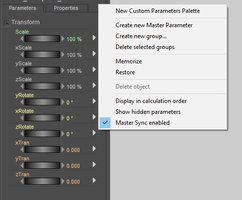You're quite welcome Laurie. I don't know for sure you actually need to be a registered member to "read" posts, and I also thought others might want to know what was updated, so figured I'd just copy/paste it to make it easier for folks here on our forum.
Oh, and one fix we had been watching on that forum, which I don't see mentioned in this list of Bug Fixes, but clicking on Universe in the Hierarchy Editor no longer crashes Poser. One of the reasons I haven't updated the last couple of updates.
Oh, and one fix we had been watching on that forum, which I don't see mentioned in this list of Bug Fixes, but clicking on Universe in the Hierarchy Editor no longer crashes Poser. One of the reasons I haven't updated the last couple of updates.