-
Welcome to the Community Forums at HiveWire 3D! Please note that the user name you choose for our forum will be displayed to the public. Our store was closed as January 4, 2021. You can find HiveWire 3D and Lisa's Botanicals products, as well as many of our Contributing Artists, at Renderosity. This thread lists where many are now selling their products. Renderosity is generously putting products which were purchased at HiveWire 3D and are now sold at their store into customer accounts by gifting them. This is not an overnight process so please be patient, if you have already emailed them about this. If you have NOT emailed them, please see the 2nd post in this thread for instructions on what you need to do
You are using an out of date browser. It may not display this or other websites correctly.
You should upgrade or use an alternative browser.
You should upgrade or use an alternative browser.
Nataani for Dusk
- Thread starter Seliah (Childe of Fyre)
- Start date
OK, you posted the last 2 just before I posted my response, and they're looking good.
The only thing I see is in the closeup. It looks to me as if his brow textures are lower than where his brows should be. Oh, and now that you posted the profile, I can see it there too. I don't recall seeing that in your DS previews.
I see it also, but only on the latest renders... which is really confusing because I have not changed anything to do with the face textures since the first test renders. And no. It wasn't there on the DS renders. And I'm using exactly the same maps!
OK, I looked at the closeup near the top of the page, and I don't see it there. Is it just my imagination?
It's not your imagination. I see it on the recent renders and NOT on the earlier renders also. Maybe it's camera angle? I don't know. Nothing has changed with his maps, materials, or morphs between the two renders!
And I definitely do see the seam... look at the top of his ears and follow the line up to the top of the head where the material zone between the head and face meet...
Here's the seam... rendered closer so it's obvious... you can see the harsh line plain as day.
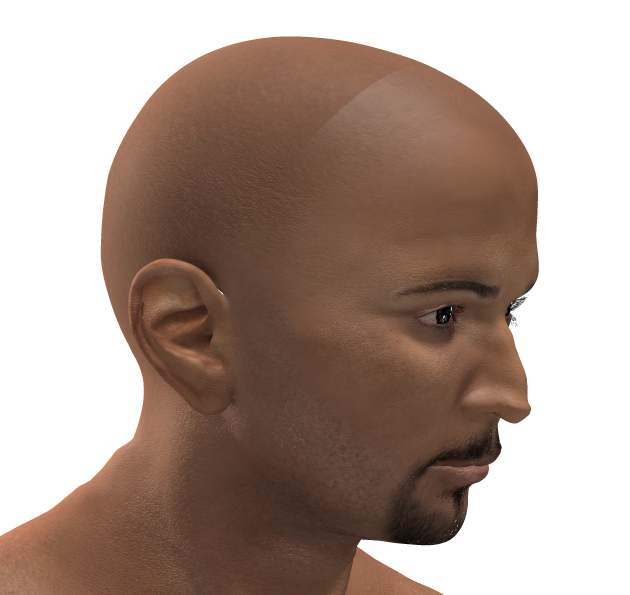
There is NO seam when these same textures are rendered in DS!
There is NO seam when these same textures are rendered in DS!
It looks like there is more specular on his face than on his head. The face is shiny, but the head isn't.
Seliah, if you were to plug in the image map on both the head and face to the diffuse_color channel, without any bump, specular, displacement, is there a difference between the head and face then?
Seliah, if you were to plug in the image map on both the head and face to the diffuse_color channel, without any bump, specular, displacement, is there a difference between the head and face then?
Not sure yet. I will give that a test after dinner and find out. It's just odd, because this doesn't happen in DS.
I will do what you suggest with the map once I'm back to the computer and let you know then. Thanks.
It looks like there is more specular on his face than on his head. The face is shiny, but the head isn't.
Specular settings are the exact same between the material zones - .25 strength, .10 highlight size, a light grey color.
Oh, and the light shining down on the top of his head would make it stand out more, because the side of his head just above his ear looks fine.
Yes, but it happens even without the lights being positioned like that. So I don't think it's a lights-only thing, though they sure do enhance the effect, yes.
Seliah, if you were to plug in the image map on both the head and face to the diffuse_color channel, without any bump, specular, displacement, is there a difference between the head and face then?
I'm back at the computer now. Dinner's over.
Satira, I unplugged the bump and specular maps from their nodes (no displacement in use, and no normals yet either). Here's what it looks like with the diagnostic material settings you mentioned :
And here's a screencap of the material room settings for this test. Face first :
And the settings for the torso/head, again with your suggestions to see what happened with it :
Now, I went ahead and did another test, since specularity was mentioned. I set Specular Color to true black, and set both the Specular Value and Highlight Size to 0.00 and ran a render... and now the seam is gone.
And the material settings for this last render, with turning the specular completely off :
So, it's somehow related to the specular - either color, value, or highlight size, I guess. Which is kind of a problem, because you can't produce a decent material setting for a skin with having the specular COMPLETELY turned off...
Annnnnd now looking at it AGAIN... it does look like I had a different value set for the Highlight Size... rargh. I swear I checked that like a dozen times...

Let me re-run it with those settings again but making sure the **** highlight size is set to the same value and see what I get this time. LOL

Let me re-run it with those settings again but making sure the **** highlight size is set to the same value and see what I get this time. LOL
Argh. Okay. So I turned the specular back on... I set the head_neck and face material zones to both use the same grey color, and to KISS it, I set the Specular Value and Highlight Size both to be 0.250.
And... the seam line reappears instantly :
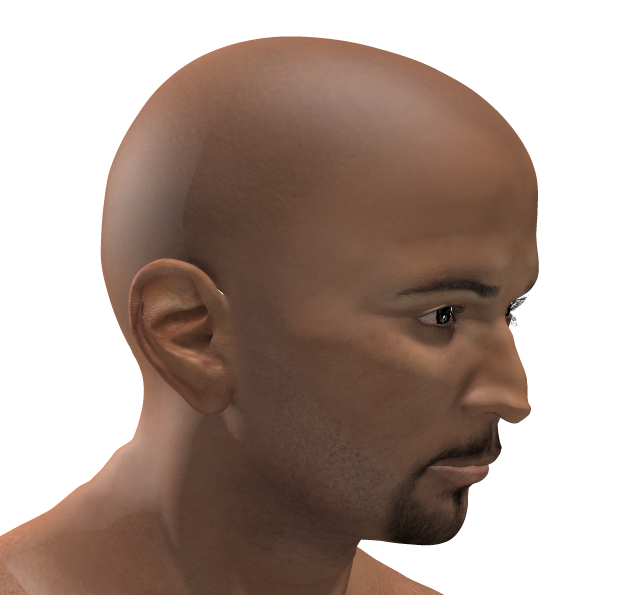
And the material settings for this test :
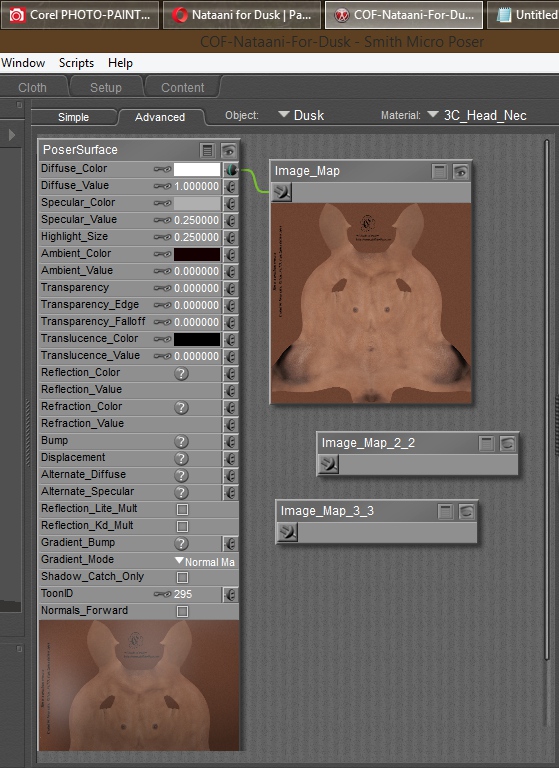
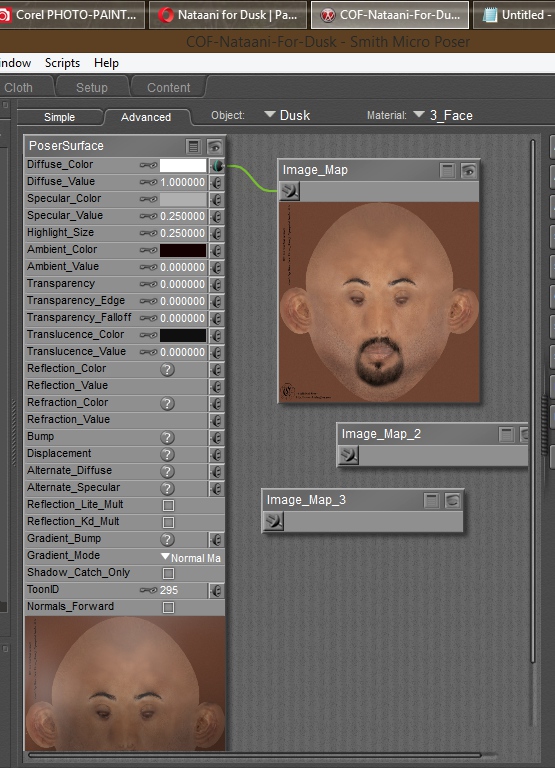
I'm at a complete loss here. If specular is completely turned off, the seam goes away. The minute I turn it on at any value the seam instantly reappears...
And... the seam line reappears instantly :
And the material settings for this test :
I'm at a complete loss here. If specular is completely turned off, the seam goes away. The minute I turn it on at any value the seam instantly reappears...
I don't know Seliah. In the earlier render where you pointed out the line across the top of his scalp, it appeared before the front of his ear, but in this last profile render it seems like it's halfway back, or lined up with the middle of his ear.
Are you sure that's the same line and not that back light that's causing it? What lights are you using? Maybe try a light from the front (where your camera is) rather than to the left (behind him) and see if you still get that.
Are you sure that's the same line and not that back light that's causing it? What lights are you using? Maybe try a light from the front (where your camera is) rather than to the left (behind him) and see if you still get that.
Okay... so after a little bit more fiddling with it, it looks like the culprit is actually the Highlight Size, not the specular color or specular value.
I set the Highlight Size down to 0.100, and left the Specular Value at 0.250, and the specular color to that same light grey, and this time it rendered up without any seams as well. I did also return the translucency to it's former state, with a skin-ish brown/tan color, and set the translucency value to 0.100 for all material zones being tested.
No seams with the highlight size set to 0.100... maybe Poser10 just doesn't actually want us to USE the highlight size at anything more than a .10? I mean, I know a skin should not have an overly large highlight size value, but 0.200 doesn't seem like it's that high for a highlight size on a skin. Nor does 0.250.
If I turn the highlight size even up as far as 0.150, the seam begins to come back. So maybe it's just this particular skin, or maybe it's just P10 and how it handles specularity on the skin.. I have no clue. But I guess that means I have to stick to a value between 0.100 and 0.150, preferably not actually reaching that .150, to avoid the seams..
I'm going to test it here with adding the specular and bump maps back in and see what it does... if it works, then it works I guess. LOL
I set the Highlight Size down to 0.100, and left the Specular Value at 0.250, and the specular color to that same light grey, and this time it rendered up without any seams as well. I did also return the translucency to it's former state, with a skin-ish brown/tan color, and set the translucency value to 0.100 for all material zones being tested.
No seams with the highlight size set to 0.100... maybe Poser10 just doesn't actually want us to USE the highlight size at anything more than a .10? I mean, I know a skin should not have an overly large highlight size value, but 0.200 doesn't seem like it's that high for a highlight size on a skin. Nor does 0.250.
If I turn the highlight size even up as far as 0.150, the seam begins to come back. So maybe it's just this particular skin, or maybe it's just P10 and how it handles specularity on the skin.. I have no clue. But I guess that means I have to stick to a value between 0.100 and 0.150, preferably not actually reaching that .150, to avoid the seams..
I'm going to test it here with adding the specular and bump maps back in and see what it does... if it works, then it works I guess. LOL
I don't know Seliah. In the earlier render where you pointed out the line across the top of his scalp, it appeared before the front of his ear, but in this last profile render it seems like it's halfway back, or lined up with the middle of his ear.
Are you sure that's the same line and not that back light that's causing it? What lights are you using? Maybe try a light from the front (where your camera is) rather than to the left (behind him) and see if you still get that.
Yeah, I think that one was mostly lighting related - but even if I don't have any backlights on him, it still pops up with the seam if I go up much over 0.100 on the highlight size for his skin.
I was hoping to put just a touch more on it, yes, because at the moment he looks a little flat to me yet. But since 0.100 seems to be working, I'm just going to stick with it. LOL
0.100 is what Dawn SE is set to (that's who I have currently in a scene). You could also try using the Alternate_specular instead of Specular_Value and see if that makes any difference.
SSS makes a huge difference too in Poser.
SSS makes a huge difference too in Poser.
0.100 is what Dawn SE is set to (that's who I have currently in a scene). You could also try using the Alternate_specular instead of Specular_Value and see if that makes any difference.
SSS makes a huge difference too in Poser.
I will probably test the alternate specular, just to see what it does for a difference. Good to know that about Dawn; I have to admit I didn't look too closely at the default material settings for Dusk yet... I will probably do that shortly here.
SSS confuses the heck out of me. I'm only just starting to get a handle on it inside of Studio... Poser's material room makes my brain hurt, and SSS and all the math and blinn etc I just don't understand it at ALL yet... and I've followed tutorials and everything, it just doesn't make sense to me yet. I will probably study Dusk's default materials and see if I can figure out what does what from there, but I don't know if I'm going to go the SSS route with Nataani's materials or not yet. I'm sure he could benefit; but it comes down to whether or not I can get a handle on it to make it look good. LOL
I don't know what version of Poser you're working with Seliah, but SnarlyGribbly's EZSkin2 would probably help you a great deal. I just started playing with it in Poser 9, and even with just the default settings, it's nice. I haven't tried adjusting any of the settings, that'll be the next step.
You can get it as a freebie at RDNA --> EZSkin 2
I also got his new EZSkin3 for PoserPro11, but that's still in beta, so he hasn't released a final version yet.
You can get it as a freebie at RDNA --> EZSkin 2
I also got his new EZSkin3 for PoserPro11, but that's still in beta, so he hasn't released a final version yet.
