-
Welcome to the Community Forums at HiveWire 3D! Please note that the user name you choose for our forum will be displayed to the public. Our store was closed as January 4, 2021. You can find HiveWire 3D and Lisa's Botanicals products, as well as many of our Contributing Artists, at Renderosity. This thread lists where many are now selling their products. Renderosity is generously putting products which were purchased at HiveWire 3D and are now sold at their store into customer accounts by gifting them. This is not an overnight process so please be patient, if you have already emailed them about this. If you have NOT emailed them, please see the 2nd post in this thread for instructions on what you need to do
You are using an out of date browser. It may not display this or other websites correctly.
You should upgrade or use an alternative browser.
You should upgrade or use an alternative browser.
WIP MEC4D - Creations for Dawn 2 and Dusk 2 , work in progress
You remember that the original idea Chris had for this hair was kinda like that , what would make it really fabulous ..
just quick Zbrush prototype I made to see it ..
just quick Zbrush prototype I made to see it ..
Attachments
Last edited:
I like the ponytail, though it looks a bit "thin" in some of those views, which may just be whatever morphs you put in it to make it look more realistic. Then again, you might have just been playing with to, as you mentioned, see it.You remember that the original idea Chris had for this hair was kinda like that , what would make it really fabulous ..
just quick Zbrush prototype I made to see it ..
Otherwise, I think it would be a great addition to the hair. Are you thinking "add-on" for the hair, or all one hair piece with the ponytail attached?
That was just quick Zbrush setup , if Chris decide on the ponytail that would be his decision since it is his hair and idea , he would probably made the pony model in the style of tubes ( like the horses tail) Myself I like it more dynamic so personally I would add more hair to the ponytail with various dynamic morphs and automatic gravity while posing . But I have already a lot of of my hair modeled for Dawn2 for after the release , if time allows and there is not ponytail , I may setup something as add on but right now the time is tight and back on the main work with Dawn2.0 base..I like the ponytail, though it looks a bit "thin" in some of those views, which may just be whatever morphs you put in it to make it look more realistic. Then again, you might have just been playing with to, as you mentioned, see it.
Otherwise, I think it would be a great addition to the hair. Are you thinking "add-on" for the hair, or all one hair piece with the ponytail attached?
Last edited:
Of course Cath. I'm not expecting this to come out tomorrow, or even next week, or next month. Take your time. I was just wondering how you would do it, if that's the way it goes for the hair.I may setup something as add on but right now the time is tight and back on the main work with Dawn2.0 base..
No problem , I just put in some trans mapped hair cards and blowed it with a hair blower brush in Zbrush , for the actual thing I would use less wide cards and lots of them to match the fullness of the main base . Chris told me he would love to do that once we have less on the plate .Of course Cath. I'm not expecting this to come out tomorrow, or even next week, or next month. Take your time. I was just wondering how you would do it, if that's the way it goes for the hair.
I am texturing tonight the Dawn2.0 base bikini and making icons ..
These hair shots all are making my cosmetologist's heart happy!
That makes us 2 , Master's Diploma 1988 here as well , it paid for my Art school .. lolThese hair shots all are making my cosmetologist's heart happy!
no wonder we get so well with each other lolThree hair burners in one thread. YIKES! LOL
Forgot for a while you're hair burner as well Rich lol
quiet here so I am posting some work in progress on the Dawn 2 base bikini , as you saw in the Dawn 2 thread it was modeled by Chris for the release with Dawn 2 Base, and here some fine details I am doing for it , Normal and Bumps maps, so all you will have to do is just plug in simple flat color textures as the rest will be there already. I will include some color presets as well . But it will works with any flat color as well , just make sure for PBR you don't use colors brighter than 180% for example if the red is 255 , use 180 % or below , same for Iray or Superfly .
Attachments
-
 Screenshot 2022-02-13 112452.jpg32.9 KB · Views: 323
Screenshot 2022-02-13 112452.jpg32.9 KB · Views: 323 -
 Screenshot 2022-02-13 112414.jpg28.7 KB · Views: 345
Screenshot 2022-02-13 112414.jpg28.7 KB · Views: 345 -
 Screenshot 2022-02-13 111315.jpg153.8 KB · Views: 329
Screenshot 2022-02-13 111315.jpg153.8 KB · Views: 329 -
 Screenshot 2022-02-13 111200.jpg208.1 KB · Views: 334
Screenshot 2022-02-13 111200.jpg208.1 KB · Views: 334 -
 Screenshot 2022-02-13 111105.jpg245.9 KB · Views: 317
Screenshot 2022-02-13 111105.jpg245.9 KB · Views: 317 -
 Screenshot 2022-02-13 111033.jpg70.1 KB · Views: 314
Screenshot 2022-02-13 111033.jpg70.1 KB · Views: 314 -
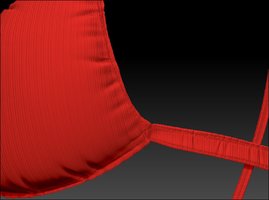 Screenshot 2022-02-13 100441.jpg120.5 KB · Views: 314
Screenshot 2022-02-13 100441.jpg120.5 KB · Views: 314 -
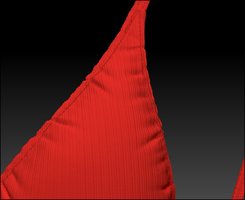 Screenshot 2022-02-13 100526.jpg87 KB · Views: 301
Screenshot 2022-02-13 100526.jpg87 KB · Views: 301 -
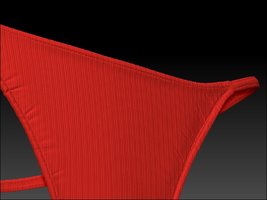 Screenshot 2022-02-13 100645.jpg150 KB · Views: 309
Screenshot 2022-02-13 100645.jpg150 KB · Views: 309 -
 Screenshot 2022-02-13 100601.jpg91.1 KB · Views: 317
Screenshot 2022-02-13 100601.jpg91.1 KB · Views: 317 -
 Screenshot 2022-02-13 113314.jpg255.9 KB · Views: 309
Screenshot 2022-02-13 113314.jpg255.9 KB · Views: 309 -
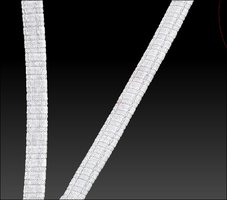 Screenshot 2022-02-13 113220.jpg117.2 KB · Views: 304
Screenshot 2022-02-13 113220.jpg117.2 KB · Views: 304 -
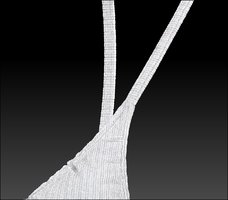 Screenshot 2022-02-13 113144.jpg105.9 KB · Views: 322
Screenshot 2022-02-13 113144.jpg105.9 KB · Views: 322 -
 Screenshot 2022-02-13 113116.jpg391.9 KB · Views: 295
Screenshot 2022-02-13 113116.jpg391.9 KB · Views: 295 -
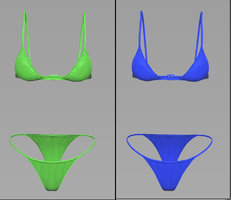 Screenshot 2022-02-13 1247113.jpg277.7 KB · Views: 298
Screenshot 2022-02-13 1247113.jpg277.7 KB · Views: 298 -
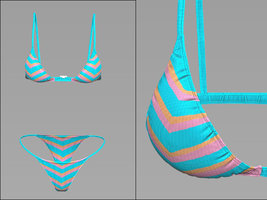 Screenshot 2022-02-13 131000.jpg448.4 KB · Views: 305
Screenshot 2022-02-13 131000.jpg448.4 KB · Views: 305
I also made for all of you great supporters here from my thread a sportswear FREEbie for Dawn2 as thank you for your great support in the past 12 months ! at no charge . It have lots of materials zones for cool combinations , still WIP .
Attachments
-
 Screenshot 2022-02-09 121928.jpg89.1 KB · Views: 293
Screenshot 2022-02-09 121928.jpg89.1 KB · Views: 293 -
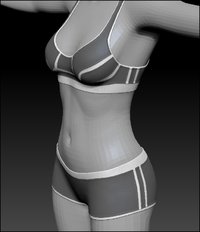 Screenshot 2022-02-09 121755.jpg68.5 KB · Views: 300
Screenshot 2022-02-09 121755.jpg68.5 KB · Views: 300 -
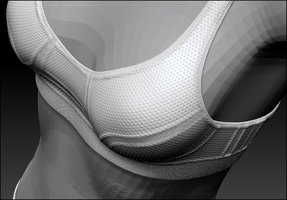 Screenshot 2022-02-09 121407.jpg158.5 KB · Views: 314
Screenshot 2022-02-09 121407.jpg158.5 KB · Views: 314 -
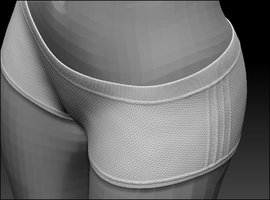 Screenshot 2022-02-09 121348.jpg164.9 KB · Views: 295
Screenshot 2022-02-09 121348.jpg164.9 KB · Views: 295 -
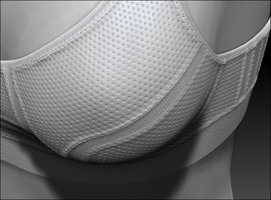 Screenshot 2022-02-09 121225.jpg140.6 KB · Views: 300
Screenshot 2022-02-09 121225.jpg140.6 KB · Views: 300 -
 Screenshot 2022-02-09 105423.jpg50.7 KB · Views: 295
Screenshot 2022-02-09 105423.jpg50.7 KB · Views: 295 -
 Screenshot 2022-02-09 105400.jpg56.6 KB · Views: 305
Screenshot 2022-02-09 105400.jpg56.6 KB · Views: 305 -
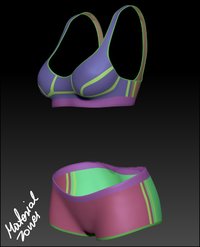 Screenshot 2022-02-09 105259.jpg50 KB · Views: 298
Screenshot 2022-02-09 105259.jpg50 KB · Views: 298 -
 Screenshot 2022-02-09 094504.jpg71.8 KB · Views: 311
Screenshot 2022-02-09 094504.jpg71.8 KB · Views: 311
Last edited:
Thank you @Miss B I will send the download link via PM on the release day , Dawn 2 will wear it also on the main Promo as the bikini showing too much skin to be in it without being labeled "nude"... Rendo rules .WOW, that looks great Cath!! Thank you very much!!
Thank YOU Cath. I'll keep a look out for it.Thank you @Miss B I will send the download link via PM on the release day , Dawn 2 will wear it also on the main Promo as the bikini showing too much skin to be in it without being labeled "nude"... Rendo rules .
Well Dana I am not taking any chances , new submission guide tells different and I play by the rules . Dawn 2 not need to pose in suggestive poses she is more than that . But I know what you mean .I see an awful lot of skin in promos for other things over there! And very suggestive poses.
Dana
Looking very good Cath. Nice detailing on the fabric, and I happen to like polka dots, so the white on red is really nice.quiet here so I am posting some work in progress on the Dawn 2 base bikini , as you saw in the Dawn 2 thread it was modeled by Chris for the release with Dawn 2 Base, and here some fine details I am doing for it , Normal and Bumps maps, so all you will have to do is just plug in simple flat color textures as the rest will be there already. I will include some color presets as well . But it will works with any flat color as well , just make sure for PBR you don't use colors brighter than 180% for example if the red is 255 , use 180 % or below , same for Iray or Superfly .






