-
Welcome to the Community Forums at HiveWire 3D! Please note that the user name you choose for our forum will be displayed to the public. Our store was closed as January 4, 2021. You can find HiveWire 3D and Lisa's Botanicals products, as well as many of our Contributing Artists, at Renderosity. This thread lists where many are now selling their products. Renderosity is generously putting products which were purchased at HiveWire 3D and are now sold at their store into customer accounts by gifting them. This is not an overnight process so please be patient, if you have already emailed them about this. If you have NOT emailed them, please see the 2nd post in this thread for instructions on what you need to do
You are using an out of date browser. It may not display this or other websites correctly.
You should upgrade or use an alternative browser.
You should upgrade or use an alternative browser.
Ken1171's Products at HiveWire3D
- Thread starter Ken1171
- Start date
Thanks to our community joint efforts, @sanbie's "The Adventurer" is finally live in the store --> The Adventurer for Dusk - A Ken1171 Designs & Sanbie Creation at HiveWire 3D
Thanks to @NapalmArsenal for the wonderful promo images!

For those new to my "EZ-Mats", let me explain how they work so you can take advantage of the extra versatility!
WHAT ARE EZ-MATs?
It's a way to allow using the textures in different colors with just a mouse click!
WHAT CAN I DO WITH EZ-MATS?
You can set the texture color to anything you like for any part that has a material zone (MAT zone), straight from the Material Room!
HOW CAN I USE IT WITH THIS OUTFIT?
Go to the Materials library and apply the "Dark" preset to the pants, shirt, boots and vest. Once that is done, you are ready to start using EZ-MATs. Now you can change any texture color in all MAT zones. To do that, simply go to the Material Room, select a MAT zone and change the diffuse color to anything you like. Repeat it for other areas you want to customize the colors, and that's it! The textures will blend in with whatever color you choose. ^____^
Thanks to @NapalmArsenal for the wonderful promo images!
For those new to my "EZ-Mats", let me explain how they work so you can take advantage of the extra versatility!
WHAT ARE EZ-MATs?
It's a way to allow using the textures in different colors with just a mouse click!
WHAT CAN I DO WITH EZ-MATS?
You can set the texture color to anything you like for any part that has a material zone (MAT zone), straight from the Material Room!
HOW CAN I USE IT WITH THIS OUTFIT?
Go to the Materials library and apply the "Dark" preset to the pants, shirt, boots and vest. Once that is done, you are ready to start using EZ-MATs. Now you can change any texture color in all MAT zones. To do that, simply go to the Material Room, select a MAT zone and change the diffuse color to anything you like. Repeat it for other areas you want to customize the colors, and that's it! The textures will blend in with whatever color you choose. ^____^
Kitty Luv

This image demonstrates Ken's EZ mats
We Must Dance for Kali
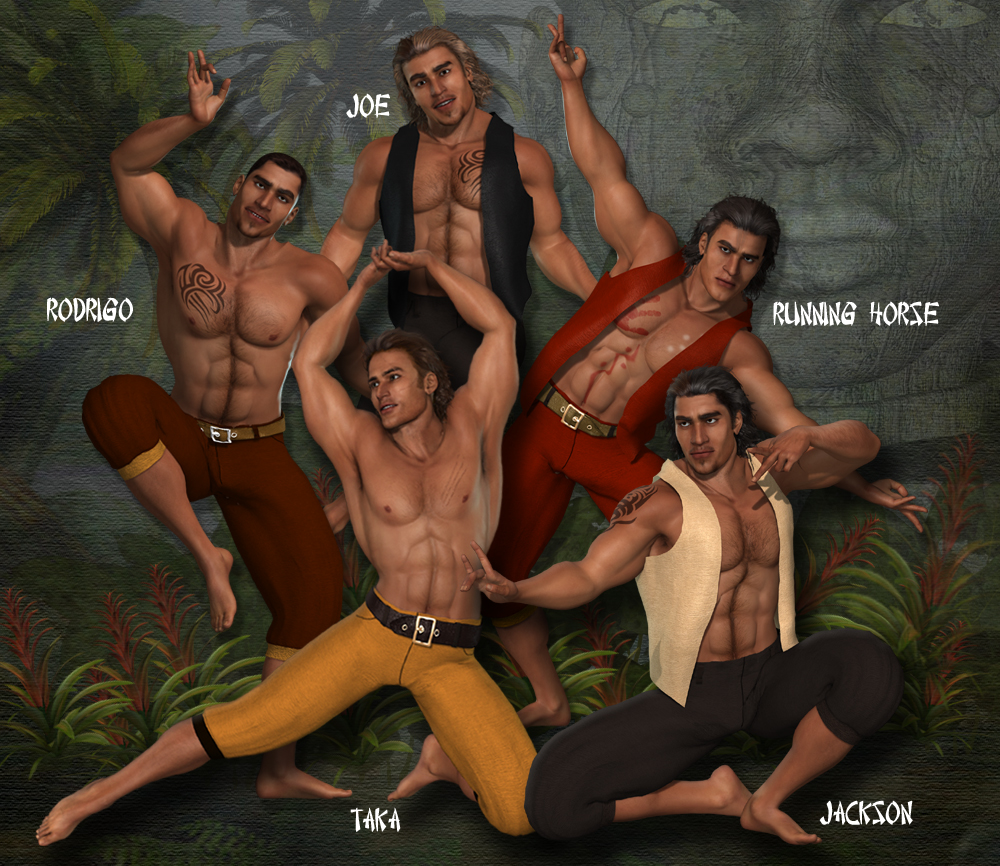
We Must Dance for Kali
Giggle !! Of course !!!
Not to mention all of Laurie's beautiful ... erm models!!
Not to mention all of Laurie's beautiful ... erm models!!
For those who are more visual - here's a few images to show what's actually different than just changing the diffuse. The first is a comparison of the Material room showing both default and dark materials. Then, I ONLY changed the diffuse on the "Pants" mat zone to R125 G245 B255 on BOTH.
You can see the difference:
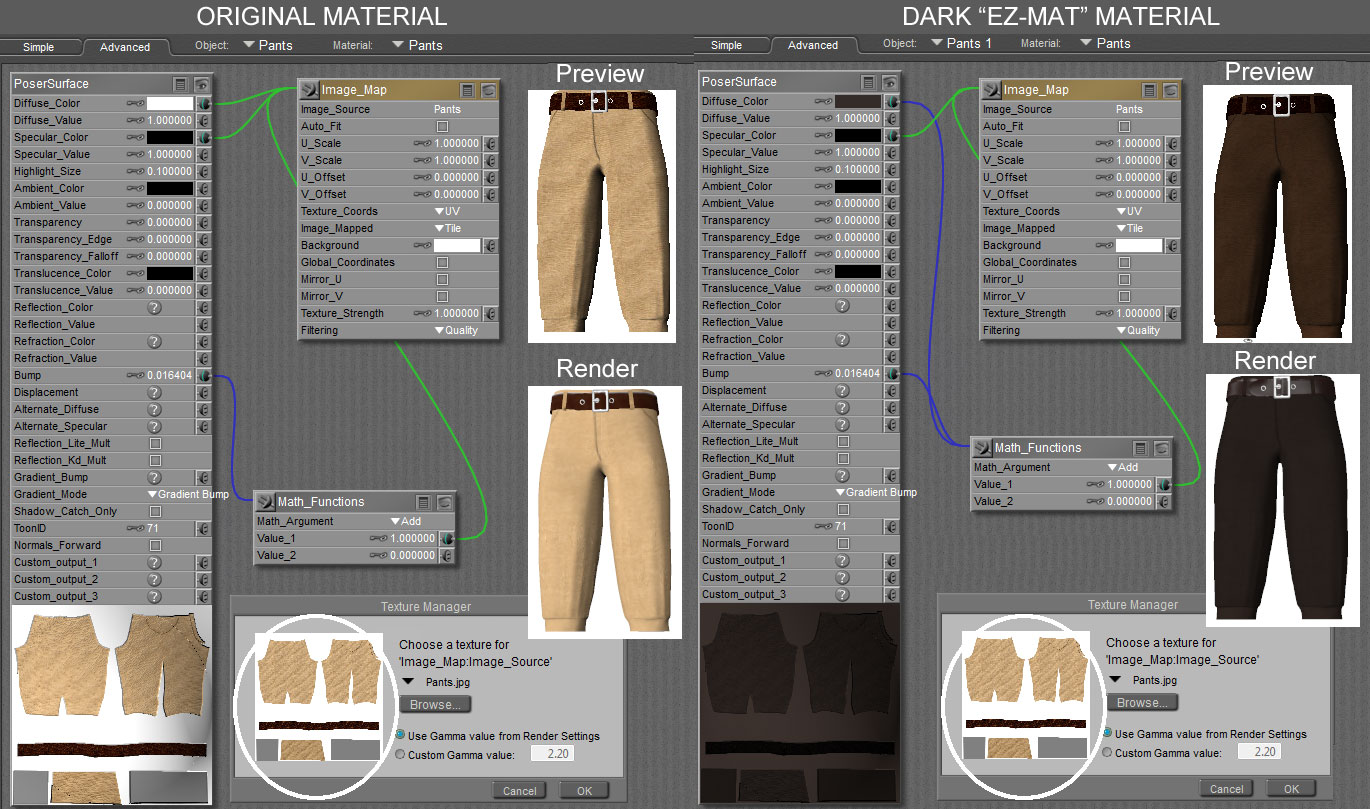
You can see the difference:
Any chance of a ds version of this?
I am considering making a DS version of CatsEyes for Sora. But first, I will need HW to finish her head morphs. I also need to learn more about shader nodes in DS, like for instance, what's the equivalent of the Material Room "Math" node in DS bricks.
That would be great if you do Ken...
Math 2 is Binary operation from memory. There are a whole heap of options for Mathematical functions...
Let me know how you go Lorraine...I'm a bit short of cash at the moment so I'm tending to buy stuff that's been made for DS first to encourage vendors to make more.
Math 2 is Binary operation from memory. There are a whole heap of options for Mathematical functions...
Let me know how you go Lorraine...I'm a bit short of cash at the moment so I'm tending to buy stuff that's been made for DS first to encourage vendors to make more.
I made this quick video tutorial showing how to use EZ-MATs with "The Adventurer" outfit. I have used this shading method is many other products in my store, like "Office Lady" for Dawn and "Western Outfit" for Dusk. Check the readme files to see the details. 

