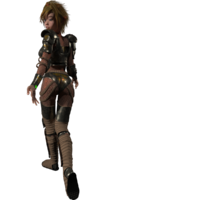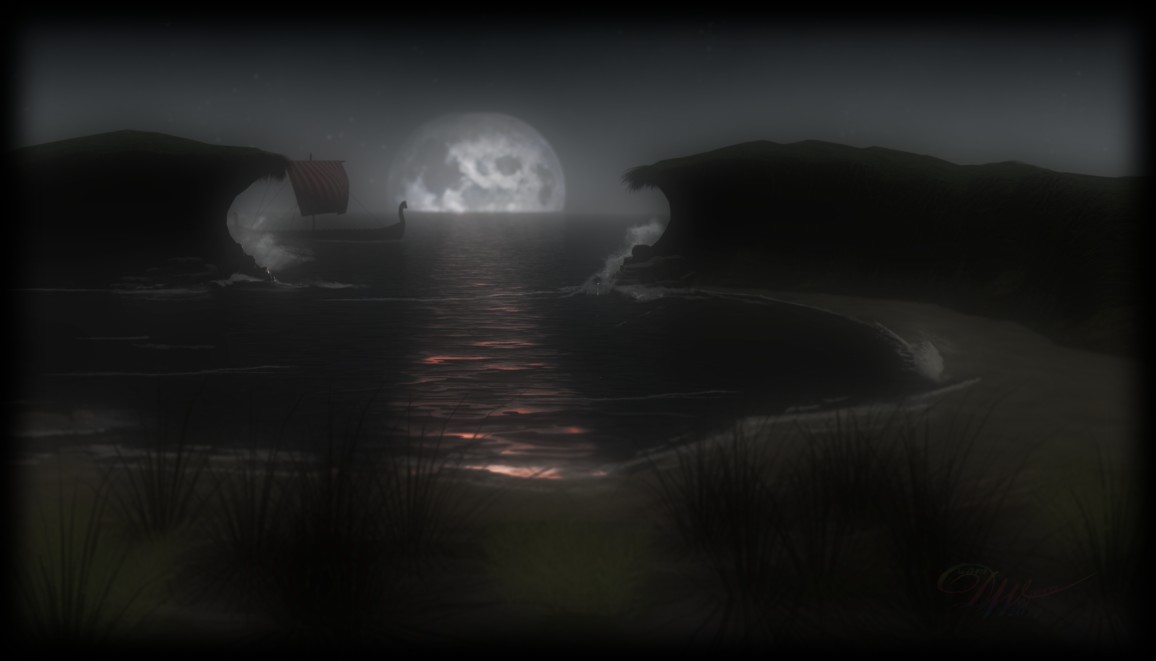Rokket
Dances with Bees
The Superfly render settings have two columns; progressive refinement is at the top of the right column. Now look above that, just outside. You'll see a faint (greyed out) "Intel core i7..." or some such. It often shows that as a default; Urania doesn't have a core i7, but that's what you see when rendering CPU, which is the default rendering mode.
If your machine has a render-capable GPU, that line will be clear black text and active, so that can select either the processor or the GPU. I don't have a pic offhand; TinkerBell has a Titan Z and would show the option active, but she's offline for now.
Render capable GPUs would be nVidia GeForce series video cards from about GTX750 and later. Superfly can't currently use Radeon card
Ah, okay. I have an NVidia GeForce card, but it's too old.