I saved your superfly settings for when I do Superfly renders. It's saved as a preset called Seachnasaigh Special. However, I use Poser to make a comic. The render times can be like waiting for the grass to grow. A request please, seachnasaigh. How about sharing your Firefly settings for Best Quality and good (Best) Render times?
That setting should be called "
quick 'n' dirty non-volumetric".

It will give a decent render in a reasonable time. When in doubt, set the overall
pixel samples higher; you can always cancel the render once it clears up, and export the image. But if you set the
pixel samples too low, the render will finish and still be grainy, and you cannot resume rendering from where you left off (I've filed a request for such a feature).
There is no one best render setting; that's why everything is adjustable. You need to consider what effects you are heavily using, and adjust the render settings to cover that usage, without having the render engine do unnecessary time consuming tasks. And that will be affected by what material nodes you are using and how much you are relying on them.
For example, the default superfly render settings have
mesh light samples set at 7. If you are using one of my mesh-lit models in a
night scene, then you should have
mesh light samples set at maybe 15. In a daylight scene, the same model will do fine with 7 mesh light samples.
I suggested to rokket to set
volume samples and
volume bounces to zero for his MOS suit to save render time; but if you are doing a render with volumetric ground fog, then you need to give volumetrics a few samples per light ray and a few bounces per light ray, or you won't see the cool volumetric fog effect. For rokket's MOS suit, volumetrics would be a waste of a lot of render time, but if your render has a volumetriv material, then the render time cost is worthwhile.
You must learn to set the render engine to do everything you need it to do for your render without wasting render time on unnecessary tasks. It will take time and experience to get good at finding that cost/benefit balance. And, that cost/benefit balance point will change depending on your tolerance of render time and on your hardware. My server rack can crush animations, but someone on a 1.8GHz dual-core laptop would likely need to settle for much lower render settings.
I could screenshot render settings for example situations, such as "
mesh lit model, night, Firefly", etc. I'll scrounge some such examples up.
You might notice that most of my test renders are night shots; that's because I want to see what the model's mesh lights can do on their own (without Poser lights), and it is the worst case scenario, render-wise. If you can get the night shot, then the day shot will be a piece of cake.
@Faery_Light : Thank you!



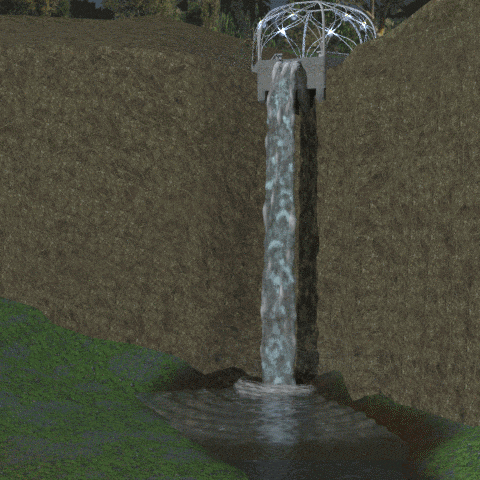


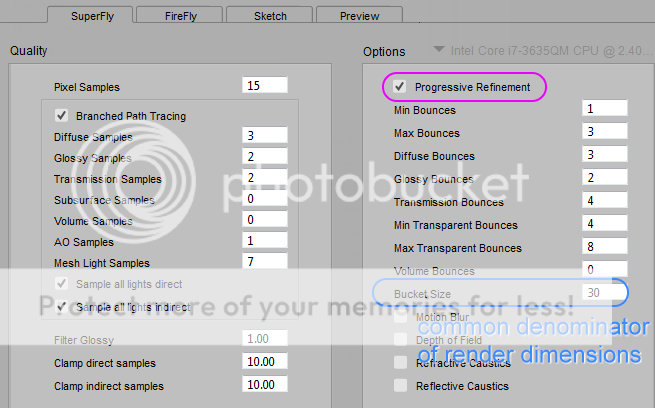
 It will give a decent render in a reasonable time. When in doubt, set the overall pixel samples higher; you can always cancel the render once it clears up, and export the image. But if you set the pixel samples too low, the render will finish and still be grainy, and you cannot resume rendering from where you left off (I've filed a request for such a feature).
It will give a decent render in a reasonable time. When in doubt, set the overall pixel samples higher; you can always cancel the render once it clears up, and export the image. But if you set the pixel samples too low, the render will finish and still be grainy, and you cannot resume rendering from where you left off (I've filed a request for such a feature).