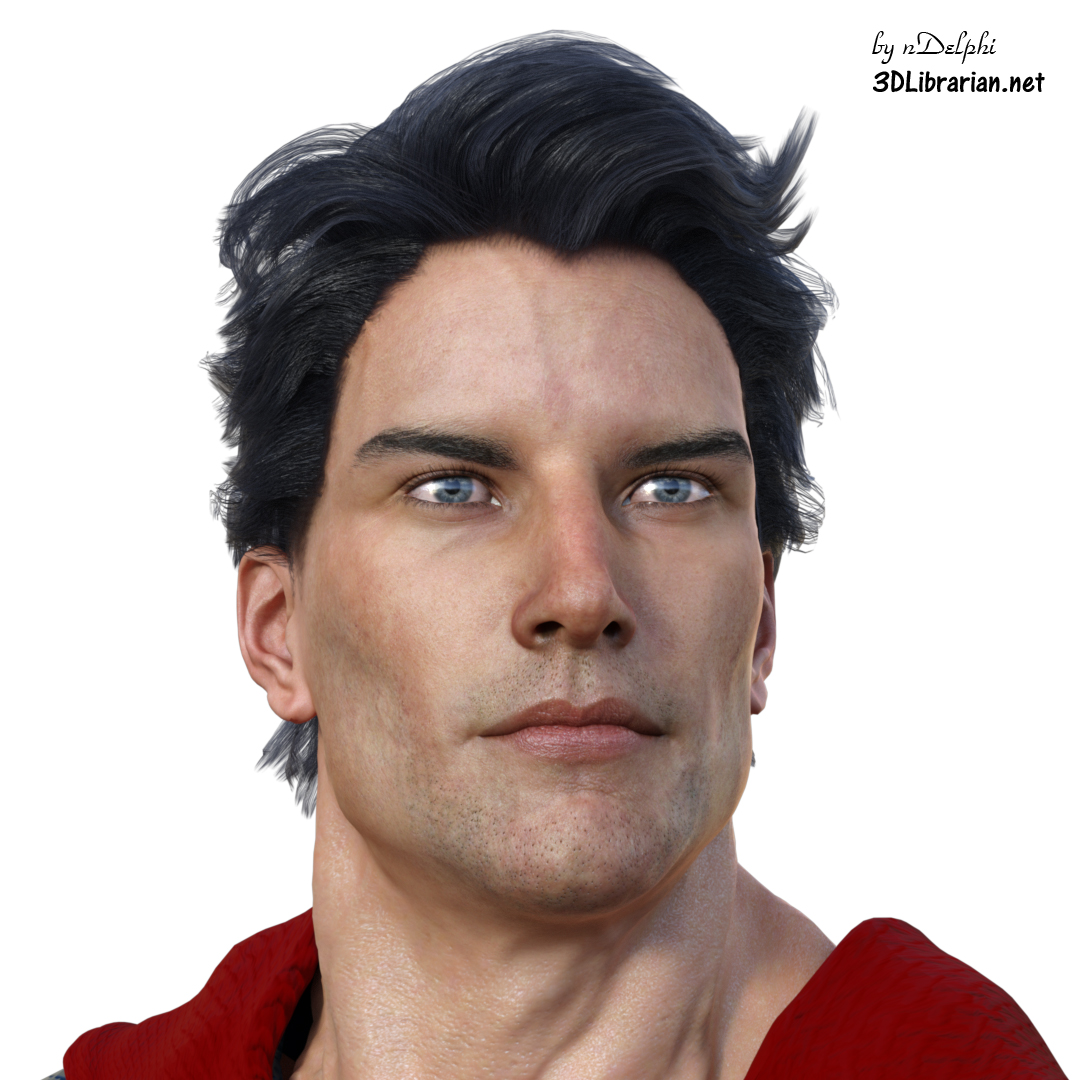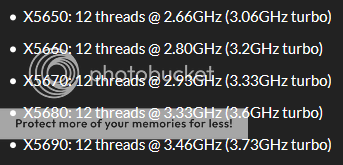seachnasaigh
Energetic
Yeah, I suspected you were at sea. When one of the workstations finishes its assignment, I'll post screengrabs of metal materials.
Don't know if anyone can see this or not, but a very rough test animation of one of the waterfalls
waterfall
Ah! TinkerBell just finished. Superfly test render of the waterfall with the gazebo atop:
Superfly test render of the waterfall with the gazebo atop:

Using new node / lighting / specular / ks_microfacet: Jack it into alternate_specular, and give it a color tint. Done.
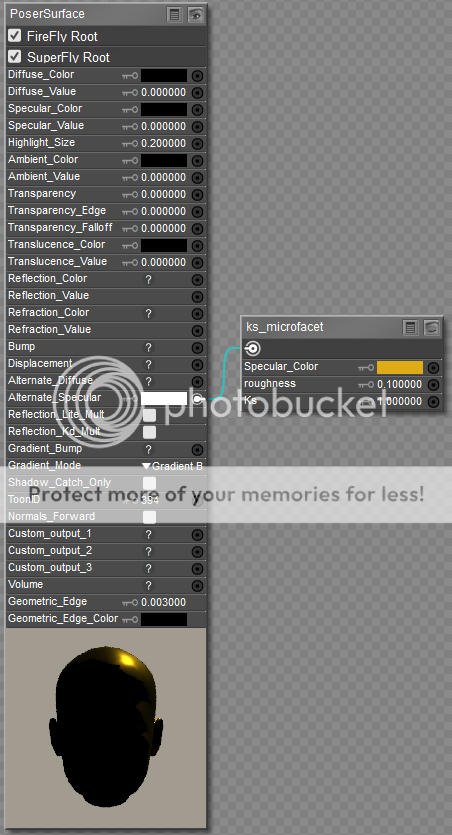
Or, you can use the PhysicalSurface root, set Metallic to 1, and adjust the Color box. Done. No other nodes needed.
BB used this to get gold with linear grooves...

The Fresnel_Blend gives the metal richer color viewed orthogonally, and brighter highlights viewed tangentially. The other four nodes are only needed for making the grooves.
Don't know if anyone can see this or not, but a very rough test animation of one of the waterfalls
waterfall
Ah! TinkerBell just finished.

Using new node / lighting / specular / ks_microfacet: Jack it into alternate_specular, and give it a color tint. Done.
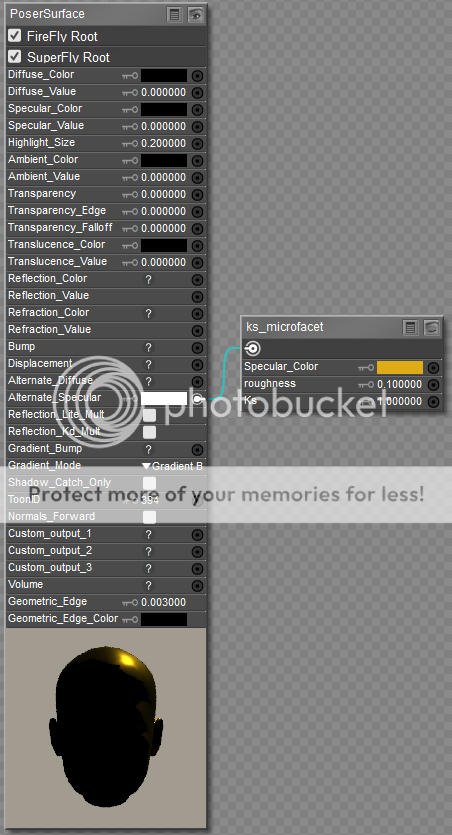
Or, you can use the PhysicalSurface root, set Metallic to 1, and adjust the Color box. Done. No other nodes needed.
BB used this to get gold with linear grooves...

The Fresnel_Blend gives the metal richer color viewed orthogonally, and brighter highlights viewed tangentially. The other four nodes are only needed for making the grooves.



 Now all you need is a little lettuce, and maybe some mayonnaise, and you can make a nice sandwich.
Now all you need is a little lettuce, and maybe some mayonnaise, and you can make a nice sandwich.