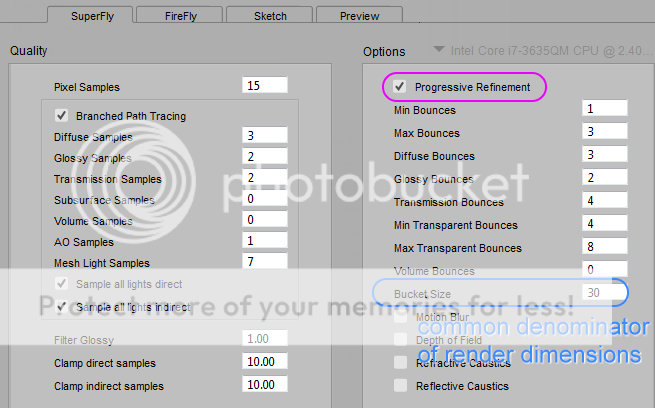Metals aren't hard for Superfly. Examine your render settings; you may be paying an unnecessary price for render features which aren't contributing anything.
Try this:
Progressive Refinement will quickly fill the window with a rough render; this allows to spot any grievous material/lighting errors. as samples accumulate, the render clarifies. So tick that box.
Don't pay the render time price of volumetrics if you're not using volumetric materials (notice I have volume samples and volume bounces set to zero). Same for subsurface scattering. But volumetrics in particular incurs a heavy render time burden.
Bucket size: This needs to be a common denominator of the horizontal and vertical render dimensions, else you end up with partial buckets at the right and bottom edges, but those partials take as long as full buckets!

For example, if rendering at 1200x750 pixels, I might set bucket size to be 15, 25, or 30. Those bucket sizes divide evenly into both 1200 and 750.
For a 1024x1024 render, I'd use 16, 32, or 64 for the bucket size.
The overall
pixel samples (top box, left column) is overall quality; it's OK to set that higher than needed (45?) because you can simply cancel the render once it's good enough, and export the image.