-
Welcome to the Community Forums at HiveWire 3D! Please note that the user name you choose for our forum will be displayed to the public. Our store was closed as January 4, 2021. You can find HiveWire 3D and Lisa's Botanicals products, as well as many of our Contributing Artists, at Renderosity. This thread lists where many are now selling their products. Renderosity is generously putting products which were purchased at HiveWire 3D and are now sold at their store into customer accounts by gifting them. This is not an overnight process so please be patient, if you have already emailed them about this. If you have NOT emailed them, please see the 2nd post in this thread for instructions on what you need to do
You are using an out of date browser. It may not display this or other websites correctly.
You should upgrade or use an alternative browser.
You should upgrade or use an alternative browser.
I Just Wanted to Post an Image Thread
- Thread starter Stezza
- Start date
Hornet3d
Wise
Something a bit different...
Where in the World am I renders in Carrara Using Google 360 maps.


Sydney and Blackpool
 .
.Like the postcard effect.
Carey
Extraordinary
wow, some really great things going on in this render...Portrait of a Lady
View attachment 14259
After spending so much time playing around with skin settings and character morphs for my last image, I decided to try a closeup portrait. I'm pretty happy with the result, but I wouldn't mind to improve the transmap settings for the pigtails.
seachnasaigh
Energetic
Thanks, @quietrobIt so interesting to see cliffs and the water as they really are before you make your magic. A good waterfall can be hard to make. I've seen examples that were less than impressive. However the above looks as real any I've seen.
Thank you, @Hornet3dNow that really is impressive.
Progress on Lothlorien: Here's the gazebo atop the highest waterfall. The cupola atop the gazebo will have presets for prismatic glass and for fine filigree netting, or it can be omitted.

There are four smaller waterfalls along the stone cliffs:

That red & white cross-shaped thing at center (red is positive X direction) marks Poser zero-zero and it is the same size as the Poser ground plane prop. This is a ~big~ enviro, and you'll need to set camera yon to about 1600 Poser native units for any camera with which you render.
The doorway on the right leads to the mining halls; to the left there is an alcove behind this waterfall which might provide interesting camera perspectives; use your imagination!

Rokket
Dances with Bees
Some really great work going on there, cousin! I am, as always, totally impressed with what you can do with Poser.Thanks, @quietrob
Thank you, @Hornet3d
Progress on Lothlorien: Here's the gazebo atop the highest waterfall. The cupola atop the gazebo will have presets for prismatic glass and for fine filigree netting, or it can be omitted.

There are four smaller waterfalls along the stone cliffs:

That red & white cross-shaped thing at center (red is positive X direction) marks Poser zero-zero and it is the same size as the Poser ground plane prop. This is a ~big~ enviro, and you'll need to set camera yon to about 1600 Poser native units for any camera with which you render.
The doorway on the right leads to the mining halls; to the left there is an alcove behind this waterfall which might provide interesting camera perspectives; use your imagination!

D
Deleted member 325
Guest
Wow, that looks like a massive landscape set Seachnasaigh.
Honestly, we are not THAT bad...I also hate they all look the same. I can't differentiate between any of the G3F characters, as they all look the same to me, not just their skintones.
@phdubrov lovely work...they look very real.
I don't think they look all the same but you do have to look really hard to find unique characters. There are some artists who do fantastic work, it's one of the reasons I haven't bought much in the way of characters but there have been some I couldn't resist.
I don't think they look all the same but you do have to look really hard to find unique characters. There are some artists who do fantastic work, it's one of the reasons I haven't bought much in the way of characters but there have been some I couldn't resist.
lol...I thought that but didn't say it. It's much harder to find unique over at Daz but they are there if you look. Raw always does interesting stuff and occasionally one of their characters just grabs me and I have to have them...that doesn't happen often though.
Rokket
Dances with Bees
I have DAZ on my machine, but I still can't do much with it. I didn't like what DSON did to Poser 9, so I didn't install it again. But I have the original Genesis characters as they came free with a bundle I downloaded. I am not going to pay for G3, 4 or V7. V4 is perfectly fine for my needs. So are the Poser natives. All the comic book characters I posted in here are Poser native with the exception of the Hawkgirl, who is V4.
If you've got a copy of a reasonably current Studio 4 you don't need to pay for G3. All of the Genesis bases are free with the program. Versions 1, 2, and 3.
There's no shortage of free morphs and characters for them either. And the number of vendors who require a DAZ official character base for their character morph to work is minuscule. (It's reached a point that nobody but DAZ themselves use the characters' unique UVs for human characters.)
But you have to jump through hoops to use any textures from any earlier character base on G3.
There's no shortage of free morphs and characters for them either. And the number of vendors who require a DAZ official character base for their character morph to work is minuscule. (It's reached a point that nobody but DAZ themselves use the characters' unique UVs for human characters.)
But you have to jump through hoops to use any textures from any earlier character base on G3.
Zaarin
Brilliant
G3 isn't really on my radar, but I do sometimes buy G1 and G2 characters, because it's really not hard at all to convert them to Gen4 UV maps and use them on Gen4 figures.  I'll also buy DS-only hair, because it's also really easy to export to Poser, either as *.cr2 or *.obj. If I really like something, I'll buy DS-only sets...but they're more of a chore to convert. I think the best DS-only product I bought was Oh My Brows! at Rendo; why fibermesh eyebrows for Poser is too much to ask is beyond me, but until Poser vendors start using fibermesh the DS vendors who do will continue to get my money...
I'll also buy DS-only hair, because it's also really easy to export to Poser, either as *.cr2 or *.obj. If I really like something, I'll buy DS-only sets...but they're more of a chore to convert. I think the best DS-only product I bought was Oh My Brows! at Rendo; why fibermesh eyebrows for Poser is too much to ask is beyond me, but until Poser vendors start using fibermesh the DS vendors who do will continue to get my money...
Rokket
Dances with Bees
I don't see anything but the Genesis female and male. I don't see G2 or 3. I will check again. But really, I don't have a clue how to do anything in Studio. The UI is foreign to me.If you've got a copy of a reasonably current Studio 4 you don't need to pay for G3. All of the Genesis bases are free with the program. Versions 1, 2, and 3.
There's no shortage of free morphs and characters for them either. And the number of vendors who require a DAZ official character base for their character morph to work is minuscule. (It's reached a point that nobody but DAZ themselves use the characters' unique UVs for human characters.)
But you have to jump through hoops to use any textures from any earlier character base on G3.
You go to your product library where the list of all your purchased products are. Even if the only thing you "purchased" was Studio itself, you had to set up an account to do it, and your product library is a part of that account. Then you do a search on DAZ Studio.
The base figures ought to be there, as well as the content in the starter packs. Now, I'm not sure how far back Genesis 2 and Genesis 3 were included with the program. These are the components from DS 4.9
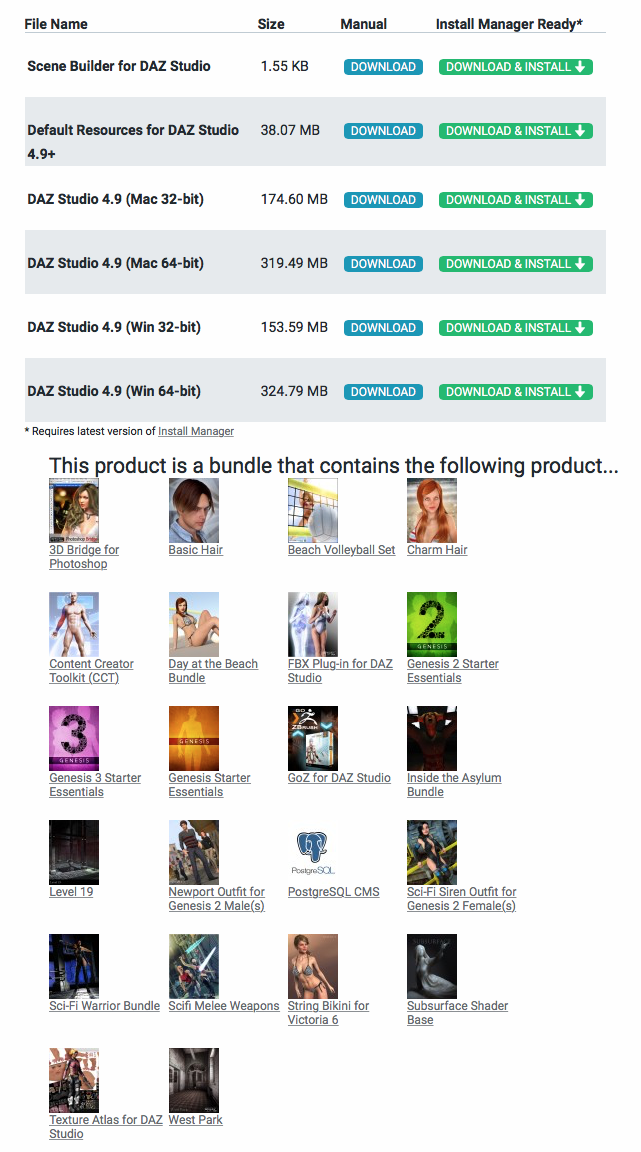
The base figures ought to be there, as well as the content in the starter packs. Now, I'm not sure how far back Genesis 2 and Genesis 3 were included with the program. These are the components from DS 4.9
seachnasaigh
Energetic
Thank you, @Miss B , @KageRyu , and cousin @Rokket . 
Got the waterstreams UV mapped this morning. The trick is to get them all the same UV scale and to get the UV vectors aligned to the flow of water. The water material will be automatically animated, so I have to get this right. The breaks between deep emerald green and sky blue indicate dropping from the bottom of one UV block into the top of the next UV block below. The only thing which is relevant is the alignment of the yellow arrows with current flow. In actual practice, the water material will be tiled over a hundred times. Because it's both tiled and animated, the tiles must be seamless in not just U and V, but also seamlessly looped in time.

I see in @JOdel 's post with the bundle screenshot that Level 19 is part of the bundle. For those who also have P11, I have a free Superfly MAT for Level 19.
Got the waterstreams UV mapped this morning. The trick is to get them all the same UV scale and to get the UV vectors aligned to the flow of water. The water material will be automatically animated, so I have to get this right. The breaks between deep emerald green and sky blue indicate dropping from the bottom of one UV block into the top of the next UV block below. The only thing which is relevant is the alignment of the yellow arrows with current flow. In actual practice, the water material will be tiled over a hundred times. Because it's both tiled and animated, the tiles must be seamless in not just U and V, but also seamlessly looped in time.

I see in @JOdel 's post with the bundle screenshot that Level 19 is part of the bundle. For those who also have P11, I have a free Superfly MAT for Level 19.

