-
Welcome to the Community Forums at HiveWire 3D! Please note that the user name you choose for our forum will be displayed to the public. Our store was closed as January 4, 2021. You can find HiveWire 3D and Lisa's Botanicals products, as well as many of our Contributing Artists, at Renderosity. This thread lists where many are now selling their products. Renderosity is generously putting products which were purchased at HiveWire 3D and are now sold at their store into customer accounts by gifting them. This is not an overnight process so please be patient, if you have already emailed them about this. If you have NOT emailed them, please see the 2nd post in this thread for instructions on what you need to do
You are using an out of date browser. It may not display this or other websites correctly.
You should upgrade or use an alternative browser.
You should upgrade or use an alternative browser.
RELEASED HiveWire Shetland Pony!!!
OK, I know I'm probably a total idiot, but I need some help.  I bought this lil cutie earlier today- and despite the read me files, I just cannot stop the mane, tail and fetlocks from exploding all over the place. ( I'm using Poser 9, btw) Can anyone point me to a easy to follow guide to using the Hivewire Horse and his morphs ? - especially the Shetland ? I'm getting all confused with the various options. I'm not talking about how to modify/pose the mane and tail themselves..but just HOW to fit them correctly to the horse ?
I bought this lil cutie earlier today- and despite the read me files, I just cannot stop the mane, tail and fetlocks from exploding all over the place. ( I'm using Poser 9, btw) Can anyone point me to a easy to follow guide to using the Hivewire Horse and his morphs ? - especially the Shetland ? I'm getting all confused with the various options. I'm not talking about how to modify/pose the mane and tail themselves..but just HOW to fit them correctly to the horse ?
skylab
Esteemed
...and Freyfaxi, if you are a Poser user, just select the body of the Shetland Pony, and then your parameters box will show all the available options, including mane and tail controls. Here's a screen cap of a comparison between the default Hivewire Horse, and the Shetland Pony, showing the control dials off to the left side. In the video above, they are demonstrating how to control the Hivewire Horse mane in DAZ Studio...so the results are the same when using the Poser dials. Good luck with it 

I've seen that video, but actually *posing* the mane and tail isn't my problem. My problem is actually getting the mane, tail and fetlocks to *fit* the Shetland. I've tried to follow the instructions in the Shetland read me..but whatever I do, the mane, tail and fetlocks fly all over the place and won't actually attach to the horse itself. 
Lorraine
The Wicked Witch of the North
Welcome to the forum, Freyfaxi  I am sorry you are having problems. If you have followed the readme and you are still having difficulty, put in a support ticket by going into your account at the store, go to Support, and click on Submit Ticket. Follow the instructions and one of the support team will get back to you. Hope your problem with our wee Shetland can be sorted for you soon and you can get back to having render fun.
I am sorry you are having problems. If you have followed the readme and you are still having difficulty, put in a support ticket by going into your account at the store, go to Support, and click on Submit Ticket. Follow the instructions and one of the support team will get back to you. Hope your problem with our wee Shetland can be sorted for you soon and you can get back to having render fun.
skylab
Esteemed
Hmmmm...now I didn't experience that upon loading the Shetland. I'm using Poser 11, so there may be some difference in the way it loads. I checked the system requirements on the Hivewire Horse page, and it says Poser 9+, so you'll probably be able to get it to function. This may be a question best answered by folks who created the pony, they generally come online around noon eastern time. I think Alisa may come on earlier, though she's west coast time. Anyway, I hope you can get the problem resolved, and enjoy using your Shetland 
The only possible after thought that came to me...try looking in the Posing folder...follow this path to find it:
HIVEWIRE3D ANIMALS -> HIVEWIRE HORSE -> INJ MORPHS -> BREEDS -> SHETLAND PONY
It will look like this...it has Shetland pony mane fit and tail fit settings.
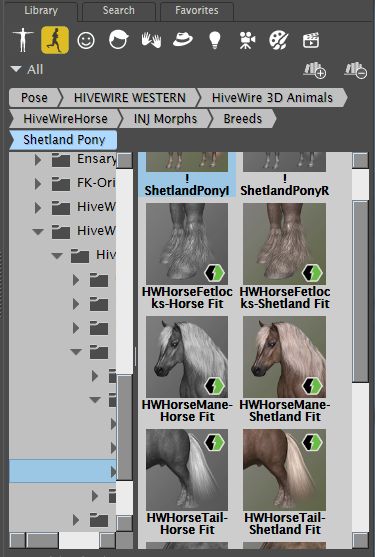
The only possible after thought that came to me...try looking in the Posing folder...follow this path to find it:
HIVEWIRE3D ANIMALS -> HIVEWIRE HORSE -> INJ MORPHS -> BREEDS -> SHETLAND PONY
It will look like this...it has Shetland pony mane fit and tail fit settings.
Dragonsegg
Eager
There are two ways to load the Shetland morph. Easiest is in the figures menu go to Hivewire 3D Animals>>HiveWireHorse>>Breeds>>Shetland Pony folder and do a ShetlandLongHairLoadAll or ShetlandShortHairLoadAll. That loads the whole pony with the Shetland morph at 1.0. The mane, tail, and fetlocks should follow with the morph dialed between 1.0 and 0.0.
If you are wanting to load the parts individually you must use this sequence. 1. Load the hivewire horse (do not use !HWHorseLoadAll), 2. Go to poses and inject the Shetland morph into the hivewire horse at this point do not dial up the morph, 3. Load and conform the mane, tail, fetlocks, unicorn horn or whatever you want. 4. Go back to poses and individually inject the Shetland morphs for the mane, tail, etc. Then go to the hivewire horse parameters and under 1_FullBody you will find breeds with a morph called Shetland Pony. Use that to dial in the Shetland morph. I have bolded the parts that tripped me up in the past.
If you are wanting to load the parts individually you must use this sequence. 1. Load the hivewire horse (do not use !HWHorseLoadAll), 2. Go to poses and inject the Shetland morph into the hivewire horse at this point do not dial up the morph, 3. Load and conform the mane, tail, fetlocks, unicorn horn or whatever you want. 4. Go back to poses and individually inject the Shetland morphs for the mane, tail, etc. Then go to the hivewire horse parameters and under 1_FullBody you will find breeds with a morph called Shetland Pony. Use that to dial in the Shetland morph. I have bolded the parts that tripped me up in the past.
skylab
Esteemed
Thanks so much for helping Dragonsegg...I think I used the first method when I loaded the Shetland the first time, and experienced no problems...so that explains how the hair could load in separately and unattached...wasn't quite sure how to help her. I'm sure she will appreciate solving the issue so she can use the pony 
I'm going to add to Dragonsegg post in that if you want to mix breeds, inject those breed morphs into the Horse, Mane, Tail, and Fetlocks before dialing any of them. Also, make sure you have conformed the Mane, Tail, and Fetlocks.
Once everything has been injected into the Horse and all parts, then you can start dialing. I think Poser 9 might be a bit more fiddly than later versions of Poser.
Once everything has been injected into the Horse and all parts, then you can start dialing. I think Poser 9 might be a bit more fiddly than later versions of Poser.
Actually Satira, that's how I do it with Poser 9 as well. The first time I tried it, I had forgotten to inject the Shetland "fits" for the Mane, Fetlocks and Tail, so they didn't follow, especially when I tried mixing the Shetland Pony with the Unicorn, but I did finally get it to work by making sure everything was injected properly BEFORE I started playing with the dials.
Oh, and I didn't use a LoadAll, but started by loading the HiveWire Horse base, then the Fetlocks, then the Mane, and finally the Tail. I then made sure each of those three were "conformed" to the horse. Then I injected the Unicorn, Shetland Pony, and the Shetland "fits" for the Mane, Fetlocks and Tail. In this case, since I also injected the Unicorn, I injected the Unicorn Tail and Beard, and made sure they were conformed to the Horse base, and the proper Shetland fits were applied as well.

Oh, and I didn't use a LoadAll, but started by loading the HiveWire Horse base, then the Fetlocks, then the Mane, and finally the Tail. I then made sure each of those three were "conformed" to the horse. Then I injected the Unicorn, Shetland Pony, and the Shetland "fits" for the Mane, Fetlocks and Tail. In this case, since I also injected the Unicorn, I injected the Unicorn Tail and Beard, and made sure they were conformed to the Horse base, and the proper Shetland fits were applied as well.
Last edited:
Lots of great input here, folks.
From the ReadMe
Poser users:
1-You have separate INJ & REM files for the Horse & individual parts. Please remember that the sequence is important and the horse must be loaded first and injected first, then all the parts and all injections must be loaded, prior to dialing up the Shetland morph on the horse.
2-If you use "Load All" do NOT also INJ the morph..
3-You will achieve best results with limits on.
From the ReadMe
Poser users:
1-You have separate INJ & REM files for the Horse & individual parts. Please remember that the sequence is important and the horse must be loaded first and injected first, then all the parts and all injections must be loaded, prior to dialing up the Shetland morph on the horse.
2-If you use "Load All" do NOT also INJ the morph..
3-You will achieve best results with limits on.
I find Poser Pro 2014 seems to be more forgiving of not following that specific order. I suspect Poser 9 might be a bit less forgiving. With Poser Pro 2014, I have been able to inject and dial and then inject another breed without too much problems.
As long as I remember to conform the Mane, Tail, Fetlocks, and Unicorn parts if I didn't drag and drop them onto Harry.
As long as I remember to conform the Mane, Tail, Fetlocks, and Unicorn parts if I didn't drag and drop them onto Harry.
Dragonsegg
Eager
I have PP11 and you have to follow the exact sequence of the readme or it doesn't work. And I agree that PP2014 is more forgiving, when I tried it in that version you didn't have to worry as much about loading the shetland morph into the horse before you loaded and conformed the mane, tail, etc. Anyway I hope you got it working @Freyfaxi
Freyfaxi, if you are mixing breeds or intend to mix breeds, it is best not to dial them both up to full, but instead make sure your breed mixes total 1.
On getting the mane, tail, and fetlocks to conform to the Shetland pony like they should. First after loading the horse, if you did not use the horse preload that loads all with either short or long mane, drag and drop from your poser library to Harry, the mane, tail and fetlocks.
Then with either horse, with the horse selected inject the Shetland morph, then SELECT the MANE and inject the Shetland Mane fit (There are two fits in the Shetland Pony file for each item so make sure you get the right one). Then SELECT the Tail and inject the Shetland Tail Fit, and finally SELECT the fetlocks and again inject the Shetland Fetlocks fit.
If this does not work when you dial up the Pony in the Body of Harry, then I suggest selecting the mane/tail/or fetlocks and going to figure, conform to and make sure that Harry is selected, if not, select Harry and apply/accept. In PP2012, when I did this the misbehaving item would automatically snap to.
These steps are how you deal with any of the Breed morphs for Harry, and in truth would allow you to add a breed to a horse previously selected. For instance, let's say I loaded from the character's library, the Shetland Long Mane load all (or whatever it is called as I don't have it open here) and then decide I want a bit more beastly to my pony. So I go over to Poses, then into Harry to Breeds and into each piece separately one at a time, I inject the Beast breed morph. Once all injected I should be able to go back to the pony's body and dial down the pony a bit and dial up the Beast, getting me a much more buff and hard working pony for my troubles.
On getting the mane, tail, and fetlocks to conform to the Shetland pony like they should. First after loading the horse, if you did not use the horse preload that loads all with either short or long mane, drag and drop from your poser library to Harry, the mane, tail and fetlocks.
Then with either horse, with the horse selected inject the Shetland morph, then SELECT the MANE and inject the Shetland Mane fit (There are two fits in the Shetland Pony file for each item so make sure you get the right one). Then SELECT the Tail and inject the Shetland Tail Fit, and finally SELECT the fetlocks and again inject the Shetland Fetlocks fit.
If this does not work when you dial up the Pony in the Body of Harry, then I suggest selecting the mane/tail/or fetlocks and going to figure, conform to and make sure that Harry is selected, if not, select Harry and apply/accept. In PP2012, when I did this the misbehaving item would automatically snap to.
These steps are how you deal with any of the Breed morphs for Harry, and in truth would allow you to add a breed to a horse previously selected. For instance, let's say I loaded from the character's library, the Shetland Long Mane load all (or whatever it is called as I don't have it open here) and then decide I want a bit more beastly to my pony. So I go over to Poses, then into Harry to Breeds and into each piece separately one at a time, I inject the Beast breed morph. Once all injected I should be able to go back to the pony's body and dial down the pony a bit and dial up the Beast, getting me a much more buff and hard working pony for my troubles.
