I wouldn't put materials under "Merchant Resources" unless it was an actual MR. It would be too confusing as most Mats or Textures are NOT MRs, I'd have it as a separate category.Looks fairly extensive, what about materials or would that be covered under Merchant Resources?
-
Welcome to the Community Forums at HiveWire 3D! Please note that the user name you choose for our forum will be displayed to the public. Our store was closed as January 4, 2021. You can find HiveWire 3D and Lisa's Botanicals products, as well as many of our Contributing Artists, at Renderosity. This thread lists where many are now selling their products. Renderosity is generously putting products which were purchased at HiveWire 3D and are now sold at their store into customer accounts by gifting them. This is not an overnight process so please be patient, if you have already emailed them about this. If you have NOT emailed them, please see the 2nd post in this thread for instructions on what you need to do
You are using an out of date browser. It may not display this or other websites correctly.
You should upgrade or use an alternative browser.
You should upgrade or use an alternative browser.
Here's another or my nutty ideas...
- Thread starter eclark1894
- Start date
eclark1894
Visionary
Well, for that matter, the same could be said of putting the text in red if the person who has the visual impairment is color blind.The 90s tech comment was an aside Earl. My main point was about folks with visual problems caused by anything animated.
I can't see how *WARNING!! isn't as noticeable as blinking text. How large a percentage of folks visiting your Poser Content list will be visiting the Adult Content is hard to predict, but all you need is just one person with a visual impairment caused by animated objects, and there will be a problem.
eclark1894
Visionary
Duly noted and I will be checking out where these links lead anyway. Hopefully I will be able to spot any problems.I wouldn't put materials under "Merchant Resources" unless it was an actual MR. It would be too confusing as most Mats or Textures are NOT MRs, I'd have it as a separate category.
One word: tentacles. Obviously most realistic plants wouldn't need a warning, but hentai anime monster plants might.I mean what makes plants or plant life offensive to people? I just don't get it.
CG Bytes is essentially a spin-off of Renderotica. I think it's supposed to be "R" rated instead of X, but since Renderotica is itself _way_ beyond what most people expect of porn (sorry, but no, it's not necessarily what people would expect), including lots of bloody cutting and burning torture, CG Bytes is, IMHO, more X than R. And it has a whole lot of tentacle products.
Animated text will actually be difficult to read for many, impossible to read for some reading disabilities, and even possibly seizure triggering for some. Where a color blind person just wouldn't get the red cue and would have to get the cue from something else. Which you've said would be its boldness.Well, for that matter, the same could be said of putting the text in red if the person who has the visual impairment is color blind.
Frankly, a better solution would be to just make an adult section, clearly label it in English, maybe write out something like "WARNING: Must be 18 or older to access this adult content." Bright bold red stuff is randomly distributed on the page is distracting and draws attention rather than prompts avoidance.
It would be nice if it were possible to separate out sexy clothes vs. practical ones, but I don't think the community has ever made enough practical clothes to make the differentiation work. Personally, I think the easiest standard is what the media use: if it would be OK on a magazine cover in the supermarket or on TV, then it's OK.
True, which is why I suggested making it bold with a much larger font size.Well, for that matter, the same could be said of putting the text in red if the person who has the visual impairment is color blind.
eclark1894
Visionary
SO You're suggesting big black bold text?True, which is why I suggested making it bold with a much larger font size.
No, you can make it red if you want. I don't have any friends or family who are color blind, so I'm not sure what color they would see instead of red. I think you could probably search that info out on the Web. Then you can decide if that color would work with the background color of the list.
I don't know where you plan to post it, so if you're making a web page to upload somewhere for everyone to access, you can choose what colors to make it. Here on this forum, and probably other forums who have more than one theme available, that won't be as easy, so the text would have to work with all themes. I use the Black-End theme here, so the text I see by default is white (or a very light grey). For someone who uses the default theme, I believe the text by default is black, or close to it. In either of those 2 cases, red text will show up as intended. I just don't know off-hand what someone with color blindness would see red as.
I don't know where you plan to post it, so if you're making a web page to upload somewhere for everyone to access, you can choose what colors to make it. Here on this forum, and probably other forums who have more than one theme available, that won't be as easy, so the text would have to work with all themes. I use the Black-End theme here, so the text I see by default is white (or a very light grey). For someone who uses the default theme, I believe the text by default is black, or close to it. In either of those 2 cases, red text will show up as intended. I just don't know off-hand what someone with color blindness would see red as.
eclark1894
Visionary
I won't be posting it here since I will have links to adult content. I promised Lisa. I'll make other arrangements.
Bonnie2001
Extraordinary
I think it's supposed to be "R" rated instead of X, but since Renderotica is itself _way_ beyond what most people expect of porn
Well I got a shock when I visited it to see what the fuss was about with plants. The main page was like getting a kick in the face, I would kind of have expected a warning page first so we could choose whether to proceed in or not. I had to close the tab really quick as my Mum was in my room looking for my hair straightener at the time. That would have been very embarrassing, she would have grounded me from the internet for a while, and i couldn't live without that.

BTW, for all you guys who are CA's here at Hivewire, you should seriously consider putting a link in your signatures to your products here.
LOL yes I totally make Poser products. (EVRYTHING I make is for both actually but yes everything I make totally includes Poser.)
eclark1894
Visionary
Uh oh, ran into a little problem and I can use some coding help with the HTML. Specifically with creating Tables. I want to create 2 tables (for now) with the content categories listed. Tables were never my strong suit. Rows and columns don't seem to mean what I thought it meant. I want two tables side by side with the Content listings either centered in both or aligned to the Left.
BTW, so far I've got about 17 categories and counting.
BTW, so far I've got about 17 categories and counting.
Wheeee, HTML tables. Funtimes. Mostly depreciated except for tabular data, i.e. currently pretty much any tag used in the past should still work, but future compatibility with newer browser versions is not guaranteed for all the tags. However, if you do want a spreadsheet-type column-and-row display with a fixed column and row height and without a lot of pretty visuals then HTML might still be simpler than CSS, especially if you know some already. w3schools.com has some straightforward information on a huge range of HTML coding, including tables. I can probably throw together a really basic set of tags for you in a bit, that you could play with.
How many columns, do you want a header row, how many rows to start with?
How many columns, do you want a header row, how many rows to start with?
eclark1894
Visionary
Let's see if I can give you a brief illustration of what I'm aiming for:
Okay, that's the basic structure of what I'm trying to do. As I said, I currently have about 17 to 20 categories so far I may add more or combine some. Each category links to a page with a list of vendors who make content that fits within that category, and in turn each vendors name will link to their store or website, which ever they prefer. I figure this way, a user who wants to find a particular type of content to use in a project they are working on in Poser will have an easier time of tracking it down.
Okay, I just discovered that this page won't let me display things the way I formatted it so here's a screenshot:
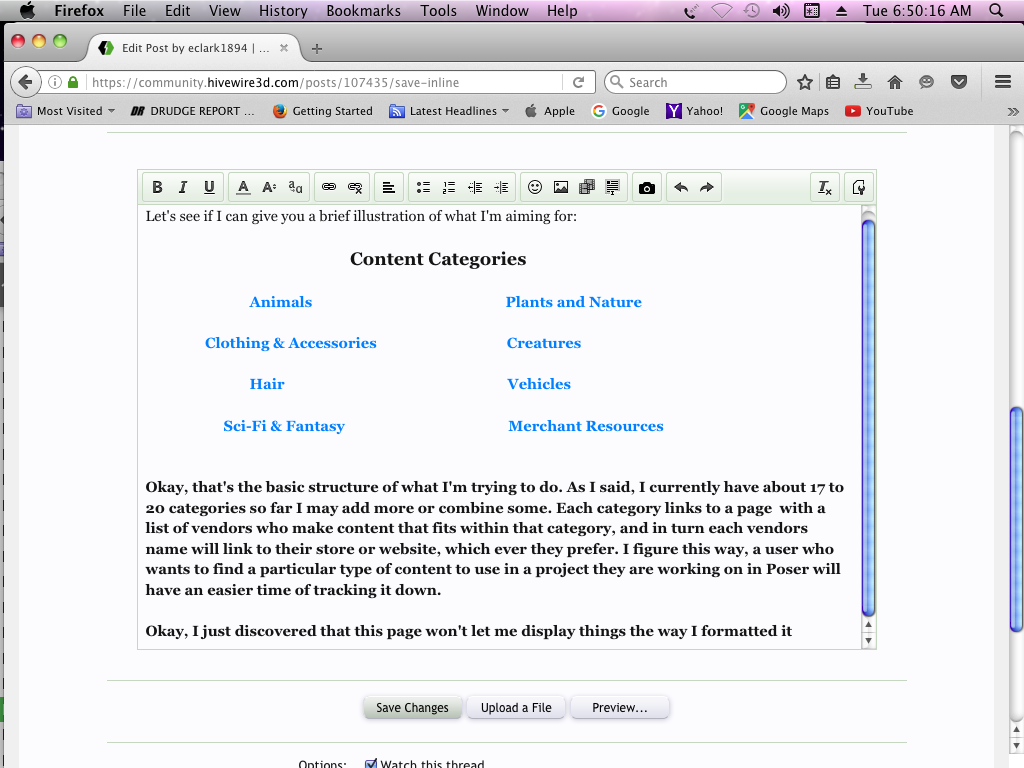
Okay, that's the basic structure of what I'm trying to do. As I said, I currently have about 17 to 20 categories so far I may add more or combine some. Each category links to a page with a list of vendors who make content that fits within that category, and in turn each vendors name will link to their store or website, which ever they prefer. I figure this way, a user who wants to find a particular type of content to use in a project they are working on in Poser will have an easier time of tracking it down.
Okay, I just discovered that this page won't let me display things the way I formatted it so here's a screenshot:
Last edited:
'Ere y'go. CSS makes it easier than vanilla HTML. Hopefully you can figure out how to tweak things without too much bother. Style tags need to go in the < head >. Percentages should also work for defining your widths.
If you did want HTML only, remember that you need to define the row first, then the cells that form each column- so if you want a vertical split in the page between two visual tables, try 5 columns across the whole page, then in the first row your first 2 cells are the first 'table', then the third is a spacer, then the last two cells are the two columns in your right hand 'table'. Rince and repeat. Rowspan for a full table height is awkward if you might want to change the total number of rows, but you can shade individual cell backgrounds and set individual cell borders to zero to give a similar visual effect if all you want is blank-looking space.
EDIT- I think you posted your description just as I was posting mine- mine's probably more complex, but pretty easy to chop out what's not needed.
If you did want HTML only, remember that you need to define the row first, then the cells that form each column- so if you want a vertical split in the page between two visual tables, try 5 columns across the whole page, then in the first row your first 2 cells are the first 'table', then the third is a spacer, then the last two cells are the two columns in your right hand 'table'. Rince and repeat. Rowspan for a full table height is awkward if you might want to change the total number of rows, but you can shade individual cell backgrounds and set individual cell borders to zero to give a similar visual effect if all you want is blank-looking space.
EDIT- I think you posted your description just as I was posting mine- mine's probably more complex, but pretty easy to chop out what's not needed.
Attachments
eclark1894
Visionary
Thanks, HaiGan. Unfotunately, I'm at work right now, but I'll tackle this thing and wrestle it to the ground as soon as I get home.'Ere y'go. CSS makes it easier than vanilla HTML. Hopefully you can figure out how to tweak things without too much bother. Style tags need to go in the < head >. Percentages should also work for defining your widths.
If you did want HTML only, remember that you need to define the row first, then the cells that form each column- so if you want a vertical split in the page between two visual tables, try 5 columns across the whole page, then in the first row your first 2 cells are the first 'table', then the third is a spacer, then the last two cells are the two columns in your right hand 'table'. Rince and repeat. Rowspan for a full table height is awkward if you might want to change the total number of rows, but you can shade individual cell backgrounds and set individual cell borders to zero to give a similar visual effect if all you want is blank-looking space.
EDIT- I think you posted your description just as I was posting mine- mine's probably more complex, but pretty easy to chop out what's not needed.
eclark1894
Visionary
Quick question: Does anyone know the status of TerraDome for Poser? Is Colm going to develop it anymore or is it only for DS now? I don't know whether to list him or not. He's got some good stuff for Poser like the original TerraDome and Render studio. But if he's going over to DS not sure what to do.
Not sure Earl, as I have several of his Render Studio sets. I also have the original TerraDome, but never got version 2. I think it's version 3 that he developed for DS. I think we'll have to wait and see whether his "new" products will be developed for DS "and" Poser, or DS only.
eclark1894
Visionary
Well, I'll just go ahead and list both him and Mortem Vetus. They have plenty of Poser content.Not sure Earl, as I have several of his Render Studio sets. I also have the original TerraDome, but never got version 2. I think it's version 3 that he developed for DS. I think we'll have to wait and see whether his "new" products will be developed for DS "and" Poser, or DS only.
