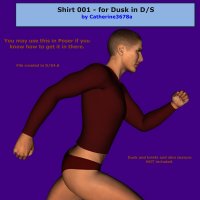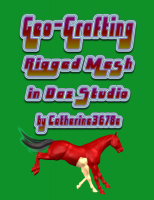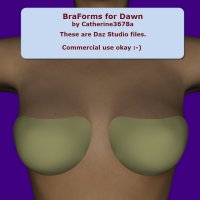Catherine3678a
Eager
Pondering topics for tutorials ...
My weapons of choice or happenstance tend to be Daz Studio 4.6 and the matching Hexagon 2.x; sometimes a little 3DCoat and/or Sculptris.
I am not a pro however I have had positive feedback over the years from both pros and newbies so if time permits and the power stays on I'm quite willing to continue making them.
For uvmapping: that is one area that Hexagon is weak on YET it also has some abilities which the newer programs lack, so is still worth hanging on to esp. for working with content creation in D/S. If one does have a complex item to map and does not mind "sewing" [if it matters] there is a DELIGHTFUL program which is FREE. It is called Sculptris. For everybody who has been losing hair uvmapping, get this. ONE CLICK and you have a flat map, in a bunch of islands ;-) Make the .obj in any modeler you want but put NO uvmap on it, no materials. Import that into a new scene in Sculptris and go to "Paint". It will ask about making the uvmap, YES. Wait ... Export out the new .obj file. Import that into Hexagon and rearrange or sew as desired. Zee rules for "sewing" in Hexagon are LINES ONLY and both must be in the SAME "shading domain". So keep all in the same Shading Domain until the work is done, then remake the Shading Domains as required. Depending upon the .obj and "which way the wind is blowing", uvmaps created in other programs [so far not an issue from Sculptris] are not joined. Under Tools > Utilities ... there is an option to merge stuff on the uvmaps, use it. Then the corner dots are "one" and not pulling apart the squares.
Export out the new .obj file. Import that into Hexagon and rearrange or sew as desired. Zee rules for "sewing" in Hexagon are LINES ONLY and both must be in the SAME "shading domain". So keep all in the same Shading Domain until the work is done, then remake the Shading Domains as required. Depending upon the .obj and "which way the wind is blowing", uvmaps created in other programs [so far not an issue from Sculptris] are not joined. Under Tools > Utilities ... there is an option to merge stuff on the uvmaps, use it. Then the corner dots are "one" and not pulling apart the squares.
My weapons of choice or happenstance tend to be Daz Studio 4.6 and the matching Hexagon 2.x; sometimes a little 3DCoat and/or Sculptris.
I am not a pro however I have had positive feedback over the years from both pros and newbies so if time permits and the power stays on I'm quite willing to continue making them.
For uvmapping: that is one area that Hexagon is weak on YET it also has some abilities which the newer programs lack, so is still worth hanging on to esp. for working with content creation in D/S. If one does have a complex item to map and does not mind "sewing" [if it matters] there is a DELIGHTFUL program which is FREE. It is called Sculptris. For everybody who has been losing hair uvmapping, get this. ONE CLICK and you have a flat map, in a bunch of islands ;-) Make the .obj in any modeler you want but put NO uvmap on it, no materials. Import that into a new scene in Sculptris and go to "Paint". It will ask about making the uvmap, YES. Wait ...