-
Welcome to the Community Forums at HiveWire 3D! Please note that the user name you choose for our forum will be displayed to the public. Our store was closed as January 4, 2021. You can find HiveWire 3D and Lisa's Botanicals products, as well as many of our Contributing Artists, at Renderosity. This thread lists where many are now selling their products. Renderosity is generously putting products which were purchased at HiveWire 3D and are now sold at their store into customer accounts by gifting them. This is not an overnight process so please be patient, if you have already emailed them about this. If you have NOT emailed them, please see the 2nd post in this thread for instructions on what you need to do
You are using an out of date browser. It may not display this or other websites correctly.
You should upgrade or use an alternative browser.
You should upgrade or use an alternative browser.
Earl's WIPs
- Thread starter eclark1894
- Start date
eclark1894
Visionary
I used Smooth Shading in Blender. Now I have to UV it.
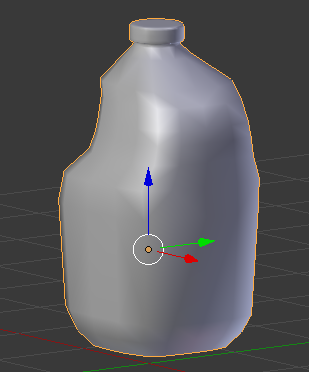
That only happens when you have it set for BOTH the character/object parameters, AND the render settings. I prefer to have it set to the render settings, but you can always change the render engine settings to not have done when rendering, so it's not the Smooth Shading that's a problem in Poser. It's only if you use both options at the same time.Poser has smoothing inside of it. Though I'm not sure how it works as when I leave it on it blows up when MissB tests it.
That only happens when you have it set for BOTH the character/object parameters, AND the render settings. I prefer to have it set to the render settings, but you can always change the render engine settings to not have done when rendering, so it's not the Smooth Shading that's a problem in Poser. It's only if you use both options at the same time.
I wondered why that was happening. Thank you!
eclark1894
Visionary
Just rendered a quick pick of a gallon of milk. Now off to bed. Yes, that's a fake label. 

eclark1894
Visionary
Couldn't sleep, so I slimmed the gallon jug down and made a half gallon.


eclark1894
Visionary
Ice cream, anyone?

eclark1894
Visionary
Hmm.....????? This is a bit more tricky.
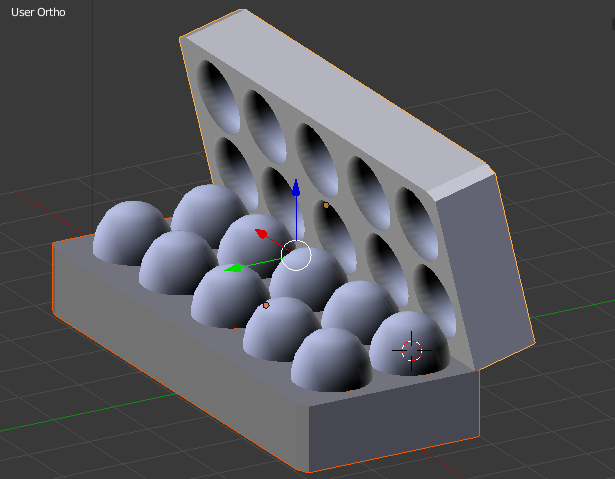

You had to go and mention Ice Cream??? 
Anyway, in my Renderosity newsletter yesterday, was a link to a product by 2d_World, of his Mini Market, though the promos say Maxi Market, so not sure if the product was named wrongly.
Anyway, the main promo is large and shows how he has the products on the shelves stacked so they aren't all the same size, which looks less "boring", if you know what I mean. I just thought this would give you some ideas as you create more products. Also take notice of the hand held basket the girl in the foreground is holding. I use something like that when I don't need to use a shopping cart, because I'm only buying a few things.
Mini Market For Poser
Anyway, in my Renderosity newsletter yesterday, was a link to a product by 2d_World, of his Mini Market, though the promos say Maxi Market, so not sure if the product was named wrongly.
Anyway, the main promo is large and shows how he has the products on the shelves stacked so they aren't all the same size, which looks less "boring", if you know what I mean. I just thought this would give you some ideas as you create more products. Also take notice of the hand held basket the girl in the foreground is holding. I use something like that when I don't need to use a shopping cart, because I'm only buying a few things.
Mini Market For Poser
eclark1894
Visionary
Fresh eggs from the Dairy case!
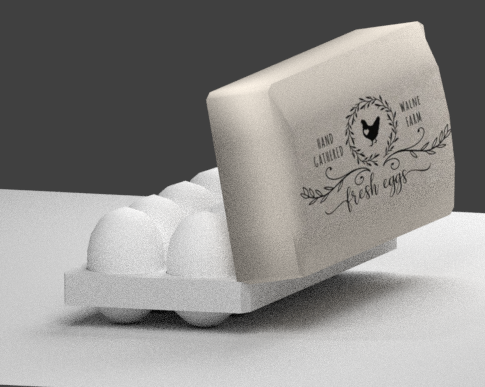
eclark1894
Visionary
Well, now I'm wondering if I should continue.You had to go and mention Ice Cream???
Anyway, in my Renderosity newsletter yesterday, was a link to a product by 2d_World, of his Mini Market, though the promos say Maxi Market, so not sure if the product was named wrongly.
Anyway, the main promo is large and shows how he has the products on the shelves stacked so they aren't all the same size, which looks less "boring", if you know what I mean. I just thought this would give you some ideas as you create more products. Also take notice of the hand held basket the girl in the foreground is holding. I use something like that when I don't need to use a shopping cart, because I'm only buying a few things.
Mini Market For Poser
eclark1894
Visionary
Don't worry, I thought about it as soon as I said it. Besides, I actually have some ideas that I want to work through.
eclark1894
Visionary
Eggs again.  No, there won't actually be any in the carton. Although, the hinge is attached on the carton. If I can get it to work properly, I may include the eggs. And I think at least one or two will be single eggs. Who kows, I may even go so far as to include a cracked egg shell for anyone who wants a pic of Dawn breaking an egg.
No, there won't actually be any in the carton. Although, the hinge is attached on the carton. If I can get it to work properly, I may include the eggs. And I think at least one or two will be single eggs. Who kows, I may even go so far as to include a cracked egg shell for anyone who wants a pic of Dawn breaking an egg.
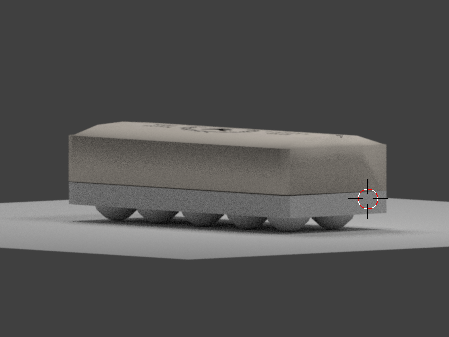
eclark1894
Visionary
I may have to have this set in pieces. The full set would probably give Poser a heartattack. But at least if I do that, I can include full props in the sets.Oh do finish it Earl! Your's is more of a bigger grocery store and that it more of a corner bodega. I looked it and wonder how many polygons. At least a million I bet.
I may have to have this set in pieces. The full set would probably give Poser a heartattack. But at least if I do that, I can include full props in the sets.
That's a great idea!
eclark1894
Visionary
So I added the gallon and halfgallon milk to the dairy case. Blue Labels are the 2% Reduced Fat Milk, and Red labels are the Whole Milk.
I used full detail props for this. I'll see how far this takes me.

I used full detail props for this. I'll see how far this takes me.
