-
Welcome to the Community Forums at HiveWire 3D! Please note that the user name you choose for our forum will be displayed to the public. Our store was closed as January 4, 2021. You can find HiveWire 3D and Lisa's Botanicals products, as well as many of our Contributing Artists, at Renderosity. This thread lists where many are now selling their products. Renderosity is generously putting products which were purchased at HiveWire 3D and are now sold at their store into customer accounts by gifting them. This is not an overnight process so please be patient, if you have already emailed them about this. If you have NOT emailed them, please see the 2nd post in this thread for instructions on what you need to do
You are using an out of date browser. It may not display this or other websites correctly.
You should upgrade or use an alternative browser.
You should upgrade or use an alternative browser.
Can you guess what it is yet ? :)
- Thread starter mrsparky
- Start date
Kerya
Brilliant
That's the posh word, my better 1/2 prefers the expression "..this used to be a kitchen"...
LOL! Thank you for that ...
And the fire hose looks great too.
Bit of a departure here, stuck on the 2nd hose reel anyway.
But one of the most striking images on TV news of what happened yesterday was the people wearing those emergency masks.
Now lets be honest here and ignore all that political fighty stuff and focus on the important thing here.
How cool where those masks!
Wouldn't you like one for your favourite characters ?
Just think of the scenes you could make, like Dawn in a shop making astronaut noises...so I started making you all one.
OK, gotta be honest, the plastic bag bit isn't that great that, but hey it's the first version.

But one of the most striking images on TV news of what happened yesterday was the people wearing those emergency masks.
Now lets be honest here and ignore all that political fighty stuff and focus on the important thing here.
How cool where those masks!
Wouldn't you like one for your favourite characters ?
Just think of the scenes you could make, like Dawn in a shop making astronaut noises...so I started making you all one.
OK, gotta be honest, the plastic bag bit isn't that great that, but hey it's the first version.
Kerya
Brilliant
Thanks Kerya
Wolf - annoyingly yes, tried making a cube with curved corners then decimating it. Then applied a randomly modified clear glass shader in keyshot.
Which is great if you want the worlds coldest respirator and only render in keyshot. But not if you want something that looks like a plastic bag and works in all software, which is what I'm going try and make today.
and only render in keyshot. But not if you want something that looks like a plastic bag and works in all software, which is what I'm going try and make today.
Wolf - annoyingly yes, tried making a cube with curved corners then decimating it. Then applied a randomly modified clear glass shader in keyshot.
Which is great if you want the worlds coldest respirator
Cracked it! Well I think so...

Solution (well for me or for anyone to wants to create something like a plastic carrier bag) was to create a rectangle with rounded corners and a rounded top.
Load into meshmixer and use the sculpt option until it resembles something like the real thing.
You might need to make 2 seperate parts and join together in your modeller.
Either way you'll get a very large mesh, around 12mb.
So fire up meshlab, and play around with the decimation options until happy.
Then it's some jiggling around in the modeller/mapper etc with smoothing/triagulation/remove coplaner etc.
Next was to add some thickness to just the lower section to give it an edge.
Followed by adding the clear vision screen & screen frame, so that part will be flat and level.
You could also model & map the vison screen and frame as seperate materials.
Say to give the screen a different colour from the main hood.
For the plastic effect, you could use an app native glass material, use that shader mentioned above, or (as the image) simply tinker with the transparency settings.
To to fit it just dial it into place, you might (ok will) get pokethrough.
For body pokethrough, tinkering with the axis dials will reduce that.
For hair, it depends on hair length.
Also don't forget to adjust the scale dial, depending on whatever figure you use.
BTW - this one will be packaged up and put up for free over the weekend.
Solution (well for me or for anyone to wants to create something like a plastic carrier bag) was to create a rectangle with rounded corners and a rounded top.
Load into meshmixer and use the sculpt option until it resembles something like the real thing.
You might need to make 2 seperate parts and join together in your modeller.
Either way you'll get a very large mesh, around 12mb.
So fire up meshlab, and play around with the decimation options until happy.
Then it's some jiggling around in the modeller/mapper etc with smoothing/triagulation/remove coplaner etc.
Next was to add some thickness to just the lower section to give it an edge.
Followed by adding the clear vision screen & screen frame, so that part will be flat and level.
You could also model & map the vison screen and frame as seperate materials.
Say to give the screen a different colour from the main hood.
For the plastic effect, you could use an app native glass material, use that shader mentioned above, or (as the image) simply tinker with the transparency settings.
To to fit it just dial it into place, you might (ok will) get pokethrough.
For body pokethrough, tinkering with the axis dials will reduce that.
For hair, it depends on hair length.
Also don't forget to adjust the scale dial, depending on whatever figure you use.
BTW - this one will be packaged up and put up for free over the weekend.
..why is it when you get so close to the end of a project, the motivation wanes at the same real world work takes over...
That said here's, what (fingers x'd) should be the final bit of complex modelling, the 2nd hosereel.
Now it's time to assemble this together with some ground.
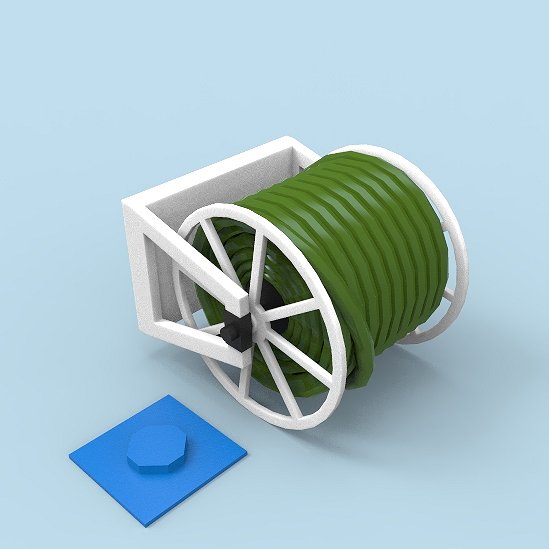
edited to add - yes I'm aware that the hose is slightly out on the vertical axis, this has been fixed on the final version.
That said here's, what (fingers x'd) should be the final bit of complex modelling, the 2nd hosereel.
Now it's time to assemble this together with some ground.
edited to add - yes I'm aware that the hose is slightly out on the vertical axis, this has been fixed on the final version.
...and here's the latest one...
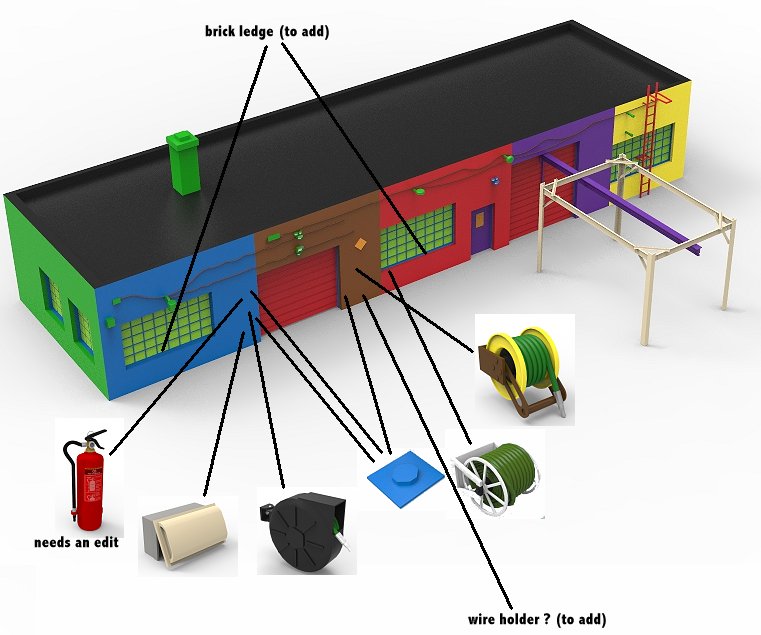
annoyingly I lost a major file - the 2nd rebuilt building. Fortunately I had an earlier version, though some wiring detail was lost. Not sure if I could it call a mistake or a lucky notice, but I also realised that the rebuilt building was a lot longer. Which would create problems when trying to get maximum size with the textures. So I broke the model up in extra material zones. Hence the colours on the image.
The image also shows where the small parts will be placed and what else needs to be done. The extinguisher just needs a new bracket around the outside, because that looks nice. though I'll leave the label as extinguishers do get replaced in the real world.
2 new parts, waterproof box and another hose reel, are also shown here.
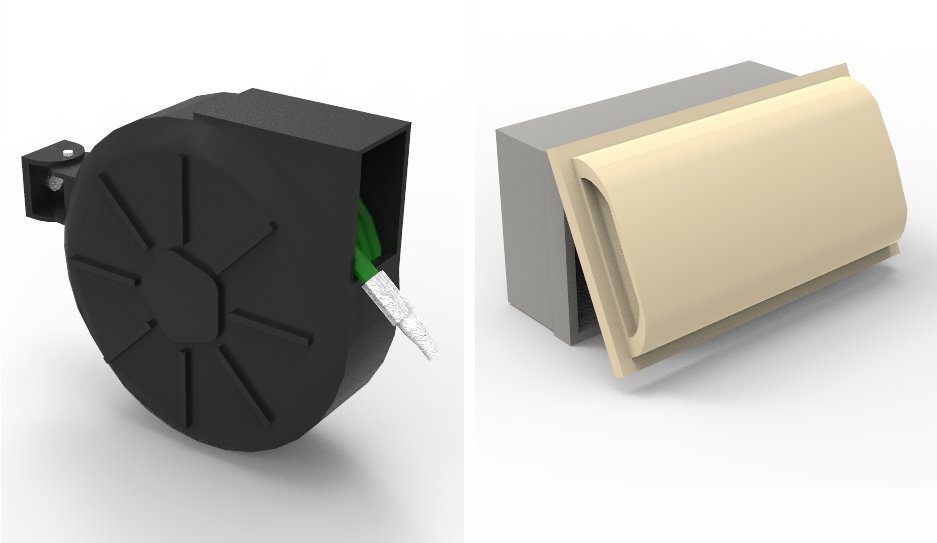
I'll also be making a lectern, a mic stand and some logo boards. Though those will be simple to do, plus I'll be offering both pro and anti styles. So you can choose if you want to make your scenes about heroes or zeros. These won't be attached to the building, but separate load and dial in props, so that the model can be used in different ways.
After that it's the ground, which will be playmat style, something the buildings will sit on rather than being joined. That's because Carrra screws up the mapping/texturing when joining the parts together.
annoyingly I lost a major file - the 2nd rebuilt building. Fortunately I had an earlier version, though some wiring detail was lost. Not sure if I could it call a mistake or a lucky notice, but I also realised that the rebuilt building was a lot longer. Which would create problems when trying to get maximum size with the textures. So I broke the model up in extra material zones. Hence the colours on the image.
The image also shows where the small parts will be placed and what else needs to be done. The extinguisher just needs a new bracket around the outside, because that looks nice. though I'll leave the label as extinguishers do get replaced in the real world.
2 new parts, waterproof box and another hose reel, are also shown here.
I'll also be making a lectern, a mic stand and some logo boards. Though those will be simple to do, plus I'll be offering both pro and anti styles. So you can choose if you want to make your scenes about heroes or zeros. These won't be attached to the building, but separate load and dial in props, so that the model can be used in different ways.
After that it's the ground, which will be playmat style, something the buildings will sit on rather than being joined. That's because Carrra screws up the mapping/texturing when joining the parts together.
ok another update...this time lets talk one more detail and colours.
Just found a photo with these 2 weird looking tanks.
Guessing these are gas..as is in natural gas, rather than what Americans call gasoline and Brit's call petrol.
Then again they could be Solyent Green for all I know
Though as they look such strange shapes to me, the weirdness just seem to fit this whole situ, so just got to model them
Which will be quick given the shapes.
Now for colour, as I've mentioned before, this is still an oddity.
The press and 1 google-maps photos are clearly taken in very bright cloudless light.
Yet the photo a zoom background posted by 4 seasons landscaping is totally different.
Plus you'll notice on some the white painted area is bleached out.
So I've decided to run with I'd call a "comprise colour".
Yes it's not 100% screen accurate, but it's close and shouldn't bleach too badly on renders.
Especially HDR which tends to look overbright, especially on flatscreen monitors.
Like this one which isn't accurately colour calibrated.
Kinda like how the USS enterprise's studio models never look like the ones on TV.
Finally, as last night bricks. One set under the windows will now be textured on rather than modelled.
Plus looking at new photos, theres also some castellated style ones on the ends of the painted wall.
Which too will be textures.
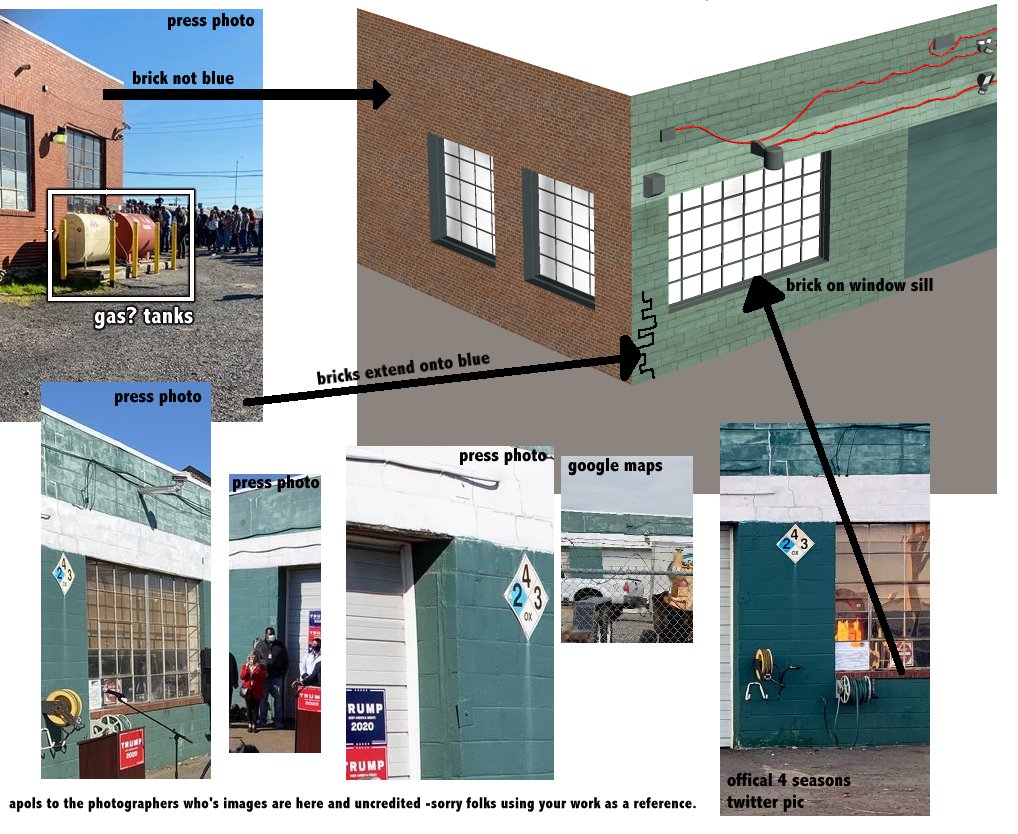
Just found a photo with these 2 weird looking tanks.
Guessing these are gas..as is in natural gas, rather than what Americans call gasoline and Brit's call petrol.
Then again they could be Solyent Green for all I know
Though as they look such strange shapes to me, the weirdness just seem to fit this whole situ, so just got to model them

Which will be quick given the shapes.
Now for colour, as I've mentioned before, this is still an oddity.
The press and 1 google-maps photos are clearly taken in very bright cloudless light.
Yet the photo a zoom background posted by 4 seasons landscaping is totally different.
Plus you'll notice on some the white painted area is bleached out.
So I've decided to run with I'd call a "comprise colour".
Yes it's not 100% screen accurate, but it's close and shouldn't bleach too badly on renders.
Especially HDR which tends to look overbright, especially on flatscreen monitors.
Like this one which isn't accurately colour calibrated.
Kinda like how the USS enterprise's studio models never look like the ones on TV.
Finally, as last night bricks. One set under the windows will now be textured on rather than modelled.
Plus looking at new photos, theres also some castellated style ones on the ends of the painted wall.
Which too will be textures.
DanaTA
Distinguished
I think the light colored tank might be propane. Natural gas is piped into buildings, usually going through a meter on the side of the building and then into the building. In homes, it would go into the basement, except where the ground doesn't allow for basements. The other tank might be oil. I don't know why they'd have both, unless one is just a leftover from times past and they never got rid of it. The diamond shaped sign seems to indicate they have oxygen. That may or may not be what the hose on the yellow reel is for. The green hose is most likely water. I can't see the nozzle on the black hose, so I can't be sure, but it looks like air or oxygen. Probably pressurized air.
Dana
Dana
