-
Welcome to the Community Forums at HiveWire 3D! Please note that the user name you choose for our forum will be displayed to the public. Our store was closed as January 4, 2021. You can find HiveWire 3D and Lisa's Botanicals products, as well as many of our Contributing Artists, at Renderosity. This thread lists where many are now selling their products. Renderosity is generously putting products which were purchased at HiveWire 3D and are now sold at their store into customer accounts by gifting them. This is not an overnight process so please be patient, if you have already emailed them about this. If you have NOT emailed them, please see the 2nd post in this thread for instructions on what you need to do
You are using an out of date browser. It may not display this or other websites correctly.
You should upgrade or use an alternative browser.
You should upgrade or use an alternative browser.
Bruna For Dawn
- Thread starter RAMWolff
- Start date
Looking really good. I like the make up options a lot. Although maybe to for the gym 
HAHAHAHA.. thanks. These are for after the workout. The last image is the no makeup option. I still have to make the various lip gloss options in Poser. Not sure if I'll be able to match those perfectly with the ones from DAZ Studio iRay but I'll try.
Well just finished the REM files for the 4 shapes.... works like a charm. Thanks Glitterati3D for the link. I did some mods on the code to make it more like code you find in more modern pz2 layouts. I'm so happy that's done! LOL
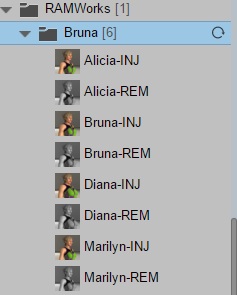
Glitterati3D
Dances with Bees
Well just finished the REM files for the 4 shapes.... works like a charm. Thanks Glitterati3D for the link. I did some mods on the code to make it more like code you find in more modern pz2 layouts. I'm so happy that's done! LOL
You're welcome! Glad I could help.
Another question... IS there a way to make a partial mat? Like if I want to make various mat settings for the lips like No Gloss or High Gloss without messing with anything else? I noticed there is an option to create the mat using just the selected nodes only but there is more going on in the main node than the Specular Color, Specular Value and Highlight Size (which are the three I need to select if possible...)
Glitterati3D
Dances with Bees
Another question... IS there a way to make a partial mat? Like if I want to make various mat settings for the lips like No Gloss or High Gloss without messing with anything else? I noticed there is an option to create the mat using just the selected nodes only but there is more going on in the main node than the Specular Color, Specular Value and Highlight Size (which are the three I need to select if possible...)
Try this Lyrra tutorial? How to Make Material Layer Presets in Poser 11 - PDF Tutorial
You can also save partial materials directly in Poser without layers. When you hit the Save + choose material collection, selected nodes only and then just check off the materials you want to save.
Last edited:
Thanks so much. That's not something I know enough about. I'm thinking I'll just disconnect all the nodes for the lips and test out the idea of setting up the lips that way, I won't save scene so the previous scene with all the nodes attached will be back next time I load up Poser... *fingers crossed*
Glitterati3D
Dances with Bees
Thanks so much. That's not something I know enough about. I'm thinking I'll just disconnect all the nodes for the lips and test out the idea of setting up the lips that way, I won't save scene so the previous scene with all the nodes attached will be back next time I load up Poser... *fingers crossed*
You're welcome. I edited the post while we were cross posting, so you have the information to go back to Poser9 instead of just P11 materials.
That setting makes her skin look wonderfully realistic!
Full shot of Bruna. I found some errors in the separated body morph so fixed that this morning before leaving for work.
So Bruna, like Bruno, will have a full body morph, head morph and body morph. Also a render of a 3/4'ths view with the mouth smiling to see the teeth settings.... Me likey! lol


So Bruna, like Bruno, will have a full body morph, head morph and body morph. Also a render of a 3/4'ths view with the mouth smiling to see the teeth settings.... Me likey! lol
FairyFantastic
Awesome
she looks great hunx
Here is the Bruna skin on my much loved Marilyn morph, this one uses the Marilyn Height morph so she's about the build of Marilyn Monroe. You can sort of see her peeking out from all the nicely tanned skin. I also redid the fits for the Training Gear outfit (pants, top, wrist bands and headband all needed refitting) from ZBrush and this time it worked. In the past anything with height alternations gave me fits but I guess what ever bug that was in DAZ Studio it's obviously squashed now.
This is a pretty old iRAY scene, one of the ones I used for my promos but improved upon a bit here and there. Nice and freshened up!

This is a pretty old iRAY scene, one of the ones I used for my promos but improved upon a bit here and there. Nice and freshened up!
