-
Welcome to the Community Forums at HiveWire 3D! Please note that the user name you choose for our forum will be displayed to the public. Our store was closed as January 4, 2021. You can find HiveWire 3D and Lisa's Botanicals products, as well as many of our Contributing Artists, at Renderosity. This thread lists where many are now selling their products. Renderosity is generously putting products which were purchased at HiveWire 3D and are now sold at their store into customer accounts by gifting them. This is not an overnight process so please be patient, if you have already emailed them about this. If you have NOT emailed them, please see the 2nd post in this thread for instructions on what you need to do
You are using an out of date browser. It may not display this or other websites correctly.
You should upgrade or use an alternative browser.
You should upgrade or use an alternative browser.
Individual fetlock colors for HiveWire Horse
- Thread starter Erwin0265
- Start date
Here's the scene file...anyone willing to try that this works? It only contains the DSON file and you will need the Harry for it to work. You will need to set the materials up to suit yourself as it's only got the basic colours I did when I was testing it. If you download it please let me know if it works okay...
Deleted file see below for newer version.
Deleted file see below for newer version.
Last edited:
Here's the scene file...anyone willing to try that this works? It only contains the DSON file and you will need the Harry for it to work. You will need to set the materials up to suit yourself as it's only got the basic colours I did when I was testing it. If you download it please let me know if it works okay...
Will try it out today! I'm very excited!
Okay, having WAY too much fun with this! lol. Here are the renders, no lighting, no background, no textures, just diffuse and transmap! So many ideas! My only suggestions are: There are extra cameras that load in, don't need them (I think for me anyway). The tail bones are included in the fetlocks, not sure if it can be taken out? I didn't know where to put the files, as they had no folder, but stuck them in presets>Materials. Instructions in the PDF about where to turn off various parts to get different effects.
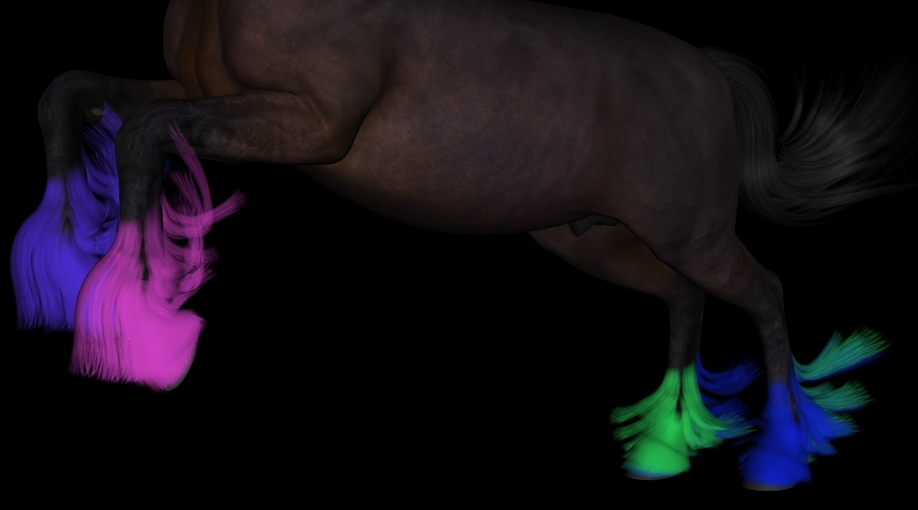
This was actually my last render. Two sets loaded (original deleted, transmap added back in by hand).
Colored each back set one color, each front set one color. Turned off Opposite sides on each set. In back only turned off parts (Fronts on one set, backs on other.)

This is the first render, Posed. Great effects for two toned! All sets visible, just the coloring as above.
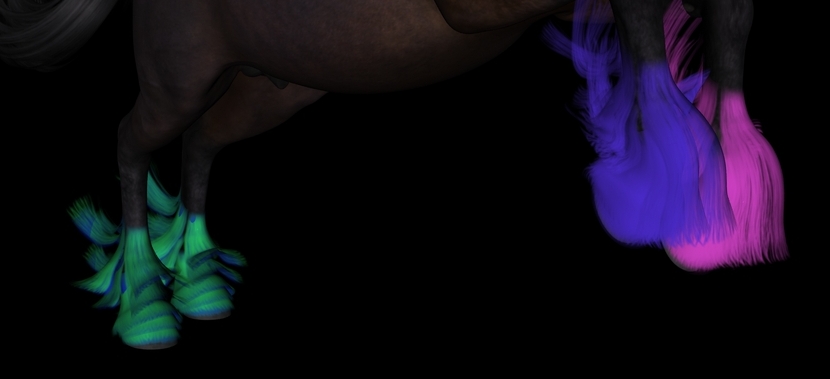
This was the third render, Changed the colors for better viewing, posed whole horse instead of just the fetlocks.
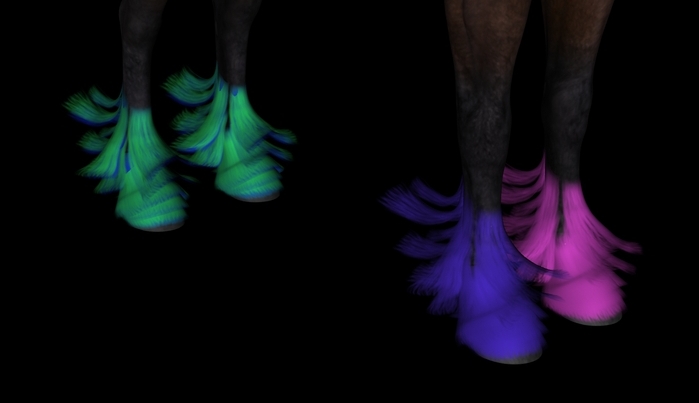
Second Render, This was where I changed the colors for better viewing. Just posed the fetlocks with Front out, back out, full out.
I'm going to try it now with textures in the Diffuse instead of just colors! But wanted to get these up here for you.
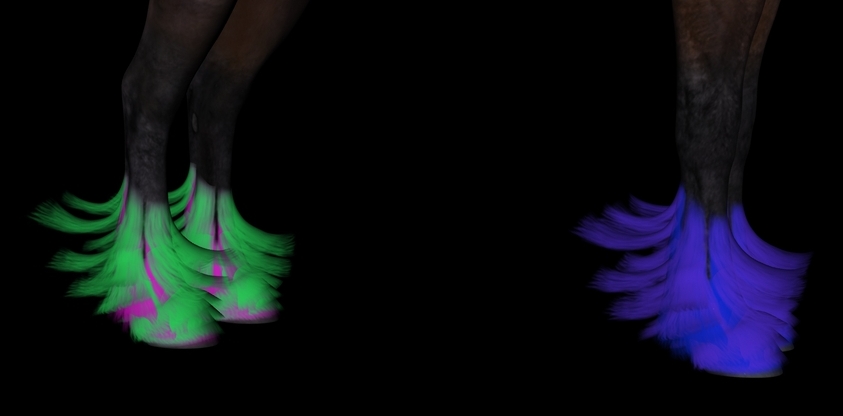
This was actually my last render. Two sets loaded (original deleted, transmap added back in by hand).
Colored each back set one color, each front set one color. Turned off Opposite sides on each set. In back only turned off parts (Fronts on one set, backs on other.)
This is the first render, Posed. Great effects for two toned! All sets visible, just the coloring as above.
This was the third render, Changed the colors for better viewing, posed whole horse instead of just the fetlocks.
Second Render, This was where I changed the colors for better viewing. Just posed the fetlocks with Front out, back out, full out.
I'm going to try it now with textures in the Diffuse instead of just colors! But wanted to get these up here for you.
Oh, and I guess it's a function of being saved as a scene, but it wants to clear the scene when you double click. Maybe scene subset? I don't know. At least put in the PDF that you have to drag and drop.
If you right click on the icon you can choose merge to scene....
I'm a bit confused as you mention cameras and tail bones but I loaded the file into a totally new scene which the horse wasn't in and didn't load any cameras. Let me try again and see if I can get it to load for you without that stuff.
I'm a bit confused as you mention cameras and tail bones but I loaded the file into a totally new scene which the horse wasn't in and didn't load any cameras. Let me try again and see if I can get it to load for you without that stuff.
Okay...had a look in DS. The tail that you're talking about loads with the fetlocks it's part of the rigging.
All my file should do is open your fetlocks and put the new material surfaces onto them. So that would be expected as it's on the original fetlock file.
I have the file under Scene Subsets as that is what I saved but you could possibly put it anywhere you like.
Question: How did you get two colours on the same fetlock? Is it a map?
The only camera's in the scene is the default camera in my scene tab...can you do a screenshot so I can see what you're talking about? Thanks...
All my file should do is open your fetlocks and put the new material surfaces onto them. So that would be expected as it's on the original fetlock file.
I have the file under Scene Subsets as that is what I saved but you could possibly put it anywhere you like.
Question: How did you get two colours on the same fetlock? Is it a map?
The only camera's in the scene is the default camera in my scene tab...can you do a screenshot so I can see what you're talking about? Thanks...
I had already erased the extra cameras, so I merged in another set of Fetlocks, so you could see, it's at the bottom.
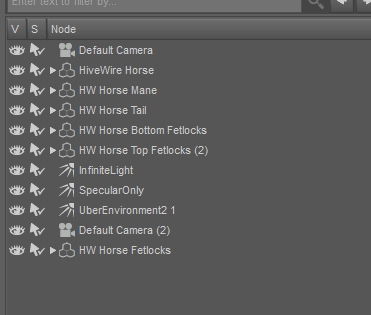
Pink And Blue Space Horse- The Leap
Playing with Pendria's Multi-forelocks
Okay...had a look in DS. The tail that you're talking about loads with the fetlocks it's part of the rigging.
All my file should do is open your fetlocks and put the new material surfaces onto them. So that would be expected as it's on the original fetlock file.
I have the file under Scene Subsets as that is what I saved but you could possibly put it anywhere you like.
Question: How did you get two colours on the same fetlock? Is it a map?
I loaded two sets of fetlocks (I thought that was what you had to do in the beginning, so happy accident!) I named one "bottom" and one "top", then opened each set and on the front set of one, put one color, one the back another color, and then on the second set, did the same. I loaded in the transmap that comes with Harry in the opacity for all 4 areas. Ta-da! No maps even in the diffuse for those.
For the ones I just posted, I used the pink and blue maps I've been working on, Blue in one set, Pink in one set, turned off the visibility for the opposite set.
Can I show these renders on the Harry thread?
This is WAY too fun! Love, love, love!
I won't post the next render here, because you will already see it in the Harry thread. Thanks for letting me play!
I won't post the next render here, because you will already see it in the Harry thread. Thanks for letting me play!
Success! No extra camera!


