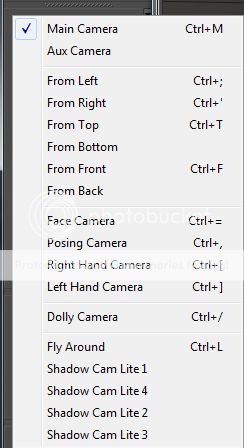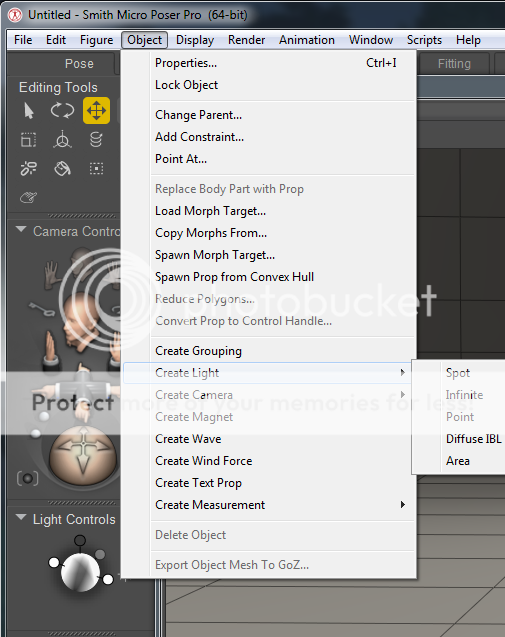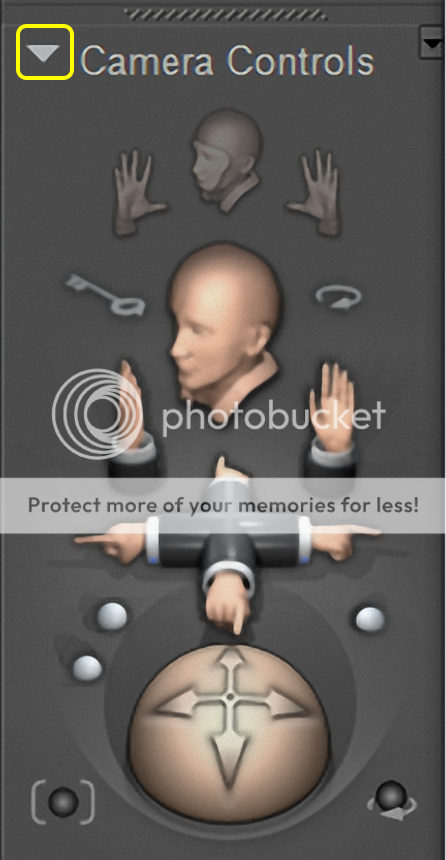Seebee
Member
I know I'll kicked about for this but I hardly ever use any Poser light setups.
I first delete any default lighting and then just "add" a light/s where it/they looks best.
Then adjust it as required. I also find that most"light sets" with Dyn. Hair to be ghastly.
My warped thinking however will often produce outcomes very close to using
HDR's or whatever they are with high raytrace and those other weirdly named settings.
These "new" renderers and lights to me, only seem to prolong the rendering time (agony) and one would usually
require a magnifying glass to see any real artistically valuable differences.
I guess that's why my stuff will never look as "finished" as you folk here.
You all are so polished and clean.
Am I too lazy or something? But I do have a lot of quick fun with Poser

Getting old.
I first delete any default lighting and then just "add" a light/s where it/they looks best.
Then adjust it as required. I also find that most"light sets" with Dyn. Hair to be ghastly.
My warped thinking however will often produce outcomes very close to using
HDR's or whatever they are with high raytrace and those other weirdly named settings.
These "new" renderers and lights to me, only seem to prolong the rendering time (agony) and one would usually
require a magnifying glass to see any real artistically valuable differences.
I guess that's why my stuff will never look as "finished" as you folk here.
You all are so polished and clean.
Am I too lazy or something? But I do have a lot of quick fun with Poser
Getting old.