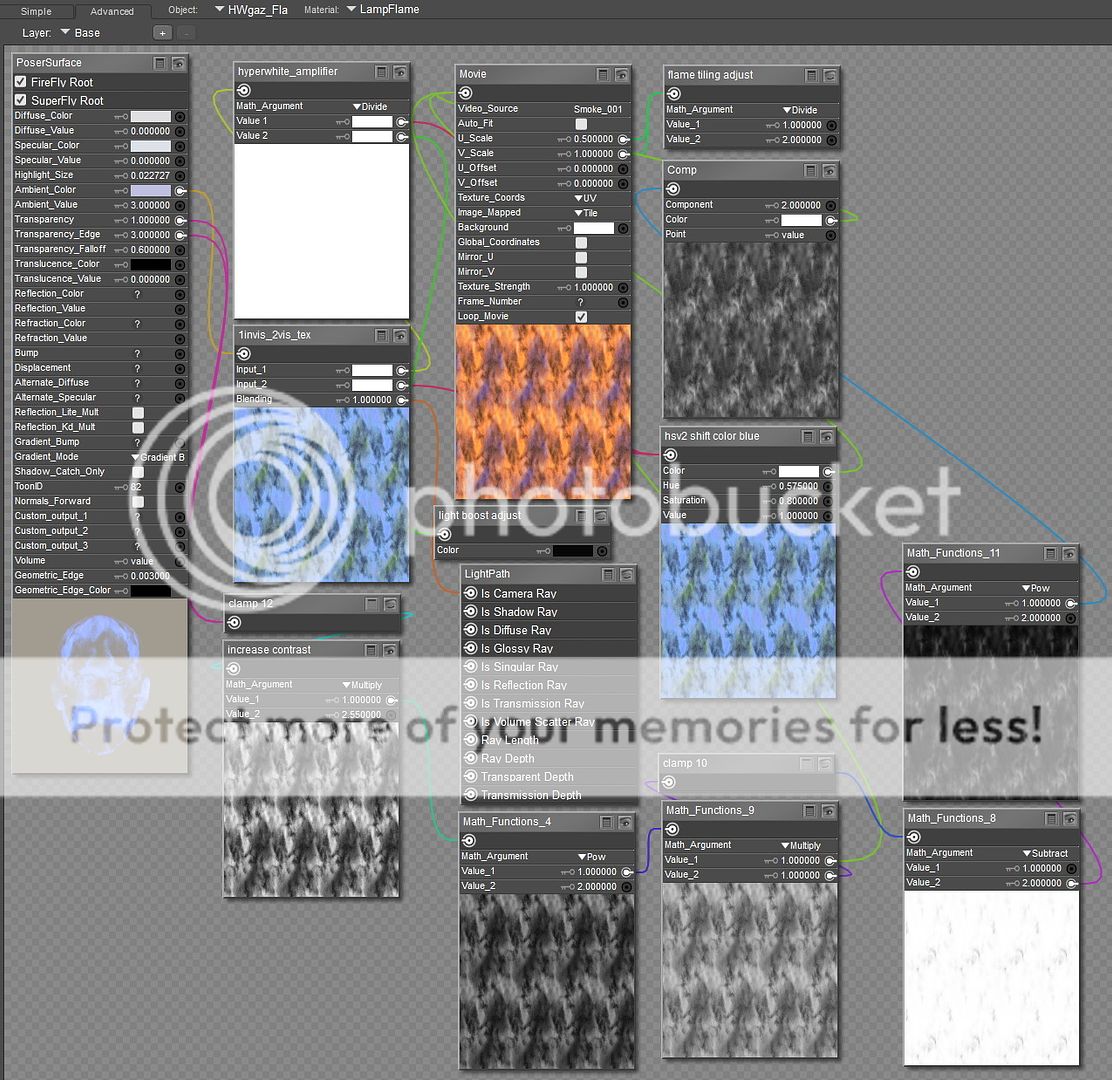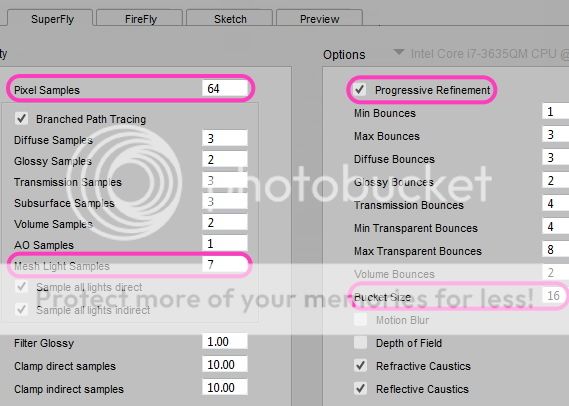I'd like to add one more point about the lighting. Your render settings make a HUGE difference to the look of the scene.
I don't have Colm's package. But for final renders, I know enough to do things like making sure raytracing is enabled, adjusting pixel samples, and shading rate and all of that. I usually render with a shading rate of 0.10 and pixel samples of at least 6-10 for a final Firefly render... but yes, render settings can make a massive difference in the appearance of the lighting on a scene.
I'm starting to thing there is something buggy in the SR3 release when it comes to morphs. I've been working on a set of scripts to Randomize morphs and then remove unused morphs, and after the update they seem different. I can't really explain it, but it does seem like when I add an remove morphs different things are happening than did before the most recent update. I know you just got P11 so I'm guessing you are only on the most recent update.
Hmm. Yes, I did just get P11, but I was having some trouble with doing the update; it just wasn't downloading yet. My connection can be buggy at times; it will drop and come back up randomly sometimes. So I'm actually not running the SR3 yet... maybe that's what's causing the PMD/morphs issue in the first place?
Should I wait on updating for the next SR to come out?

 It's also possible that I'm mixing up my morph packs since I've been loading and unloading them so much recently.
It's also possible that I'm mixing up my morph packs since I've been loading and unloading them so much recently.