-
Welcome to the Community Forums at HiveWire 3D! Please note that the user name you choose for our forum will be displayed to the public. Our store was closed as January 4, 2021. You can find HiveWire 3D and Lisa's Botanicals products, as well as many of our Contributing Artists, at Renderosity. This thread lists where many are now selling their products. Renderosity is generously putting products which were purchased at HiveWire 3D and are now sold at their store into customer accounts by gifting them. This is not an overnight process so please be patient, if you have already emailed them about this. If you have NOT emailed them, please see the 2nd post in this thread for instructions on what you need to do
You are using an out of date browser. It may not display this or other websites correctly.
You should upgrade or use an alternative browser.
You should upgrade or use an alternative browser.
WIP Privateer for Dusk
- Thread starter Gadget Girl
- Start date
Okay so the vest was definitely the direction to go. In fact it's come along very nicely. But now I need some opinions. So before I influence with my thoughts, here's what I have so far. No texturing has been done, just different colors to show the different material zones.

The screen shot is a little pixelated for some reason, but my question is on proportions. The light blue rectangles are meant to be the flaps on the pocket. I'm not sure if they should be higher, lower, or if they are in the right place. Also near the top of the buttons the black trim has pulled slightly wider than it is elsewhere. I can't decide if this looks like the button holes are naturally pulling or if I should adjust the top so it's a uniform width all the way.
I'm also wondering about the waist line. I could taper it a little more, to show more of a waist, but because of how the bottom flares out, I can't decide if that makes it too hour glass like. Dusk does by default have a rather large chest after all.
Thoughts?

The screen shot is a little pixelated for some reason, but my question is on proportions. The light blue rectangles are meant to be the flaps on the pocket. I'm not sure if they should be higher, lower, or if they are in the right place. Also near the top of the buttons the black trim has pulled slightly wider than it is elsewhere. I can't decide if this looks like the button holes are naturally pulling or if I should adjust the top so it's a uniform width all the way.
I'm also wondering about the waist line. I could taper it a little more, to show more of a waist, but because of how the bottom flares out, I can't decide if that makes it too hour glass like. Dusk does by default have a rather large chest after all.
Thoughts?
The pocket flaps look to be a similar proportion to the picture you posted. At this point is it just coloured? Do you intend to do mesh flaps or rely on textures. The top button does look a bit wonky...not sure if it's pulled out of shape or if it's just positioned on a slant. Hard to tell from the picture...but it's coming along nicely.
I have to agree with Pen on the top button. I think it's just slanted slightly and not straight up and down. If you change the black to a lighter color, you might be able to see if the material around that button and upwards is fitting differently.
The flaps look about the right size, and I can't see why they would be placed higher. I also agree with Lorraine that the waistline is fine as it is. I don't think it needs to be narrower.
The flaps look about the right size, and I can't see why they would be placed higher. I also agree with Lorraine that the waistline is fine as it is. I don't think it needs to be narrower.
That top button does look a bit wonky too. Perhaps widening it would fix that and the vest itself? I think the waist is fine and I'm not sure about the pockets.
I hadn't even noticed the top button. Thanks for pointing it out. I checked and it's actually angled funny because the black layer it's lying on isn't quite flat.
The pocket flaps look to be a similar proportion to the picture you posted. At this point is it just coloured? Do you intend to do mesh flaps or rely on textures. The top button does look a bit wonky...not sure if it's pulled out of shape or if it's just positioned on a slant. Hard to tell from the picture...but it's coming along nicely.
So the pocket flaps are a separate mesh, although when you asked I realized that I had over sown them down. Not sure if it will really make a difference in the long term. Basically the different colors equate to what will be different material groups. I'm not very good at drawing on UV maps, especially trying to drawn a straight line on a curve, so it's easier for me if I lay them out as different groups. Then I just have to worry about linning up the decoration with the smaller line of the pocket flap, not trying to figure out how to draw it on the vest.
I have to agree with Pen on the top button. I think it's just slanted slightly and not straight up and down. If you change the black to a lighter color, you might be able to see if the material around that button and upwards is fitting differently.
The flaps look about the right size, and I can't see why they would be placed higher. I also agree with Lorraine that the waistline is fine as it is. I don't think it needs to be narrower.
You were right, the fabric was rising upward slightly. I'll need to adjust how I have it sown together there.
Thanks for the feedback all. It's much more useful to know what someone who hasn't been fiddling with it the way I have been looks at it. I was a bit obsessive about the waist because of all the time I spent on it, and missed that top button completely, although now it's all I can see
Glitterati3D
Dances with Bees
Just a couple of modeling hints for you on Dusk - to make your rigging time faster and easier. Take a look in the hip/pelvis area of Dusk to make sure you replicate that edge flow. Otherwise, you thigh bends and side-side will never rig.
Also, under the arms, make sure you've got a snug fit. There is JCM in the shoulder that will go all kinds of wonky unless that part of the arm is snug.
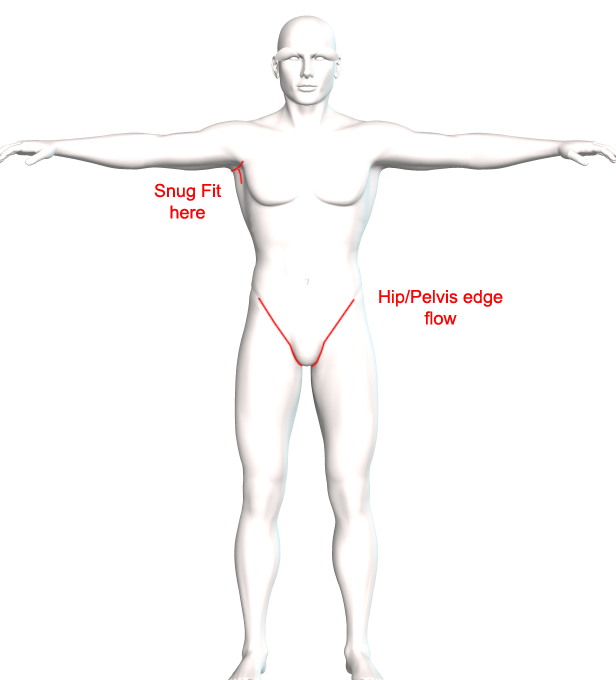
Also, under the arms, make sure you've got a snug fit. There is JCM in the shoulder that will go all kinds of wonky unless that part of the arm is snug.
It's nice to be involved, GG, and it's the atmosphere here at HW that encourages that involvement. Keep posting and we'll keep looking and feedbacking ( is that a word?!).
Feedbacking should be a word. My last job was very big on providing feedback, and that's how we put it, providing feedback. Considering all the other words we tended to make up (like mentors had mentees) I'm surprised we never used feedbacking. And yes I love the atmosphere here. I've always been in cooperative art fields and I've always thought it made me better at what I did not creating in a vacuum.
Just a couple of modeling hints for you on Dusk - to make your rigging time faster and easier. Take a look in the hip/pelvis area of Dusk to make sure you replicate that edge flow. Otherwise, you thigh bends and side-side will never rig.
Also, under the arms, make sure you've got a snug fit. There is JCM in the shoulder that will go all kinds of wonky unless that part of the arm is snug.
Thanks for the tips and the diagram. I had heard about the pelvis thing, but I had misunderstood which edges need to line up. Is there a specific pose I should be checking to see if I need to fix things? So far I've just been gong through the joints and putting them to their extremes (with limits on).
The armhole thing might be tricky, since I want a loose fit on the sleeves. I did this quick pose after the fitting room but before doing any refining of the weight maps, and I'm thinking this is what you are talking about.

Clearly some poke through under the arms. I also have some regrouping to do at the bottom which is what I'm working on right now.
Glitterati3D
Dances with Bees
Feedbacking should be a word. My last job was very big on providing feedback, and that's how we put it, providing feedback. Considering all the other words we tended to make up (like mentors had mentees) I'm surprised we never used feedbacking. And yes I love the atmosphere here. I've always been in cooperative art fields and I've always thought it made me better at what I did not creating in a vacuum.
Thanks for the tips and the diagram. I had heard about the pelvis thing, but I had misunderstood which edges need to line up. Is there a specific pose I should be checking to see if I need to fix things? So far I've just been gong through the joints and putting them to their extremes (with limits on).
The armhole thing might be tricky, since I want a loose fit on the sleeves. I did this quick pose after the fitting room but before doing any refining of the weight maps, and I'm thinking this is what you are talking about.
Clearly some poke through under the arms. I also have some regrouping to do at the bottom which is what I'm working on right now.
Do the Dusk split. Left and right thighs Side-Side with limits on. You'll need to clean up the rigging on each thigh and each Positive bulge map or he ends up with a "pouch" in the crotch. It is here where a bad edge flow will make the rigging nearly impossible to deal with. On your sleeve pokethrough above, add JUST the JCMs into the shirt from the Resource Kit for Dusk and see if that resolves that poke (or shows you where that JCM is going to go wonky.) The Dusk Everyday poses Running01 and Running02 will show you the sleeve JCM issue. (Adding JCMs requires you to SHOW HIDDEN Parameters on the Resource Kit to transfer the JCMs)
Glitterati3D
Dances with Bees
Step by step to Copy the JCMs from the Clothing Resource Kit
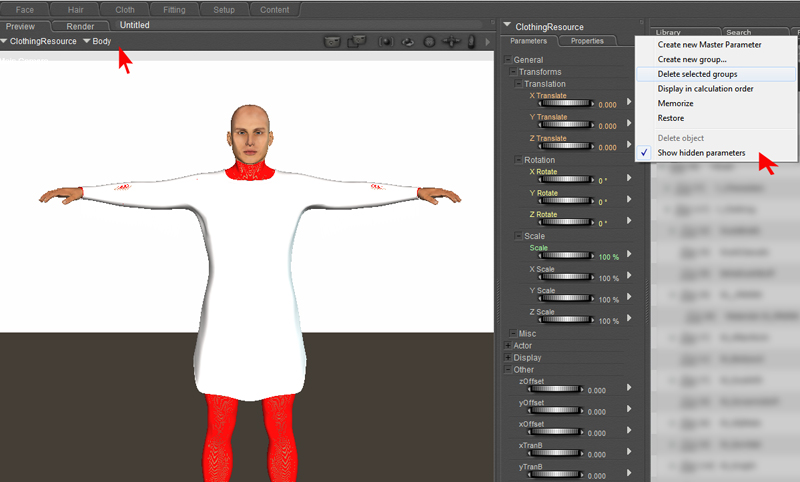
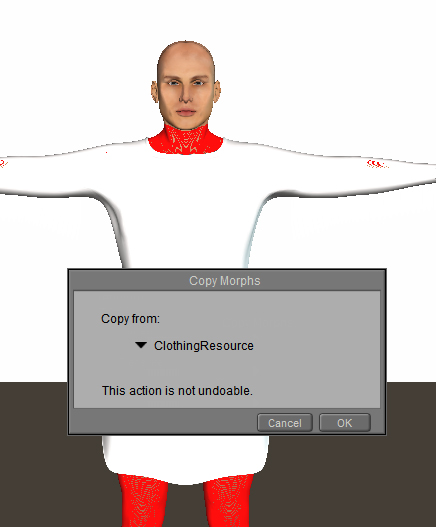
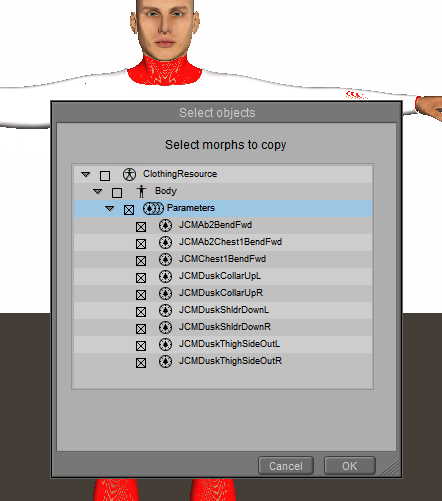
Ooooo, I Like!
Do the Dusk split. Left and right thighs Side-Side with limits on. You'll need to clean up the rigging on each thigh and each Positive bulge map or he ends up with a "pouch" in the crotch. It is here where a bad edge flow will make the rigging nearly impossible to deal with. On your sleeve pokethrough above, add JUST the JCMs into the shirt from the Resource Kit for Dusk and see if that resolves that poke (or shows you where that JCM is going to go wonky.) The Dusk Everyday poses Running01 and Running02 will show you the sleeve JCM issue. (Adding JCMs requires you to SHOW HIDDEN Parameters on the Resource Kit to transfer the JCMs)
Thanks, that's very helpful. I think what I've decided to do as far as my workflow at this point, is try and get everything made in MD which I'm actually close to (well except for boots and maybe a hat which I don't think it's a good program for). Then clean up the geometry in Maya (got my license issues fixed) following your suggestions. Then bring stuff into Poser for the actual weight mapping, and of course do the real textures.
I actually got the coat done this morning, except for maybe a few more decorations I want to add. I'm getting pretty fast in MD.

Ooooo, I Like!
Thanks, things are coming along nicely, although I've got a long ways to go yet.
So I have most of the basics done at least what can be done in MD which is good because Sunday my free trial runs out. I will end up buying the program, I just can't make up my mind on whether to do a subscription or buy the full license. I figure if I have everything exported out of there, I can spend more time making up my mind about that.
I have created a bandana which I have mixed feelings about. Parts of it I think are fantastic, but it's a little too polygonal in places and I'm not sure the best way to resolve that.

I also have the sash, which turned out better than I thought it would. Once I had some real textures and a trans map to give it a fringe, I think it'll work very nicely.

So now it's time to refine and weight map. It's interesting because Glitterati's suggestions definitely helped on the pants, but actually I've been having better luck in some places making the armpits looser, not tighter. Especially, of all things on the vest which doesn't even quite intersect there. More testing and fiddling is needed. And lots more smoothing on the shirt.
I have created a bandana which I have mixed feelings about. Parts of it I think are fantastic, but it's a little too polygonal in places and I'm not sure the best way to resolve that.

I also have the sash, which turned out better than I thought it would. Once I had some real textures and a trans map to give it a fringe, I think it'll work very nicely.

So now it's time to refine and weight map. It's interesting because Glitterati's suggestions definitely helped on the pants, but actually I've been having better luck in some places making the armpits looser, not tighter. Especially, of all things on the vest which doesn't even quite intersect there. More testing and fiddling is needed. And lots more smoothing on the shirt.
DaremoK3
Enthusiast
I love that last image. It is looking really good.
I suspect the reason for looking "a little too polygonal in places" is because your particle distance is high (20 possibly?). You can make it smoother by lowering the particle distance down to something like 5 or even 3, but because it is equivalent to a subdivision scheme, there will be a trade off of many more polygons.
You could just leave it at this level at let customers choose the subdivision level wanted in their preferred software. In DAZ Studio, I, as a customer, would add Sub-D to it with Loop algorithm, and then add a Smoothing Modifier to alleviate any kinks. It would probably be similar in Poser (have, but haven't tried this workflow), but at a disadvantage with only Catmull-Clark Sub-D available.
Regarding your purchasing decision; You will have to decide what is best for you in the long run, but I would like to offer some advice regarding the company. They are notorious for changing subtle workflow tools in their software (added by mistake from more expensive CLO3D, so stripped out - didn't like, so changed/stripped out, and etc.). They have made great strides, and have enhanced it greatly since the original MD2 which I own (perpetual) and use, but even within a software version many changes are made.
Regardless if you decide on perpetual/owning or subscription/renting, I would archive the installs, so you have a wanted/needed tool at your disposal if it suddenly disappears in an update. However, this might only be true with perpetual (can have several versions installed working in tandem without backwards compatibility), and the subscription model might only allow for the current version (at least is true per main versioning) With subscription, if they upgrade to MD6, your subscription upgrades to MD6, but you lose the use of MD5. If there is a change, and a tool you love to use is stripped, well, you are out of luck. If you own MD5 perpetually, you would still have access to the missing tool. Yes, you would have to pay for an upgrade (if decided perpetual), but you could always go with subscription, and still have access to the one you own (less backwards compatibility).
Hope this helps...
I suspect the reason for looking "a little too polygonal in places" is because your particle distance is high (20 possibly?). You can make it smoother by lowering the particle distance down to something like 5 or even 3, but because it is equivalent to a subdivision scheme, there will be a trade off of many more polygons.
You could just leave it at this level at let customers choose the subdivision level wanted in their preferred software. In DAZ Studio, I, as a customer, would add Sub-D to it with Loop algorithm, and then add a Smoothing Modifier to alleviate any kinks. It would probably be similar in Poser (have, but haven't tried this workflow), but at a disadvantage with only Catmull-Clark Sub-D available.
Regarding your purchasing decision; You will have to decide what is best for you in the long run, but I would like to offer some advice regarding the company. They are notorious for changing subtle workflow tools in their software (added by mistake from more expensive CLO3D, so stripped out - didn't like, so changed/stripped out, and etc.). They have made great strides, and have enhanced it greatly since the original MD2 which I own (perpetual) and use, but even within a software version many changes are made.
Regardless if you decide on perpetual/owning or subscription/renting, I would archive the installs, so you have a wanted/needed tool at your disposal if it suddenly disappears in an update. However, this might only be true with perpetual (can have several versions installed working in tandem without backwards compatibility), and the subscription model might only allow for the current version (at least is true per main versioning) With subscription, if they upgrade to MD6, your subscription upgrades to MD6, but you lose the use of MD5. If there is a change, and a tool you love to use is stripped, well, you are out of luck. If you own MD5 perpetually, you would still have access to the missing tool. Yes, you would have to pay for an upgrade (if decided perpetual), but you could always go with subscription, and still have access to the one you own (less backwards compatibility).
Hope this helps...
I see two choices...Daremok's suggestion for adding more polys inside MD. Or adding more polys via a modelling program. If this is a store product it would need to be right out of the box. You could add additional polys at the point of need or add an additional sub division to the whole model. I'd be tempted by adding new edge loops where you need them and then moving them around to achieve the result you want.
What you have done so far looks good. I like the scarf you added to his head. It really makes him look like a pirate.
Thanks. I like the scarf because not only does it add that pirate look, but also most Dusk skins have a built in hair option, which makes it an easy to fit head item.
I suspect the reason for looking "a little too polygonal in places" is because your particle distance is high (20 possibly?). You can make it smoother by lowering the particle distance down to something like 5 or even 3, but because it is equivalent to a subdivision scheme, there will be a trade off of many more polygons.
Thanks. I forgot about that option. Adding more polygons shouldn't be too much of an issue for this item. It doesn't have that many to begin with. I trimmed away many of the ones that don't show, and were just adding ugly bulk.
Regarding your purchasing decision; You will have to decide what is best for you in the long run, but I would like to offer some advice regarding the company. They are notorious for changing subtle workflow tools in their software (added by mistake from more expensive CLO3D, so stripped out - didn't like, so changed/stripped out, and etc.). They have made great strides, and have enhanced it greatly since the original MD2 which I own (perpetual) and use, but even within a software version many changes are made.
Thanks for the input. This is one of the things that I've been struggling with. Normally I'm a fan of upgrades and take it with a huge grain of salt when people talk about a new version of something being bad. But as I've been learning MD I've noticed that
A. The documentation they provide is awful, so if say MD 6 came out tomorrow I'd probably have to figure out any changes (good or bad) through trial and error.
B. Most of the tutorials I've found sooner or later reference things that don't exists in the current version (or no one can find where they hid them see A), so yeah, it does seem like they pull features. Also it means that a lot of info out there isn't relevant to the current version, much less some new version, and people don't seem to be making many tutorials for even version 4 much less version 5.
These are the reasons the perpetual license feels better to me because I'm not sure how much version control I would have with a subscription. The two things that make me lean toward the subscription however is the cheeper price (especially because if there is a new 'good' version that comes out, sounds like upgrades have been pretty expensive in the past)., and the fact that everytime I open it I'm given a warning that my OS is not supported so things may not work. That's because I'm running the latest mac version 10.11, which they haven't decided to support yet. The program does seem to mostly run fine for me. The only real issue I've had is with some of the keyboard short cuts, although I figured out earlier today when I made one of my own that that is because they seem to think the Command key is the Control key. But maybe a fancy new version will come out that will better support my system. Or maybe not.
I see two choices...Daremok's suggestion for adding more polys inside MD. Or adding more polys via a modelling program. If this is a store product it would need to be right out of the box. You could add additional polys at the point of need or add an additional sub division to the whole model. I'd be tempted by adding new edge loops where you need them and then moving them around to achieve the result you want.
Thanks for this suggestion. I may do something of a combination of both. It's actually just the back tails that bother me, so in a modeling program I could easily add some edge loops to those areas. It may not be easy to see with the quick texture I slapped on, but it actually fits very nicely around the head and has some nice wrinkles to it. It's just the ties at the back that look like some sewed some tanagrams to the back of his head.
